Results 301 to 330 of 462
Thread: The Inkscape Help Thread
-
2010-04-07, 03:17 PM (ISO 8601)Troll in the Playground


- Join Date
- Nov 2008
- Location
- Texas
- Gender

 Re: The Inkscape Help Thread
Re: The Inkscape Help Thread
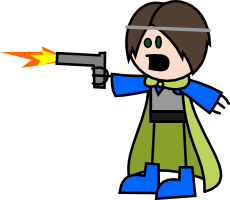
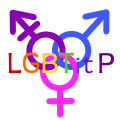 ____
____
-
2010-04-08, 02:38 PM (ISO 8601)Ettin in the Playground


- Join Date
- May 2009
- Location
- Fl
 Re: The Inkscape Help Thread
Re: The Inkscape Help Thread
The firing effects might help, but the hand position doesn't really work.
-
2010-04-08, 02:47 PM (ISO 8601)Barbarian in the Playground


- Join Date
- Jan 2010
- Location
- In a galaxy far far away.
- Gender

 Re: The Inkscape Help Thread
Re: The Inkscape Help Thread
I don't realy think that there is a solution, because oots is in individual pannels. Why don't you just have him shooting in more then one panel, or have more then one bullet in the air ahead of it
IA AwardsSpoiler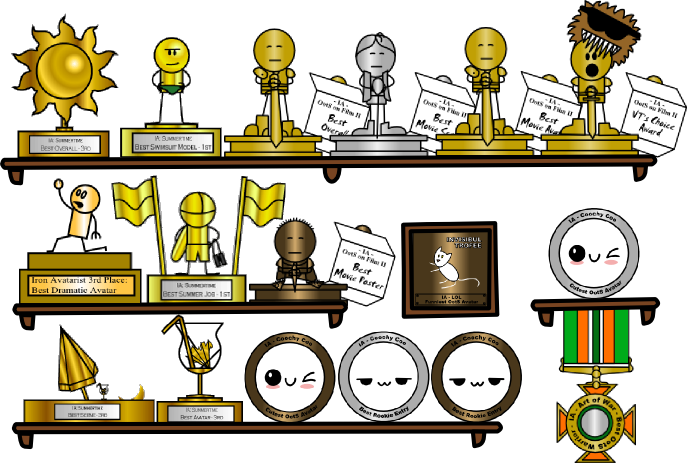
 Awesome SpyFox Doll by Recaiden
Awesome SpyFox Doll by Recaiden
Epic Avvie by Domochevsky
Everything Else by Me
-
2010-04-08, 03:06 PM (ISO 8601)Barbarian in the Playground


- Join Date
- Apr 2008
- Location
- Someplace vague.
- Gender

 Re: The Inkscape Help Thread
Re: The Inkscape Help Thread
I've been wondering- when making panels and subsequently placing lines and objects within those panels, is there any way of making it so that said lines & objects don't poke out of the sides short of meticulously positioning them by hand directly on the panel border?
...
Was that one sentence?
-
2010-04-08, 03:23 PM (ISO 8601)Ettin in the Playground


- Join Date
- Sep 2009
- Location
- NYC
 Re: The Inkscape Help Thread
Re: The Inkscape Help Thread
Not sure. There's a way to do that with text, so see if converting the objects and lines to text, and then pressing Alt +W should work in theory. It likely won't in practice.
And that is one sentence, just a run-on. Though, the "I've been wondering" is what makes it so. Take that out and it's grammatically correct.
EDIT: While I'm here, I wanna drop off this little gem. Plz dun quotexor teh imaeg kplzthx:
Spoiler
-
2010-04-08, 03:30 PM (ISO 8601)Troll in the Playground


- Join Date
- Nov 2008
- Location
- Texas
- Gender

 Re: The Inkscape Help Thread
Re: The Inkscape Help Thread
To answer how to cut certain things out of panels, either layer them so that people are under the next panel, or manualy edit them. As for cleaning the edges of a comic, make a copy of panel one, remove the fill, and edit the nodes so they match up with the edges of the comic. Make sure the border is over everything you want out of the comic and to put speech bubbles inside. (Unless you edit it so that there's a spike in the border that envelopes the bubble, but you need to make sure nothing pokes out on that side.)
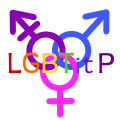 ____
____
-
2010-04-08, 05:47 PM (ISO 8601)Bugbear in the Playground


- Join Date
- Feb 2009
- Location
- Ohio
- Gender

 Re: The Inkscape Help Thread
Re: The Inkscape Help Thread
Does anyone know where inkscape puts the auto saves it makes? I have auto save on and I can't find the saves it did on my last comic, which crashed just before I exported.
I made comics!
Crae is the bestest daddy,
I make avatars, all you have to do is ask, and I'll do it if I can.
My Awards
I've got a Formspring, ask me questions if you want.
-
2010-04-08, 05:50 PM (ISO 8601)Bugbear in the Playground

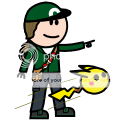
- Join Date
- Oct 2007
- Location
- Catching 'em all
- Gender

 Re: The Inkscape Help Thread
Re: The Inkscape Help Thread
-
2010-04-08, 06:05 PM (ISO 8601)Firbolg in the Playground


- Join Date
- Oct 2007
- Location
- Australia
- Gender

 Re: The Inkscape Help Thread
Re: The Inkscape Help Thread
Another way you can do this is to create clip and mask objects for your panel. It's an option under the Option menu (Option -> Clip or Option -> Mask). Just create a shape over your entire panel as your clip area, select everything in the panel (or group them together) with your clip shape at the front, choose Option -> Clip and your panel objects should be clipped at the edges of your clip shape.
An advantage of doing it this way is that your panel contents still exist outside the panel borders; they're just hidden. If you select them, you can move them around within the panel.
-
2010-04-08, 06:16 PM (ISO 8601)Bugbear in the Playground


- Join Date
- Feb 2009
- Location
- Ohio
- Gender

 Re: The Inkscape Help Thread
Re: The Inkscape Help Thread
Last edited by Rae Artemi; 2010-04-08 at 06:24 PM.
I made comics!
Crae is the bestest daddy,
I make avatars, all you have to do is ask, and I'll do it if I can.
My Awards
I've got a Formspring, ask me questions if you want.
-
2010-04-14, 03:42 PM (ISO 8601)Ettin in the Playground


- Join Date
- May 2009
- Location
- Fl
 Re: The Inkscape Help Thread
Re: The Inkscape Help Thread
How would I draw a "hand" as a closed fist?
-
2010-04-14, 03:49 PM (ISO 8601)Barbarian in the Playground


- Join Date
- Jan 2010
- Location
- In a galaxy far far away.
- Gender

 Re: The Inkscape Help Thread
Re: The Inkscape Help Thread
You could either just put a small circle (but that often looks a bit strange), or you could put it so the fingers meen at the end
IA AwardsSpoiler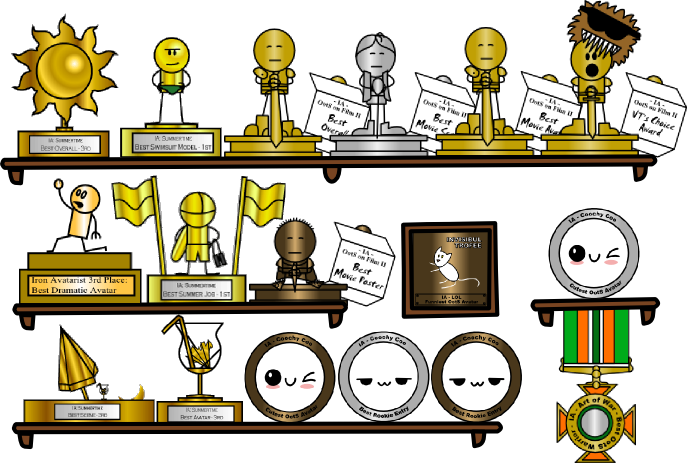
 Awesome SpyFox Doll by Recaiden
Awesome SpyFox Doll by Recaiden
Epic Avvie by Domochevsky
Everything Else by Me
-
2010-04-14, 03:56 PM (ISO 8601)Ettin in the Playground


- Join Date
- May 2009
- Location
- Fl
 Re: The Inkscape Help Thread
Re: The Inkscape Help Thread
Fingers together+rotate 90 degrees seems to work.

-
2010-04-14, 03:58 PM (ISO 8601)Barbarian in the Playground


- Join Date
- Jan 2010
- Location
- In a galaxy far far away.
- Gender

 Re: The Inkscape Help Thread
Re: The Inkscape Help Thread
I find the best ways are like that or to just do this:
 IA AwardsSpoiler
IA AwardsSpoiler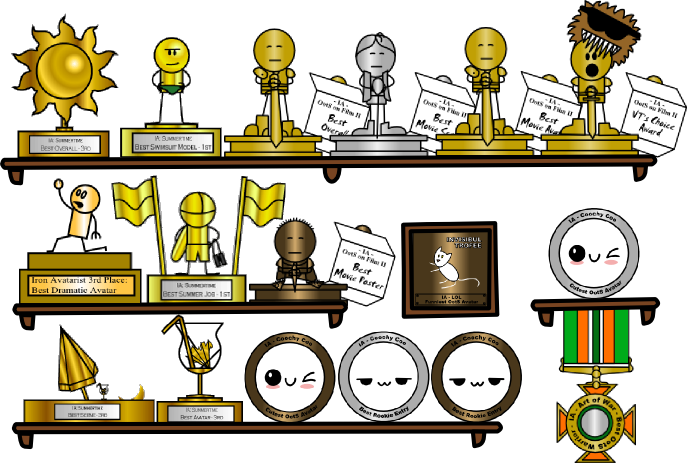
 Awesome SpyFox Doll by Recaiden
Awesome SpyFox Doll by Recaiden
Epic Avvie by Domochevsky
Everything Else by Me
-
2010-04-14, 04:14 PM (ISO 8601)Bugbear in the Playground

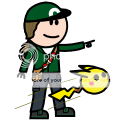
- Join Date
- Oct 2007
- Location
- Catching 'em all
- Gender

 Re: The Inkscape Help Thread
Re: The Inkscape Help Thread
The giant uses a small circle with two small lines for a closed fist. Take a look at this comic to see what I'm talking about (when Elan punches Kubota)
-
2010-04-14, 04:18 PM (ISO 8601)Firbolg in the Playground


- Join Date
- Dec 2007
- Location
- In the mind.
 Re: The Inkscape Help Thread
Re: The Inkscape Help Thread
I always picture Elan's punching hand as a closed fist here
If you want a OotS style Touhou avatar, send me a request.
Steam name: memnarch. Same avatar.
-
2010-04-14, 04:28 PM (ISO 8601)Ettin in the Playground


- Join Date
- May 2009
- Location
- Fl
 Re: The Inkscape Help Thread
Re: The Inkscape Help Thread
^ you got beat by 4 mins
I think the the punch from Elan looks a bit odd myself.
-
2010-04-23, 04:10 PM (ISO 8601)Dwarf in the Playground


- Join Date
- Nov 2009
- Location
- Berlin
- Gender

 Re: The Inkscape Help Thread
Re: The Inkscape Help Thread
<---How do I get rid of the white background? I saved it from Inkscape as a PNG, and then uploaded it to Image Shack. Am I doing something wrong? Thanks in advance.
EDIT: Here is my origional drawing. It's my first attempt, don't make fun of me
Spoiler
Last edited by GenPol; 2010-04-23 at 04:17 PM.
-
2010-04-23, 04:29 PM (ISO 8601)Firbolg in the Playground


- Join Date
- Dec 2007
- Location
- In the mind.
 Re: The Inkscape Help Thread
Re: The Inkscape Help Thread
Is there a white background behind the drawing you did? If that's the square you used to frame the export, then try turning it almost completely translucent by sliding the "opacity, %" down from 100% to 1%.
Another option is to have nothing behind the guy and select all the components by left-click drag select all of him and then exporting it.If you want a OotS style Touhou avatar, send me a request.
Steam name: memnarch. Same avatar.
-
2010-04-23, 05:22 PM (ISO 8601)Dwarf in the Playground


- Join Date
- Nov 2009
- Location
- Berlin
- Gender

 Re: The Inkscape Help Thread
Re: The Inkscape Help Thread
YES! Thank you, that solved the problem.
-
2010-04-23, 05:40 PM (ISO 8601)Firbolg in the Playground


- Join Date
- Dec 2007
- Location
- In the mind.
 Re: The Inkscape Help Thread
Re: The Inkscape Help Thread
One thing that would make the avatar better as well would be to export it at 70 by 120 so the image is smoother as your avatar.
If you want a OotS style Touhou avatar, send me a request.
Steam name: memnarch. Same avatar.
-
2010-04-23, 07:52 PM (ISO 8601)Ettin in the Playground


- Join Date
- Sep 2009
- Location
- NYC
 Re: The Inkscape Help Thread
Re: The Inkscape Help Thread
-
2010-04-25, 10:34 PM (ISO 8601)Bugbear in the Playground


- Join Date
- Jan 2010
- Location
- Colorado
- Gender

 Re: The Inkscape Help Thread
Re: The Inkscape Help Thread
I haven't looked through the thread due to lack of time but, does Inkscape run on Window's 7? Also, Nameless, what program do you use?
[Edit: I have Home Premium, it probably runs on Ultimate.]Last edited by Cealocanth; 2010-04-25 at 10:35 PM.
Currently RPG group playing: Endworld (D&D 5e. A Homebrewed post-apocalyptic supplement.)
My campaign settings: Azura; 10,000 CE | The Frozen Seas | Bloodstones (Paleolithic Horror) | AEGIS - The School for Superhero Children | Iaphela (5e, Elder Scrolls)
-
2010-04-25, 10:52 PM (ISO 8601)Ogre in the Playground

- Join Date
- Sep 2007
- Location
- Mexico
- Gender

 Re: The Inkscape Help Thread
Re: The Inkscape Help Thread
As far as I know, it runs on everything.
Last edited by Crimmy : Tomorrow at 26:72 DM.
__________________________________________________
Unavailable via PM. Please check this thread to find avatarists.
Avatars
Crimms: Seer of Space
Spoiler
Iron Avatarist has gone on hiatus. Give me your feedback, please
-
2010-04-25, 11:02 PM (ISO 8601)Ogre in the Playground

- Join Date
- Jul 2007
- Location
- Airstrip One
-
2010-04-26, 01:34 AM (ISO 8601)Firbolg in the Playground


- Join Date
- Jul 2008
- Location
- With Uncle Crassius
 Re: The Inkscape Help Thread
Re: The Inkscape Help Thread
Cealocanth, I had the same query around a month ago. It works fine. In fact, it works better, I've found.
BANG → !
OH LOOK AT HER/.../YOU KNOW WHAT I MEAN/YOU KNOW WHAT I MEAN/YOU KNOW WHAT I MEAN MEAN/RICHARDS
-
2010-04-26, 06:42 PM (ISO 8601)Dwarf in the Playground

- Join Date
- Jan 2008
- Location
- Portland, OR
- Gender

 Re: The Inkscape Help Thread
Re: The Inkscape Help Thread
Hey guys, I just got around to installing inkscape again, and on the current version is there a way to switch back to having my layer window and such be in a side bar instead like I had in the old version?
If so how, and if not what version do I need to downgrade to that still has that?
-
2010-04-27, 02:34 AM (ISO 8601)Bugbear in the Playground


- Join Date
- Mar 2009
- Location
- Hungary
- Gender

 Re: The Inkscape Help Thread
Re: The Inkscape Help Thread
What do you want exactly? I have 0.47, and the layer window is in the sidebar by default. Is that not what you want?
Guess what spell I cast before posting this message.
-
2010-04-27, 05:09 PM (ISO 8601)Bugbear in the Playground


- Join Date
- Jan 2010
- Location
- Colorado
- Gender

 Re: The Inkscape Help Thread
Re: The Inkscape Help Thread
I went ahead and installed inkscape. I made my very first avatar by the guide given on the first page of this thread. But the next day I tried to open Inkscape and I got this error message: "The application was unable to stary correctly.(0xc0000005) Press OK to close the program."
The only thing I could think of what I did was I installed pngcrush, But there's no uninstall option on that and I can't figure out how to use it. Can anyone help me?
My first avatar:Spoiler
By Cealocanth
[Edit: I tried permanently removing pngcrush from my system. I also tried uninstalling and re-installing inkscape.]
[Edit: I troubleshooted, It said that the application was incompatible. (Exact message: "Error: Incompatible Application") But you guys said it would run, and it did yesterday. Do those who said it works actually have Windows 7 and have Inkscape installed?]Last edited by Cealocanth; 2010-04-27 at 05:19 PM.
Currently RPG group playing: Endworld (D&D 5e. A Homebrewed post-apocalyptic supplement.)
My campaign settings: Azura; 10,000 CE | The Frozen Seas | Bloodstones (Paleolithic Horror) | AEGIS - The School for Superhero Children | Iaphela (5e, Elder Scrolls)
-
2010-04-28, 01:37 AM (ISO 8601)Firbolg in the Playground


- Join Date
- Jul 2008
- Location
- With Uncle Crassius
 Re: The Inkscape Help Thread
Re: The Inkscape Help Thread
I assure you, Inkscape works fine on Windows 7. I've been using it for about a month or two and I've had one crash.
BANG → !
OH LOOK AT HER/.../YOU KNOW WHAT I MEAN/YOU KNOW WHAT I MEAN/YOU KNOW WHAT I MEAN MEAN/RICHARDS




 Reply With Quote
Reply With Quote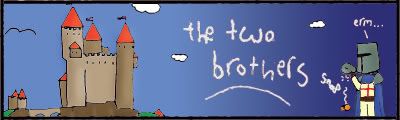



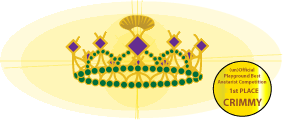





 RSS Feeds:
RSS Feeds: 

