Results 181 to 210 of 462
Thread: The Inkscape Help Thread
-
2009-12-12, 06:43 PM (ISO 8601)Dwarf in the Playground


- Join Date
- Oct 2009
- Location
- Running from the mob
 Re: The Inkscape Help Thread
Re: The Inkscape Help Thread
Anyone know how to put a hole in an object? Can't work it out.
Pale Master avatar by myself.
10 points if you can tell what he has equipped
-
2009-12-12, 06:47 PM (ISO 8601)Bugbear in the Playground

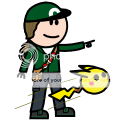
- Join Date
- Oct 2007
- Location
- Catching 'em all
- Gender

 Re: The Inkscape Help Thread
Re: The Inkscape Help Thread
Try this:
-Make an object with the shape of the hole.
-Put the 'hole' object on top of the object you want the hole to be in.
-Select both objects
-Go to Path->Difference
-???
-Profit
-
2009-12-12, 06:50 PM (ISO 8601)Dwarf in the Playground


- Join Date
- Oct 2009
- Location
- Running from the mob
 Re: The Inkscape Help Thread
Re: The Inkscape Help Thread
Awesome! thanks!
Pale Master avatar by myself.
10 points if you can tell what he has equipped
-
2009-12-17, 03:16 AM (ISO 8601)Dwarf in the Playground


- Join Date
- Mar 2008
- Location
- eBay
- Gender

 Re: The Inkscape Help Thread
Re: The Inkscape Help Thread
-
2009-12-17, 09:37 AM (ISO 8601)Colossus in the Playground


- Join Date
- May 2007
- Location
- Ancapistan
- Gender

 Re: The Inkscape Help Thread
Re: The Inkscape Help Thread
Last edited by Emperor Ing; 2009-12-17 at 09:38 AM.
Dark Souls Remake in a Nutshell
Don't mess with a Primarch
Sometimes I make avatars too. Shoot me a PM if interested.
-
2009-12-21, 09:34 PM (ISO 8601)Dwarf in the Playground


- Join Date
- Mar 2008
- Location
- eBay
- Gender

 Re: The Inkscape Help Thread
Re: The Inkscape Help Thread
Something that's bugging me: the (new?) Filters system in 0.47 is really useful. But if I've applied a filter - say, Desaturate - to one of my characters, copying the character to my next panel also copies the filter! I end up with ten filters doing exactly the same thing!

It's not much fun cleaning up all the extra filters when the page is finished. Is there a setting I can change somewhere to avoid this?
-
2009-12-22, 08:37 AM (ISO 8601)Barbarian in the Playground


- Join Date
- Dec 2009
- Location
- Europe
- Gender

 Re: The Inkscape Help Thread
Re: The Inkscape Help Thread
I really hope someone, someday, to create an avatar portal to "dress up" your own stick figure, similar to the South Park Studio, but with OotS. Would be awesome!!

-
2009-12-22, 09:46 AM (ISO 8601)Barbarian in the Playground

- Join Date
- Nov 2008
- Location
- :noitacoL
 Re: The Inkscape Help Thread
Re: The Inkscape Help Thread
I downloaded the new inkscape, and I'm pretty fine with it, I've learned a lot of useful tricks, but there's just one thing; whenever I make a shape, or even a line, with pen, it's "stiff" (you can't make any curves) until you press the "turn into path" button that you use to turn shapes into lines.
Is there any way to make this stop happening? It's really annoying.
-
2009-12-22, 10:01 AM (ISO 8601)Colossus in the Playground


- Join Date
- May 2007
- Location
- Ancapistan
- Gender

 Re: The Inkscape Help Thread
Re: The Inkscape Help Thread
there's 4 options for the Pen tool.
Regular
(2nd one is wierd, dunno what it does )
)
Stiff lines
and Lines at 90 degree angles.
If I were to guess i'd say you clicked option 3, I found that just regular clicking and dragging to make curved lines works just as well.Dark Souls Remake in a Nutshell
Don't mess with a Primarch
Sometimes I make avatars too. Shoot me a PM if interested.
-
2009-12-22, 10:50 AM (ISO 8601)Barbarian in the Playground

- Join Date
- Nov 2008
- Location
- :noitacoL
-
2009-12-22, 06:03 PM (ISO 8601)Dwarf in the Playground


- Join Date
- Mar 2008
- Location
- eBay
- Gender

-
2009-12-30, 01:18 PM (ISO 8601)Ettin in the Playground


- Join Date
- Sep 2009
- Location
- NYC
-
2009-12-30, 02:25 PM (ISO 8601)Ogre in the Playground

- Join Date
- Sep 2007
- Location
- Mexico
- Gender

 Re: The Inkscape Help Thread
Re: The Inkscape Help Thread
Smaller eyes, shorter body, bit larger head, less thick lines, make the hands more horseshoe-like, and get a wider palette of colours, 'cause it's way too dark.
Last edited by Crimmy : Tomorrow at 26:72 DM.
__________________________________________________
Unavailable via PM. Please check this thread to find avatarists.
Avatars
Crimms: Seer of Space
Spoiler
Iron Avatarist has gone on hiatus. Give me your feedback, please
-
2009-12-30, 02:40 PM (ISO 8601)Bugbear in the Playground


- Join Date
- Mar 2009
- Location
- Hungary
- Gender

 Re: The Inkscape Help Thread
Re: The Inkscape Help Thread
Well, the smaller eyes and the colour I would agree with, but with "shorter body, bit larger head" it would look like a halfling. Longer legs would be nice3 though.
If you want your avatar to look OOTS-ish, then import some OOTS scripts into your file, and work on your avatar while continuously watching how it would look like in OOTS.Guess what spell I cast before posting this message.
-
2009-12-30, 07:33 PM (ISO 8601)Dwarf in the Playground


- Join Date
- Oct 2009
- Location
- Running from the mob
 Re: The Inkscape Help Thread
Re: The Inkscape Help Thread
Or just cheat and draw the stuff you want over an OOTS image so you can scale it right. Thats what I do for my base stickman.
On an unrelated note, you might also have a base stickman file you use so all of you drawings have a pre-made figure and are the same size.Pale Master avatar by myself.
10 points if you can tell what he has equipped
-
2009-12-30, 07:49 PM (ISO 8601)Ettin in the Playground


- Join Date
- Sep 2009
- Location
- NYC
 Re: The Inkscape Help Thread
Re: The Inkscape Help Thread
The colors looked different on my laptop, what with the new-fangled LCD screen technology.
[/crotchety old man]
But still, thanks for the pointers I'll keep them in mind.
-
2010-01-05, 08:44 AM (ISO 8601)Ogre in the Playground

- Join Date
- May 2007
- Location
- S.E. USA
- Gender

 Re: The Inkscape Help Thread
Re: The Inkscape Help Thread
Has anyone been able to make Inkscape work on Snow Leopard? (Mac OS 10.6)
Ever since I upgraded operating systems my X11 environment has gone crazy and won't run.
-
2010-01-05, 02:47 PM (ISO 8601)Bugbear in the Playground


- Join Date
- May 2008
- Location
- Viridian Gym
- Gender

-
2010-01-05, 03:13 PM (ISO 8601)Ogre in the Playground

- Join Date
- May 2007
- Location
- S.E. USA
- Gender

 Re: The Inkscape Help Thread
Re: The Inkscape Help Thread
Re-installing X11 fixed a lot of issues, but I ended up having to download the latest version of Inkscape as well before Inkscape would run again.
Anyway, all is working now.
-
2010-01-05, 03:57 PM (ISO 8601)Ogre in the Playground


- Join Date
- Apr 2008
- Location
- At work
- Gender

-
2010-01-06, 10:48 PM (ISO 8601)Ettin in the Playground


- Join Date
- May 2009
- Location
- Fl
 Re: The Inkscape Help Thread
Re: The Inkscape Help Thread
Is there anyway to get "straight" (horizontal/vertical) lines beyond boxes?
Anyway to make a "ring" (circle with "fill" stoping at another circle)Last edited by deuxhero; 2010-01-06 at 11:18 PM.
-
2010-01-07, 02:15 AM (ISO 8601)Bugbear in the Playground


- Join Date
- Mar 2009
- Location
- Hungary
- Gender

 Re: The Inkscape Help Thread
Re: The Inkscape Help Thread
Hit CTRL when drawing the line with pen mode. With this you can draw lines in each 15 degrees.
1. Draw a circle and set it to no filling and solid stroke. Set the stroke width to whatever you want the ring to be. Then press CTRL+ALT+C (stroke to path).Anyway to make a "ring" (circle with "fill" stopping at another circle)
2. Draw the outer circle. Set it to no stroke, or a thin one. Select it, then press CTRL+C (copy), then CTRL+ALT+V (paste in place). Resize the (now selected) circle holding SHIFT (to maintain proportions) and CTRL (to keep the centre in place). Select both circles, and press CTRL+- (difference).Guess what spell I cast before posting this message.
-
2010-01-07, 11:40 AM (ISO 8601)Ettin in the Playground


- Join Date
- May 2009
- Location
- Fl
 Re: The Inkscape Help Thread
Re: The Inkscape Help Thread
Any advice for the finished avatar? (Persona 3/4's World Balance)
-
2010-01-07, 04:48 PM (ISO 8601)Bugbear in the Playground


- Join Date
- Sep 2008
- Location
- Madison, WI
- Gender

 Re: The Inkscape Help Thread
Re: The Inkscape Help Thread
This question isn't necessarily Inkscape related, because I don't think it's possible to do what I want to do with Inkscape. I've tried several things, but nothing works.
I'm trying to alter an avatar my friend made in MS Paint. All I want to do is get rid of the white background. Unfortunately, it hasn't been working with Inkscape, as it is an imported image. The eraser tool is a horribly glitchy tool, and the image itself is very small, so I'd rather save my sanity by not trying to use it.
I was wondering if there was some alternate program (though nothing like Photoshop or Illustrator. I'd rather not waste the money on those) where I could edit out this white background. Back when I used MS Paint for my avatars, I used Irfanview. Unfortunately, this method is very ineffective, as it leaves a pixelated outline around the drawing, no matter what you do.
-Slayer Draco Doll by Recaiden
-
2010-01-07, 05:07 PM (ISO 8601)Bugbear in the Playground


- Join Date
- Mar 2009
- Location
- Hungary
- Gender

 Re: The Inkscape Help Thread
Re: The Inkscape Help Thread
Try The GIMP. It is an open source Photoshop clone.
Guess what spell I cast before posting this message.
-
2010-01-07, 06:45 PM (ISO 8601)Bugbear in the Playground


- Join Date
- Sep 2008
- Location
- Madison, WI
- Gender

-
2010-01-07, 07:31 PM (ISO 8601)Ogre in the Playground

- Join Date
- Sep 2007
- Location
- Mexico
- Gender

 Re: The Inkscape Help Thread
Re: The Inkscape Help Thread
Last edited by Crimmy; 2010-01-07 at 07:32 PM.
Last edited by Crimmy : Tomorrow at 26:72 DM.
__________________________________________________
Unavailable via PM. Please check this thread to find avatarists.
Avatars
Crimms: Seer of Space
Spoiler
Iron Avatarist has gone on hiatus. Give me your feedback, please
-
2010-01-07, 07:44 PM (ISO 8601)Bugbear in the Playground


- Join Date
- Sep 2008
- Location
- Madison, WI
- Gender

-
2010-01-07, 08:43 PM (ISO 8601)Bugbear in the Playground


- Join Date
- Mar 2008
- Location
- Behind the Wall of Sleep
- Gender

-
2010-01-07, 08:50 PM (ISO 8601)Ogre in the Playground

- Join Date
- Sep 2007
- Location
- Mexico
- Gender

 Re: The Inkscape Help Thread
Re: The Inkscape Help Thread
What do you mean, you can't trace with vectors?
All you do is use the pen tool, click, click, click, click along specific points, and then get curvy on the plaves it needs to be curved. And that's that.
And yeah, just realized I was thinking of CorelDraw when talking about the slice tool.Last edited by Crimmy : Tomorrow at 26:72 DM.
__________________________________________________
Unavailable via PM. Please check this thread to find avatarists.
Avatars
Crimms: Seer of Space
Spoiler
Iron Avatarist has gone on hiatus. Give me your feedback, please




 Reply With Quote
Reply With Quote



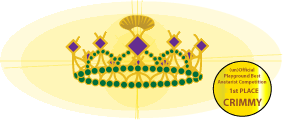











 RSS Feeds:
RSS Feeds: 

