Results 1 to 9 of 9
-
2011-01-10, 05:12 AM (ISO 8601)Banned


- Join Date
- Jan 2010
 Looking for Video Encoder/Decoder
Looking for Video Encoder/Decoder
As the title says. I'm looking for a program to help me encode/decode (and if possible for someone to tell me how and what that means). Preferably some program that's cheap. Heck, if there's a free program I can download then great (please provide link (assuming I can legal download it like inkscape)).
-
2011-01-10, 05:23 AM (ISO 8601)Ogre in the Playground


- Join Date
- Jul 2007
- Location
- Northern California
- Gender

 Re: Looking for Video Encoder/Decoder
Re: Looking for Video Encoder/Decoder
As you said in your query in Board Issues, you're looking for a way to get videos into your editing program?
One program I use is Any Video Converter. It will take most popular file formats and convert them into other formats. There's a free version which isn't quite as versatile as the paid version, but still covers most of what you'll need.
The swiss army knife of video converters is SUPER. However, you really have to know what kinds of video setting does what in order to pick the right bit rate and other format options it has available.
But basically, you want to know what file format your editing software likes best, and then convert to that if needed. If you're using Windows Movie Maker, then .wmv or .avi is a good start.I have my own TV show featuring local musicians performing live. YouTube page with full episodes and outtake clips here.
I also have another YouTube page with local live music clips I've filmed on my own.
Then there is my gaming YouTube page with Kerbal Space Program, Minecraft, and others.
Finally, I stream on Twitch, mostly Kerbal Space Program and Minecraft.
-
2011-01-10, 07:47 AM (ISO 8601)Firbolg in the Playground

- Join Date
- Jul 2006
- Location
- where the wind blows
 Re: Looking for Video Encoder/Decoder
Re: Looking for Video Encoder/Decoder
what it means by encoding/decoding basically is, videos have various format like .avi .mkv or whatever. Not all of those are editable, so you need a program that can change those uneditable files into something editable. Then, you usually need to turn them back into something that's smaller in file size (and in lower quality), since you could end up with files the size of several gigabytes, and I don't think people would like to watch a review that size
 You got Magic Mech in My Police Procedural!
You got Magic Mech in My Police Procedural!
In this forum, Gaming is Serious Business, and Anyone Can Die. Not even your status as the Ensemble Darkhorse can guarantee your survival.


Disciple of GITP Trope-Fu Temple And Captain of GITP Valkyrie Squadron.
Awesome Elizabeth Shelley by HollamerSpoiler

The OTP in the playground.
My Gallery/My Star Wolves 3 LP
-
2011-01-10, 05:36 PM (ISO 8601)Ogre in the Playground


- Join Date
- Jul 2007
- Location
- Northern California
- Gender

 Re: Looking for Video Encoder/Decoder
Re: Looking for Video Encoder/Decoder
Fortunately, video services like YouTube and Vimeo do a round of encoding/compression on their end to make the end-user's experience acceptable as far as bandwidth and video quality. This would be a factor for hosting the videos yourself, but I don't recommend this without a lot of technical knowhow and server resources.
The biggest factor I take into consideration is upload times. My current practice for local live music clips I put online is to export from my editing program in 1280x720 HD in Windows Media format at a quality setting that ends up with files in the 300MB range. Uploads take about 20-30 minutes each with my ISP. The underlying file that YouTube creates (and which the uploading person can freely download as an MP4), is about 60MB for a 3 minute file.
But if I wanted to upload an uncompressed High Def file, YouTube will allow me to push files up to 20G with their Java uploader.
EDIT: at Dr. Epic. Let's work our way backwards to find out what you need.
What site do you plan to use for your final videos? How long will they typically be? Do you want the final format to be widescreen? (there's more to that question, but let's start with basics)Last edited by Jimorian; 2011-01-10 at 05:39 PM.
I have my own TV show featuring local musicians performing live. YouTube page with full episodes and outtake clips here.
I also have another YouTube page with local live music clips I've filmed on my own.
Then there is my gaming YouTube page with Kerbal Space Program, Minecraft, and others.
Finally, I stream on Twitch, mostly Kerbal Space Program and Minecraft.
-
2011-01-12, 12:57 AM (ISO 8601)Banned


- Join Date
- Jan 2010
 Re: Looking for Video Encoder/Decoder
Re: Looking for Video Encoder/Decoder
Either youtube or a blog.
I estimate approximately 10 minutes (but they might run over in the 15 minute range).How long will they typically be?
Hadn't thought of that. What's the difference?Do you want the final format to be widescreen?(there's more to that question, but let's start with basics)
-
2011-01-12, 02:48 AM (ISO 8601)Ogre in the Playground


- Join Date
- Jul 2007
- Location
- Northern California
- Gender

 Re: Looking for Video Encoder/Decoder
Re: Looking for Video Encoder/Decoder
Let's assume YouTube is hosting then. You don't just "put" videos on a blog unless your blog host or web host supports video streaming. What you do instead is "embed" a video hosted on a site like YouTube or Vimeo, similar to hosting photos on photobucket so you can link them here on the forum.
Again, YouTube sounds right, since they currently allow 15-minute videos, and if you're account follows guidelines, they'll eventually lift that limit completely.I estimate approximately 10 minutes (but they might run over in the 15 minute range).
Widescreen has a ratio of 16 units wide by 9 units tall. Standard screen is 4 units by 3 units. Just about all new content these days is widescreen and is YouTube's default setting. If you don't have a specific reason to use something other than 16x9, then just stick with widescreen for best future compatibility. If your source material is 4x3, however, you have to make sure you don't accidentally stretch the image.Hadn't thought of that. What's the difference?
The resolution of the videos on YouTube when you just go to a typical video page is 640x360. This is usually good for just about anything you do that doesn't require really high quality. HD is 1280x720, or 1920x1080. I usually upload my music clips at 1280x720 these days.
Keep in mind that a 10-15 minute HD video would probably be a file in the range of 500M-1G for uploading. 640x360 would probably max out at ~200M depending on some file settings.I have my own TV show featuring local musicians performing live. YouTube page with full episodes and outtake clips here.
I also have another YouTube page with local live music clips I've filmed on my own.
Then there is my gaming YouTube page with Kerbal Space Program, Minecraft, and others.
Finally, I stream on Twitch, mostly Kerbal Space Program and Minecraft.
-
2011-01-15, 06:09 AM (ISO 8601)Banned


- Join Date
- Jan 2010
 Re: Looking for Video Encoder/Decoder
Re: Looking for Video Encoder/Decoder
Alright, looks like I'm going with Youtube. Anything I need to know about that?
Well, the ration on my webcam is 640x480 (that's the largest). I do have another camera but I'd like to see myself to check I'm entirely in frame when I need to be and I can't do that with my other camera.Widescreen has a ratio of 16 units wide by 9 units tall. Standard screen is 4 units by 3 units. Just about all new content these days is widescreen and is YouTube's default setting. If you don't have a specific reason to use something other than 16x9, then just stick with widescreen for best future compatibility. If your source material is 4x3, however, you have to make sure you don't accidentally stretch the image.
The resolution of the videos on YouTube when you just go to a typical video page is 640x360. This is usually good for just about anything you do that doesn't require really high quality. HD is 1280x720, or 1920x1080. I usually upload my music clips at 1280x720 these days.
Keep in mind that a 10-15 minute HD video would probably be a file in the range of 500M-1G for uploading. 640x360 would probably max out at ~200M depending on some file settings.Last edited by Dr.Epic; 2011-01-15 at 06:09 AM.
-
2014-06-24, 09:12 PM (ISO 8601)Banned

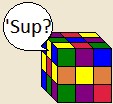
- Join Date
- Oct 2011
- Location
- ⚣
- Gender

-
2015-01-28, 09:11 PM (ISO 8601)Pixie in the Playground

- Join Date
- Feb 2014
 Re: Looking for Video Encoder/Decoder
Re: Looking for Video Encoder/Decoder
I have tried Brorsoft Video Converter which is much professional and powerful. Great product! I can deal with all my videos now.










 RSS Feeds:
RSS Feeds: 

