Results 1 to 4 of 4
Thread: Adblock: quick question
-
2008-01-30, 07:44 PM (ISO 8601)Bugbear in the Playground

- Join Date
- Jun 2006
- Location
- Mangholi Dask
 Adblock: quick question
Adblock: quick question
As I said, a quick question.
I use Mozilla Firefox. On another forum I frequent, I used to be able to block out avatars -- there were certain images I found disturbing or just annoying and didn't want them spoiling my reading pleasure. Now it seems I can't do that any more -- when I do the same thing I did before, right-click and choose "Block images from..." from the menu, it blocks all avatars from that forum. Why? Is it because the forum itself has changed the way avatars are stored? Is there any way I can block certain avatars without losing all of them?
-
2008-01-30, 07:57 PM (ISO 8601)Bugbear in the Playground


- Join Date
- Jun 2005
- Location
- Cleveland, OH
- Gender

 Re: Adblock: quick question
Re: Adblock: quick question
That "Block Images From..." thing is just a feature of firefox. What you want to be doing is rightclicking the image and hitting "Adblock Image".
"I'll make you party at my funeral
'Cause mourning is for suckers.
I'll rent a ferris wheel and
cotton candy machine and have open bar
with all the Pabst that you can drink
the PA blasting my Clash records.
You'll finally know that life's okay
Even when bad things happen"
Stand There Until You're Sober,
Bomb the Music Industry!
-
2008-01-30, 08:40 PM (ISO 8601)Bugbear in the Playground

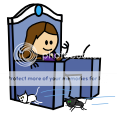
- Join Date
- Jun 2007
- Location
- In fallen Azure City
- Gender

 Re: Adblock: quick question
Spoiler
Re: Adblock: quick question
Spoiler

Look upon the Goddess and rejoice!
Mr. Scruffy is all knowing; he doesn't believe in squid bones, so neither should you!Bathatars!Blog!
-
2008-01-30, 10:06 PM (ISO 8601)Bugbear in the Playground

- Join Date
- Jun 2006
- Location
- Mangholi Dask
 Re: Adblock: quick question
Re: Adblock: quick question
I did say another forum.
And thanks Sam. Just me being forgetful after all. Can this topic be locked now?




 Reply With Quote
Reply With Quote





 RSS Feeds:
RSS Feeds: 

