Results 1 to 17 of 17
Thread: Heeeeeelllllppppp!!!!
-
2007-08-03, 06:25 PM (ISO 8601)Barbarian in the Playground


- Join Date
- Feb 2007
 Heeeeeelllllppppp!!!!
Heeeeeelllllppppp!!!!
My computer won't stop playing video pop-ups! There is also a continuous advertisement for winantispyware (the type that warns you about a spyware component and then offers its own services to help, I don't trust those. at all.). Also one day recently winantivirus just magically appeared on my desktop.
I need some proffesional help fixing this nonsense. I am currently using AVG antivirus, which was updated recently.Last edited by Thoughtbot360; 2007-08-03 at 06:26 PM.
Thank you, Devil's Advocate for sending me this link so I can finally erase my old signature!
https://forums.giantitp.com/profile....=editsignature
-
2007-08-03, 06:35 PM (ISO 8601)Miniature Giant Space Hamster in the Playground Administrator


- Join Date
- Sep 2005
- Location
- Australia
- Gender

 Re: Heeeeeelllllppppp!!!!
Re: Heeeeeelllllppppp!!!!
Free virus scanner I recommend:
www.avast.com
Free online virus scanner I recommend you use every once in a while:
housecall.trendmicro.com
Free anti-spyware programs, I recommend you use both. Spybot is the most important though.
www.safer-networking.org
www.adaware.com

"My Hobby: Replacing your soap with gravy" by rtg0922, Doll and Clint "Rawhide" Eastwood by Sneak
-
2007-08-03, 06:39 PM (ISO 8601)Barbarian in the Playground


- Join Date
- Feb 2007
 Re: Heeeeeelllllppppp!!!!
Re: Heeeeeelllllppppp!!!!
Thanks Rawhide, really. I'll download them immediately. I was literally being assaulted by pop-ups.
Thank you, Devil's Advocate for sending me this link so I can finally erase my old signature!
https://forums.giantitp.com/profile....=editsignature
-
2007-08-03, 10:57 PM (ISO 8601)Barbarian in the Playground


- Join Date
- Feb 2007
 Re: Heeeeeelllllppppp!!!!
Re: Heeeeeelllllppppp!!!!
Well, I've hit a snag.
avast, all by itself, is picking up all sorts of Win32:Virtumonde-BW adware thats attached to the Windows folder and it might be dangerous to mess with that. avast will not delete those processes-nor move then to the chest, largely because they are being used by themselves.
What do I do?Thank you, Devil's Advocate for sending me this link so I can finally erase my old signature!
https://forums.giantitp.com/profile....=editsignature
-
2007-08-03, 11:07 PM (ISO 8601)Miniature Giant Space Hamster in the Playground Administrator


- Join Date
- Sep 2005
- Location
- Australia
- Gender

 Re: Heeeeeelllllppppp!!!!
Re: Heeeeeelllllppppp!!!!
First, make sure you are not using Avast and AVG at the same time. You should never run two scanners at the same time. Virus scanners have what is known as 'real time scanning' or 'active scanning', where it will try to scan every file before it is used. (Note: Advanced users can disable the real time scanning so that only one virus scanner is using real time scanning).
Now, if what you are finding is adware, not a virus, I suggest you first try SpyBot Search and Destroy to remove it as it is a dedicated spyware removal tool. It may provide you with instructions that you need to preform manually to remove it. Failing that, Adaware, failing that, Avast or Trend's Housecall may have manual removal instructions.
You might try looking for it in one of the virus encyclopedias:
http://www.trendmicro.com/vinfo/viru...lo/default.asp
http://www.symantec.com/enterprise/s...er/threats.jsp

"My Hobby: Replacing your soap with gravy" by rtg0922, Doll and Clint "Rawhide" Eastwood by Sneak
-
2007-08-04, 12:33 AM (ISO 8601)Barbarian in the Playground


- Join Date
- Feb 2007
 Re: Heeeeeelllllppppp!!!!
Re: Heeeeeelllllppppp!!!!
Theres a few problems with those instructions, I'm afraid. First of all, I'm not sure how to switch off an anti-virus' "real-time scanning." Also, my computer won't run the installer for SpyBot, I can't get it online. I have less than ten seconds before the installer just disappears.
Last edited by Thoughtbot360; 2007-08-04 at 12:37 AM.
Thank you, Devil's Advocate for sending me this link so I can finally erase my old signature!
https://forums.giantitp.com/profile....=editsignature
-
2007-08-04, 12:41 AM (ISO 8601)Miniature Giant Space Hamster in the Playground Administrator


- Join Date
- Sep 2005
- Location
- Australia
- Gender

 Re: Heeeeeelllllppppp!!!!
Re: Heeeeeelllllppppp!!!!
There are options in the programs to switch off the real time scanning. If you can't find them, you should disable all but one antivirus entirely as they will cause conflicts (ie. shutdown AVG while you run Avast - you can decide which to use after you fix the problem).
You can download the spybot installer and the manual update files on a different computer, you don't need to be connected to the internet to install it. But note, whether you do it automatically or manually, make sure that you do update your spybot and antivirus files to the latest version.

"My Hobby: Replacing your soap with gravy" by rtg0922, Doll and Clint "Rawhide" Eastwood by Sneak
-
2007-08-04, 01:53 AM (ISO 8601)Barbarian in the Playground


- Join Date
- Feb 2007
 Re: Heeeeeelllllppppp!!!!
Thank you, Devil's Advocate for sending me this link so I can finally erase my old signature!
Re: Heeeeeelllllppppp!!!!
Thank you, Devil's Advocate for sending me this link so I can finally erase my old signature!
https://forums.giantitp.com/profile....=editsignature
-
2007-08-04, 06:11 AM (ISO 8601)Bugbear in the Playground


- Join Date
- Jul 2006
- Location
- Motor City / Hockey Town
- Gender

 Re: Heeeeeelllllppppp!!!!
Re: Heeeeeelllllppppp!!!!
Rawhide's such a hero.
I imagine him, riding up on his white pixels to any user who is in need.
Or hunting through metropolsis cloaked with dark pixels weeding out the bad guys vigilante style!Last edited by Thes Hunter; 2007-08-05 at 03:23 PM.

I am currently concentrating on RL stuffs. If you need me PM me.
-
2007-08-04, 06:44 AM (ISO 8601)Ettin in the Playground


- Join Date
- Jun 2005
- Location
- Everywhere
-
2007-08-04, 06:50 AM (ISO 8601)Miniature Giant Space Hamster in the Playground Administrator


- Join Date
- Sep 2005
- Location
- Australia
- Gender

 Re: Heeeeeelllllppppp!!!!
Re: Heeeeeelllllppppp!!!!
Do you, MSBlaster, take Gator to be your awfully wedded husband?


"My Hobby: Replacing your soap with gravy" by rtg0922, Doll and Clint "Rawhide" Eastwood by Sneak
-
2007-08-04, 08:33 AM (ISO 8601)Dwarf in the Playground

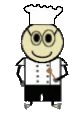
- Join Date
- Apr 2007
- Location
- Sweden
- Gender

 Re: Heeeeeelllllppppp!!!!
Re: Heeeeeelllllppppp!!!!
Best way to get rid of viruses that Avast can find but not delete "because they are beeing used" is to schedule a boottime scan, reboot computer and then take any action desired when you get prompted by Avast that it has found the virus/adware/whatnot. By doing a boottime scan none of the evil programs has been loaded yet and can therefore be incarcerated in chest, or as I preffer "executed with extreme prejudice" (aka removed, my policy is that if it breaks anything I can always reinstall, regular backups are your friends).
Good luck with your virushunting.Ouche blue beblue schebuuu
-
2007-08-04, 09:54 PM (ISO 8601)Barbarian in the Playground


- Join Date
- Jun 2007
- Location
- Where am I?
- Gender

 Re: Heeeeeelllllppppp!!!!
Re: Heeeeeelllllppppp!!!!
If you can't get Spybot to work, I recommend Adaware SE. It's a bit less... tempermental than Spybot.
Before you ask, I didn't know what it meant when I put it in my username. Do NOT ask.
-
2007-08-04, 09:58 PM (ISO 8601)Ogre in the Playground

- Join Date
- Nov 2006
 Re: Heeeeeelllllppppp!!!!
Re: Heeeeeelllllppppp!!!!
I like to use hijack this myself, but you have to be careful with that program.
-
2007-08-04, 11:04 PM (ISO 8601)Barbarian in the Playground


- Join Date
- Feb 2007
 Re: Heeeeeelllllppppp!!!!
Re: Heeeeeelllllppppp!!!!
Well, I finally got the pop-ups to stop piling up (but not stop completely, more on that later.) Here's where my computer stands:
1) Its safe to leave my DSL on. (it normally is but in the last few days I got 5 pop-ups for just turning the damn thing on)
2) I still haven't stopped pop-ups completely and if I leave the computer afk for ten minutes, I will suddenly hear a video pop up playing.
3) the worst for last, every so often Mozilla firefox will "phase out." The window will go from dark blue to light blue, and be unusable (its stopped me typing over five times just writting this comment.....make that SIX time! ) but it does that for a second before working again. I've increased the pop-up blocking settings for Mozilla and Internet Explorer (which is what the pop-ups use) but I don't think it should "block" a pop-up like this.
) but it does that for a second before working again. I've increased the pop-up blocking settings for Mozilla and Internet Explorer (which is what the pop-ups use) but I don't think it should "block" a pop-up like this.
Thanks for all of your help, Its much better now but anyway to deal with this strange behavor detailed into note #3?
Oh yes, and I got Spybot to work. I hit the enter key repeatedly and "beat the clock." I couldn't find that Spybot downloader you mentioned, rawhide.Last edited by Thoughtbot360; 2007-08-04 at 11:05 PM.
Thank you, Devil's Advocate for sending me this link so I can finally erase my old signature!
https://forums.giantitp.com/profile....=editsignature
-
2007-08-04, 11:29 PM (ISO 8601)Miniature Giant Space Hamster in the Playground Administrator


- Join Date
- Sep 2005
- Location
- Australia
- Gender

 Re: Heeeeeelllllppppp!!!!
Re: Heeeeeelllllppppp!!!!
Are you running a firewall? You should be using a firewall such as Windows XP's inbuilt firewall or ZoneAlarm.
ZoneAlarm Free: http://www.zonealarm.com/store/conte...try=US&lang=en
For Spybot, go here:
http://www.safer-networking.org/en/download/index.html
Those hosted by Safer-Networking will download directly
You will need to download:
Spybot - Search & Destroy
Detection updates
Tools update
Advanced check library update
TCP/IP Plugin

"My Hobby: Replacing your soap with gravy" by rtg0922, Doll and Clint "Rawhide" Eastwood by Sneak
-
2007-08-05, 12:05 PM (ISO 8601)Barbarian in the Playground


- Join Date
- Feb 2007
 Re: Heeeeeelllllppppp!!!!
Thank you, Devil's Advocate for sending me this link so I can finally erase my old signature!
Re: Heeeeeelllllppppp!!!!
Thank you, Devil's Advocate for sending me this link so I can finally erase my old signature!
https://forums.giantitp.com/profile....=editsignature




 Reply With Quote
Reply With Quote





 RSS Feeds:
RSS Feeds: 

