Results 1 to 12 of 12
-
2017-01-03, 11:52 PM (ISO 8601)Halfling in the Playground


- Join Date
- Feb 2012
 Novice PC Gamer Seeking Evaluation of Specs
Novice PC Gamer Seeking Evaluation of Specs
Hey Playground,
I enjoy video games and am looking to upgrade my machine but don't have a lot of experience with gaming pcs. Also, as I am a student currently, I'm on a tight budget, and was looking to spend around 500 dollars on the pc, not counting monitor and keyboard. Also due to my inexperience and budget, I was looking to buy a pc, rather than building one.
I found this pc on amazon that looked nice for the budget, but have no idea how to interpret the specs on the processors/graphics card and was hoping someone more experienced might take a look and tell me. I am not looking to play intense games on extreme settings. I am looking for a machine that can primarily run overwatch and league of legends on high settings with a consistent 60 fps. I am not looking to play battlefield on extreme settings with 150 fps while streaming.
If someone might take a look at this link and tell me if they think this computer could meet my LoL/Overwatch standards that would be very appreciated.
Link:
https://www.amazon.com/Lenovo-Deskto...ords=gaming+pc
-
2017-01-04, 04:12 AM (ISO 8601)Colossus in the Playground


- Join Date
- Feb 2007
- Location
- Manchester, UK
- Gender

 Re: Novice PC Gamer Seeking Evaluation of Specs
Re: Novice PC Gamer Seeking Evaluation of Specs
Well, we'd have to know the specs of your existing machine to know if that's an upgrade. Also, there's no such thing as an AMD 770K processor--we'll be charitable and assume they mean the AMD A10-7700K. That married to an R9 360 is probably going to give you roughly equivalent performance to a modern console (e.g. XBox One or PS4), so it'll run modern games *OK*...depending on how tolerant you are for low frame rates you might have to turn the graphics down a fair bit, though.
-
2017-01-04, 09:25 AM (ISO 8601)Ogre in the Playground

- Join Date
- Jul 2010
 Re: Novice PC Gamer Seeking Evaluation of Specs
Re: Novice PC Gamer Seeking Evaluation of Specs
For the performance you want, your best bet with today's tech will be to find apc with a 4GB RX 470 graphics card already installed. A cursory search found a few desktops with an RX 470 at $600, so you might be able to find one at $500.
However, if your current desktop is new enough and has a decent power supply, I think you might be better off upgrading the video card and possibly the RAM in it instead. You could get an 8GB RX 480 for your current machine for around $280, if your machine can handle it.
If you want more definite advice, link a pastebin of a dxdiag report on your machine's specs.Last edited by gomipile; 2017-01-04 at 09:30 AM.
-
2017-01-04, 12:12 PM (ISO 8601)Firbolg in the Playground


- Join Date
- Mar 2009
- Location
- Middle-o'-Nowhere, Idaho
- Gender

 Re: Novice PC Gamer Seeking Evaluation of Specs
Re: Novice PC Gamer Seeking Evaluation of Specs
If you're planning on just buying a pre-built PC, $500 won't stretch very far. I'm a firm advocate of building your own PC, as it allows you to cherry-pick what parts will work best both in your budget and with your desired use, but as you've stated you don't want to build one...
Let me ask some questions, if you don't mind. What is your current setup? If you're running Windows, you can search for Device Manager, which will tell you what kind of processor and imaging device you have. What kind of power supply is in your PC, and does it have the cables you'd need to run a modern graphics card? They'd be tipped with either six or eight pin collectors, like this.
What kind of monitor do you have? This affects your choice of video card, as it doesn't do much good having a Titan X in your PC if you just have a little 1280x720 screen, same as if you had a 4k monitor with no video card to run it on. What resolution do you play games at, and what settings would you like to use?
If you already have a desktop, your best option is probably to upgrade your current graphics card. Unless you're running a really old PC, I doubt your CPU is going to be the limiting factor in your gaming, and upgrading your CPU would probably involve a lot more fiddling around than you care to do.
Personally, I recommend the RX 480 4GB, as it's excellently priced for the performance you get. The 4GB version can be had for between $180 and $230, and can run even the most modern games at 1080p, 60fps, fairly high settings. You could even take part of that five hundred dollars you had set aside and consider buying a 1440p monitor, though I'd only do that if I was certain that the graphics card you choose could support that resolution in the games you want to play.I run a Let's Play channel! Check it out!
Currently, we're playing through New Vegas as Gabriel de la Cruz, merchant and mercenary extraordinaire!
-
2017-01-04, 10:47 PM (ISO 8601)Ettin in the Playground


- Join Date
- Jun 2013
- Location
- Bristol, UK
 Re: Novice PC Gamer Seeking Evaluation of Specs
Re: Novice PC Gamer Seeking Evaluation of Specs
For £600 you can buy a GTS 1080, which would enable you to display games at 2160p/UHD.
If your monitor is up to it.
Within your budget, you can afford a GST 1070.
Do make sure your OS can run scrollwheels. The end of what Son? The story? There is no end. There's just the point where the storytellers stop talking.
The end of what Son? The story? There is no end. There's just the point where the storytellers stop talking.
-
2017-01-04, 11:14 PM (ISO 8601)Ogre in the Playground

- Join Date
- Jul 2010
 Re: Novice PC Gamer Seeking Evaluation of Specs
Re: Novice PC Gamer Seeking Evaluation of Specs
-
2017-01-04, 11:46 PM (ISO 8601)Ogre in the Playground


- Join Date
- Jan 2006
- Location
- Esslingen, Germany
- Gender

 Re: Novice PC Gamer Seeking Evaluation of Specs
Re: Novice PC Gamer Seeking Evaluation of Specs
Don't get that refurbished AMD desktop; you can do a lot better for $500 if you build yourself.
Well-priced pre-builts do exist - I've seen people post very good deals from a place called Microcenter. This one I found has an i5-6400 and an R9 370 in it - much more reasonable.
If you want a point of orientation for what you could build yourself at $500, maybe the following will serve.
PCPartPicker part list / Price breakdown by merchant
CPU: Intel Core i3-6100 3.7GHz Dual-Core Processor ($109.99 @ SuperBiiz)
Motherboard: Asus H110M-A/M.2 Micro ATX LGA1151 Motherboard ($46.98 @ Newegg)
Memory: Crucial 8GB (1 x 8GB) DDR4-2133 Memory ($41.99 @ Jet)
Storage: Sandisk SSD PLUS 240GB 2.5" Solid State Drive ($68.88 @ Jet)
Video Card: Zotac GeForce GTX 1050 2GB Mini Video Card ($108.99 @ SuperBiiz)
Case: Fractal Design Core 1100 MicroATX Mini Tower Case ($34.99 @ Newegg)
Power Supply: SeaSonic S12II 430W 80+ Bronze Certified ATX Power Supply ($44.98 @ Newegg)
Total: $456.80
Prices include shipping, taxes, and discounts when available
Generated by PCPartPicker 2017-01-04 23:12 EST-0500
Worth noting is that while the above build would be under $500, it doesn't have Windows 10. The price of Windows 10 can be anywhere from $0 (if you're a college student eligible to get it for free, or are transferring your license from an old machine, or just don't mind using Windows 10 without activating it, which is perfectly possible) and $85 (for a full OEM copy).
Also worth noting is that I included a 240 GB SSD in the build instead of the 1 TB hard drive you're going to find in $500 pre-builts, because applications and the OS run much smoother from an SSD. If all you play is LoL and Overwatch, they can easily fit on there.Last edited by Silfir; 2017-01-04 at 11:47 PM.
This signature is boring. The stuff I write might not be. Warning: Ponies.
-
2017-01-05, 11:05 AM (ISO 8601)Bugbear in the Playground

- Join Date
- Mar 2007
 Re: Novice PC Gamer Seeking Evaluation of Specs
Re: Novice PC Gamer Seeking Evaluation of Specs
I'd second the thought that you should post what you have. Silfur has a great list of parts, but nearly half of that goes into CPU/Motherboard/Case/Powersupply. In general the product lines on these parts haven't changed much in 6 years.
You haven't mentioned your monitor at all. That can be critical for video card selection. I'm guessing it can do 1920x1080 at reasonable frequencies. The Nvidia 1050 is probably best at supplying that for overwatch and league of legends (although I doubt the AMD 460 will have a noticable difference. The catch is that the 1050 draws very little electricity and is much more likely to fit in your current system.
A great site for getting a good idea on what's out there: http://www.logicalincrements.com/
[I suspect Silfur copied his build from there, including the comment about changing the hard drive for an SSD. Typically for "gaming PCs", I would take a line with a smaller budget and try to work in a more powerful video card. At your budget, I'm not sure the AMD470 is that big an improvement over the 1050.]
Also check out Microcenter. If there is one nearby you can can get great deals on CPU+motherboards, and a full "build it yourself" section. I'd probably still want to buy the video card from newegg or amazon (historically microcenter seems to mark them up a lot), but in general it would be a great place to look. [This somewhat assumes you are in the USA as the amazon link seems to imply].
So post what you have. It would be great to tell you that what you really want is a 1050ti, 8GB (or 16GB) of RAM, and a good sized solid state hard drive that would make your computer fly. "Newer" doesn't always mean "better" in computers, and often hasn't for years. But SSDs, GPUs, and memory (and largely in that order) are still making huge strides.
-
2017-01-05, 01:27 PM (ISO 8601)Ogre in the Playground


- Join Date
- Jan 2006
- Location
- Esslingen, Germany
- Gender

 Re: Novice PC Gamer Seeking Evaluation of Specs
Re: Novice PC Gamer Seeking Evaluation of Specs
I did actually just go to pcpartpicker and whipped it up quick. Overall I think having an SSD makes more of a difference on performance of the machine than an RX 470 will have vs. a GTX 1050, at least if you're going to play Overwatch and LoL. It doesn't have to be 240 GB if you have a hard drive to go along with it, true. (1 TB HDD is about the same price as a 120 GB SSD these days.)
A quick way for you to show us your specs is to download and run a program like Speccy and take a screenshot of what it puts out. That doesn't tell us about your power supply directly - for that you'd probably have to open up the thing and take a screenshot of it. Or rather, an actual shot. Photo. That thing.Last edited by Silfir; 2017-01-05 at 01:31 PM.
This signature is boring. The stuff I write might not be. Warning: Ponies.
-
2017-01-05, 03:06 PM (ISO 8601)Ettin in the Playground


- Join Date
- Jun 2013
- Location
- Bristol, UK
 Re: Novice PC Gamer Seeking Evaluation of Specs
Re: Novice PC Gamer Seeking Evaluation of Specs
I apologise if this comes across as a thread hi-jack.
I mean mouse scrollwheels.
I've got a build at the moment running win 7 pro, and it autodetects mice as PS/2 mice, even though they're connected over USB, and apparently original PS/2 mice didn't have scroll wheels, so the scrollwheels are unable to be used, in any software that would normally use them. I've got two different mice connected, they both have the problem on this machine and not on another. Updating the USB driver from the motherboard DVD kills all USB devices dead, so I don't intend to do that a second time.
I'm currently using my old machine because I can't be bothered yet to work out what to do. The end of what Son? The story? There is no end. There's just the point where the storytellers stop talking.
The end of what Son? The story? There is no end. There's just the point where the storytellers stop talking.
-
2017-01-19, 05:21 PM (ISO 8601)Barbarian in the Playground

- Join Date
- Jan 2017
- Gender

 Re: Novice PC Gamer Seeking Evaluation of Specs
Re: Novice PC Gamer Seeking Evaluation of Specs
I second the buy the parts and build it yourself. A PC is much like one of those puzzle games you give babies, things are made to fit into certain holes. Sure you can force them, but if it's not going in easily it's probably the wrong one. (and there are a TON of youtube videos out there to help you if you feel lost).
Try uninstalling your mouse drivers then rebooting your comp. The computer should detect the mouse when you restart and install generic drivers. Once that's done go into device manager and find your mouse, rightclick, properties and click update driver, it should search the net and install the latest driver.I've got a build at the moment running win 7 pro, and it autodetects mice as PS/2 mice, even though they're connected over USB, and apparently original PS/2 mice didn't have scroll wheels, so the scrollwheels are unable to be used, in any software that would normally use them. I've got two different mice connected, they both have the problem on this machine and not on another. Updating the USB driver from the motherboard DVD kills all USB devices dead, so I don't intend to do that a second time.
Also throw out that motherboard CD. The drivers on it were likely outdated before the motherboard even shipped.
-
2017-01-19, 07:42 PM (ISO 8601)Ogre in the Playground


- Join Date
- Jan 2006
- Location
- Esslingen, Germany
- Gender

 Re: Novice PC Gamer Seeking Evaluation of Specs
Re: Novice PC Gamer Seeking Evaluation of Specs
Good news for budget PC builders, by the way - the new generation of Intel CPUs has the Pentium G4560, which is actually a hyper-threaded dual-core. (The previous gen's Pentium chips were non-hyperthreaded.) It's marginally slower than the i3-6100 I previously recommended and much lower in price. That does appear to make it so that there's no good reason to get an i3 anymore. (I guess if you're looking for the fastest possible single-core performance, the overclockable i3-7350K might be interesting.)
One thing you have to pay attention to is that while H110 budget boards can potentially run this chip since the socket is still LGA1151, you have to make sure you get one that had its BIOS updated to work with Kaby Lake chips. Communication with the seller is advised.This signature is boring. The stuff I write might not be. Warning: Ponies.



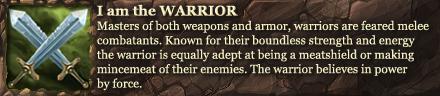

 Reply With Quote
Reply With Quote





 RSS Feeds:
RSS Feeds: 

