Results 1 to 26 of 26
Thread: Printer advice
-
2018-03-20, 11:29 PM (ISO 8601)Ettin in the Playground

- Join Date
- Nov 2010
- Location
- Toledo, Ohio
- Gender

 Printer advice
Printer advice
Right now, I have two all-in-one inkjet printers - an HP and a Kodak. The print quality on them is OK, but my big problem is that I print fairly rarely, which results in the ink cartridge drying out and forcing me to use various cleaning methods every time I print, which consumes a non-negligible amount of ink. The HP cartridges are fairly expensive, and the Kodak's fairly cheap cartridges are somewhat offset by the fact that Kodak stopped selling printers a long time ago, and I have no idea how long they'll keep selling cartridges for it.
I'm strongly considering getting a decent color laser printer instead, as I am given to understand that there is no mechanical reason for their toner to exhibit the same issue. I don't scan much, and don't mind hauling the all-in-one printer out on the rare occasions where I want to, so I'm not too worried about that functionality.
So what I'm looking for is recommendations on a color laser printer that has good image quality (as long as a basic 8"x10" photo doesn't look noticeably pixelated from three feet away, assuming a good photo), no "ink disabler", and won't break the bank. Ideas?
-
2018-03-21, 02:29 AM (ISO 8601)Colossus in the Playground


- Join Date
- Feb 2007
- Location
- Manchester, UK
- Gender

 Re: Printer advice
Re: Printer advice
I don't have a colour laser, but I do have a mono laser that gets used once in a blue moon and doesn't have an issue working every time--laser toner is dry, so you don't have an issue with it drying out. As for recommendations, I don't think you can go far wrong buying HP printers--I have a colour laser print-out hanging on my wall that was done on a HP colour laserjet at work some 15 years ago and it still looks fine and clear, although obviously that was a rather expensive enterprise-class printer rather than a cheapo home model.
-
2018-03-21, 02:58 AM (ISO 8601)Titan in the Playground

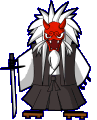
- Join Date
- Nov 2007
- Location
- Cippa's River Meadow
- Gender

 Re: Printer advice
Re: Printer advice
The last time I looked into this, Brother laser printers were the recommendation for home user use in terms of balancing initial cost, quality and running costs.
In my experience, HP is great for enterprise level stuff but abysmal for home user level.
-
2018-03-21, 04:25 AM (ISO 8601)Ogre in the Playground


- Join Date
- Aug 2013
 Re: Printer advice
Re: Printer advice
I was going to advice avoiding the HP printers for one particular reason. After the recent Fall Creators Puppydog Uncorn Rainbows Windows 10 update the HP colourlaser we have here at the "office" (a bit older one, a CM1312 ) "no longer has proper drivers for this version of Windows" and I'm supposed to print via an HP app instead.
To me though going through the app to print seems like extra hassle and I stuck a ubuntu machine inbetween as at least that way can hook up all printers to same thing and do other stuff.
On the upside I guess using said app someone I was trying to sort a printer issue for managed to get wireless printing going though on their own. So amybe it's not all bad.
Definitely a vote for the colourlaser though, they are nowhere near as expensive as when they got that reputation. Got a monocrome Brother printer for my parents at home to solve same problems you had.
Edit: Oh and check what a printer with duplex (ie can print on both sides, well circle the paper around at any rate) costs compared to a regular one (they'll be a bit larger in size unfortunately). It's a really annoying function not to have when you want it.Last edited by snowblizz; 2018-03-21 at 07:52 AM.
-
2018-03-21, 09:32 AM (ISO 8601)Bugbear in the Playground

- Join Date
- Mar 2007
 Re: Printer advice
Re: Printer advice
The hp from decades past is not the hp of present. It didn't take long after both Hewlet and Packard were dead for the company board to run the thing into the ground. I don't think their laser printers have quite the ink shenanigans, but since hp's business plan is all about making customers buy as much ink as possible I wouldn't trust them.
I'm even less certain of Kodak. Thanks to bankruptcy proceedings, it isn't quite certain who can use the Kodak name (recently there was a huge "Kodak" cryptomining announcement. It had nothing to do with the company you normally think of "Kodak"). I wouldn't think of a Kodak printer as a "name brand".
It would be hard to go wrong with a Brother printer. Samsung is also known for making good low-cost color printers (although with small toner cartridges that make printing relatively expensive, although that sounds like a non-issue for your use case).
-
2018-03-21, 01:21 PM (ISO 8601)Pixie in the Playground


- Join Date
- Dec 2017
 Re: Printer advice
Re: Printer advice
Okay, well, maybe not precisely the advice you were looking for, but I don't think I've ever had a printer last more than a year or so without some sort of problem. Something where the cyan ink doesn't work properly even though I change the cartridge, or whatever it is. At least 4 different inkjets, different brands. And I print rarely.
However, there are other ways to print things. Depending on where you live and what you mean by "fairly rarely", it might be a huge cost savings to head to Staples or equivalent when you need something printed. Or CVS/Walgreens to print a photo. They're not all that expensive, and their machines work properly. And you don't need to buy new printer (or even ink) ever again.
That said, I have like 10 unused ink cartridges from 2 or 3 different printers I could let you have, cheap :)Designer of Heroes & Treasure, a family-friendly FRPG featuring art by Erfworld's Xin Ye.
-
2018-03-21, 03:20 PM (ISO 8601)Banned

- Join Date
- Apr 2015
 Re: Printer advice
Re: Printer advice
I have a color laser printer that gets used very rarely and so far has no issues. To give you a rough idea, I've used it maybe a dozen times, and it's old enough that they never put out drivers entirely compatible with anything newer than Windows 8. (That, plus cost, are the main reasons I use a black and white printer for most documents.) Other than that bit of information, I can't really contribute anything else in terms of how it compares to the typical ink jet printer, since I never did too much comparison research on that topic.
-
2018-03-21, 09:26 PM (ISO 8601)Ettin in the Playground

- Join Date
- Nov 2010
- Location
- Toledo, Ohio
- Gender

 Re: Printer advice
Re: Printer advice
That was my understanding, but do you know of any laser models that have "kill switches" on their toner cartridges. I know that at least some inkjet printers will start reporting a cartridge as empty after a certain amount of time.
A good suggestion. I can't see me needing it that much, since I usually either print single-sided or in such small batches that flipping over the paper isn't that much of a hassle; but if the cost isn't too high I might go with it.
The Kodak printer I have appears to be the last model of printer Kodak released. The quality is ok, and the ink is cheap, but I fear that they will stop making it sooner or later.
Those sort of problems are exactly why I'm considering abandoning inkjets. As for using a print shop, that isn't very useful to me, as half the time I use a printer it is because I decided to print out pages from a game manual at 3 in the morning or something.
-
2018-03-21, 09:57 PM (ISO 8601)Bugbear in the Playground


- Join Date
- Jun 2008
- Location
- New Zealand
- Gender

 Re: Printer advice
Re: Printer advice
I have a Brother HL-L2300D, which is a black and white laser, with duplex. I would recommend it, though I think this model has been replaced with one that has Ethernet and Wi-Fi now, as this one is USB only. It takes up very little space, works fine, and was cheap, partly because it was the older model when I bought it.
Colour is going to be bigger and more expensive, with more moving parts that can fail, which is why I stuck with black and white. A cheap laser isn't going to be any good for photos, and I could live without the odd bit of coloured text.
-
2018-03-25, 12:25 PM (ISO 8601)Barbarian in the Playground


- Join Date
- Nov 2016
- Location
- SoCal
- Gender

 Re: Printer advice
Re: Printer advice
Laser printer. You are not going to solve the drying out issue.
-
2018-03-25, 03:21 PM (ISO 8601)Troll in the Playground


- Join Date
- Nov 2006
- Location
- England. Ish.
- Gender

 Re: Printer advice
Re: Printer advice
To be honest, if heads drying out is your problem the simplest solution is to use an inkjet and make sure you print something every so often (I have a JPEG of the old BBC Colour Test Card for that purpose...). That's my solution, and I have extremely low actual usage.
If you do get another printer (laser or otherwise) I would agree with Wumpus - avoid HP like the plague. The only printer make I have had persistent trouble with is HP.Warning: This posting may contain wit, wisdom, pathos, irony, satire, sarcasm and puns. And traces of nut.
"The main skill of a good ruler seems to be not preventing the conflagrations but rather keeping them contained enough they rate more as campfires." Rogar Demonblud
"Hold on just a d*** second. UK has spam callers that try to get you to buy conservatories?!? Even y'alls spammers are higher class than ours!" Peelee
-
2018-03-25, 05:56 PM (ISO 8601)Barbarian in the Playground


- Join Date
- Nov 2016
- Location
- SoCal
- Gender

-
2018-03-25, 07:10 PM (ISO 8601)Firbolg in the Playground


- Join Date
- Nov 2009
- Gender

 Re: Printer advice
Re: Printer advice
Brother is really good, keep an eye out for useful functions, like wireless.
 Originally Posted by J.R.R. Tolkien, 1955
Originally Posted by J.R.R. Tolkien, 1955
-
2018-03-25, 07:46 PM (ISO 8601)Ettin in the Playground

- Join Date
- Nov 2010
- Location
- Toledo, Ohio
- Gender

 Re: Printer advice
Re: Printer advice
This looks promising. It uses an LED instead of a laser (not sure how that stacks up), and appears to be wireless only (which is not ideal, I've found wifi printers to be somewhat finicky sometimes, and am perfectly happy with a direct USB connection), but the price is good.
Anybody have experience with this model, or understand the specs well enough to compare it to the inkjets I'm used to (this is my HP, my Kodak has similar quality) in terms of output quality? I do want to print images, but my existing hardware is more than good enough on that front, so if it is comparable it is good enough.
-
2018-03-25, 08:16 PM (ISO 8601)Firbolg in the Playground


- Join Date
- Nov 2009
- Gender

 Re: Printer advice
Re: Printer advice
Something that came to my mind: maybe you can check if there are cheaper toners by alternative manufacturers available for this model. The original ones by Brother generally are really costly.
 Originally Posted by J.R.R. Tolkien, 1955
Originally Posted by J.R.R. Tolkien, 1955
-
2018-03-25, 08:48 PM (ISO 8601)Ettin in the Playground

- Join Date
- Nov 2010
- Location
- Toledo, Ohio
- Gender

 Re: Printer advice
Re: Printer advice
Standard-yield toner cartridges appear to cost ~$55-70. The ink for my existing HP printer costs ~20 per cartridge. The laser printer is supposed to get ~2,500 pages, while the HP is rated at 163 pages per cartridge. Even if I cut the laser's rating in half, I come out far ahead (that would be approximately $200 in inkjet cartridges) even without 3rd party replacements (which are a good suggestion, and do seem to exist).
According to the spec sheet, the in-box carts are rated at 1000 pages, which is still 8-10 times buying ink for what I have.
-
2018-03-25, 09:30 PM (ISO 8601)Bugbear in the Playground


- Join Date
- Jun 2008
- Location
- New Zealand
- Gender

 Re: Printer advice
Re: Printer advice
That one looks like it's in the same general space as my black and white. Notably it's a "W" model so has wireless, but not a "D" so doesn't have duplex printing. I would personally go for a model with automatic duplex, it's just too convenient for me. They don't even sell models without duplex here in New Zealand, so I guess people here agree with me on that. The closest they sell locally is the HL-3150CDN, which doesn't have wireless but does have duplex and wired networking.
I'm not even sure how manual duplex would work on this line, as there's no big external feed tray to easily dump the pages back into. If you have to put them into the normal feed tray then that sounds really inconvenient. Even one time finding out I've put them back in upside down, and have to start again, would be too much for me.
What type of images are you printing, and for what purpose? No home colour laser is a photo printer; the colours won't ever be good enough for that. Though in my opinion for photos you're better off going to a shop, or somewhere with a photo printing kiosk. A laser printer will be very crisp for what in prints, and have no problem with slightly damp paper causing ink to blur. Perhaps there is somewhere you can get samples.Last edited by Excession; 2018-03-25 at 09:33 PM.
-
2018-03-25, 09:55 PM (ISO 8601)Ettin in the Playground

- Join Date
- Nov 2010
- Location
- Toledo, Ohio
- Gender

 Re: Printer advice
Re: Printer advice
Basically, if I can print things like this (note: duplication of this for personal use is explicitly authorized by the developer, and this is a link to the free introductory material):
http://starfleetgames.com/sfb/sfin/Reprinted_SSDs.pdf
and this
This:
https://www.cartographersguild.com/a...9&d=1386097623
and have the result be clearly recognizable and useable (for the second example, the hex numbers and text would have to be legible, and I'd have to be able to tell the different hexes apart), I'm happy enough. If the colors aren't perfect, or the image is a little on the blurry side, I don't care.
-
2018-03-25, 10:31 PM (ISO 8601)Bugbear in the Playground


- Join Date
- Jun 2008
- Location
- New Zealand
- Gender

 Re: Printer advice
Re: Printer advice
Both of those would print just fine. They will be blurry, but that's because they are both fairly low res images. The first file has I think been set up wrong in the PDF; someone chose blurry rather than pixelated, when pixelated would have worked better. That might have been what I used to open it though, and if you cared you could extract the images using Inkscape and print them better.
I would be a little worried myself about the amount of colour on that hex grid. If you're printing a lot of those, you'll chew through colour toner. The values they give you for number of pages per cartridge probably assume less colour per page than that. An image with just black lines on white, with maybe a light hatch pattern for the water, would be far more efficient. Out of curiosity I tried printing the hex grid in black and white, and it was not legible as there isn't enough contrast between the background and text when it was all shades of grey.Last edited by Excession; 2018-03-25 at 10:32 PM.
-
2018-03-25, 10:43 PM (ISO 8601)Ettin in the Playground

- Join Date
- Nov 2010
- Location
- Toledo, Ohio
- Gender

 Re: Printer advice
Re: Printer advice
Those are just examples. In the first case, the images are much lower quality than my own scans (which, I repeat, is explicitly authorized in the game's rulebook), and the second is just an example of the sort of quality level I'm after. I probably will use B&W for most purposes, but I'd rather have the color available than not have it.
I think I'm going to go with that Brother model. Best Buy seems to carry it, so I might be able to talk them into an in-store demo, and they price-match with Newegg.
-
2018-03-26, 01:46 AM (ISO 8601)Colossus in the Playground


- Join Date
- Feb 2007
- Location
- Manchester, UK
- Gender

 Re: Printer advice
Re: Printer advice
Just FYI, that Brother printer is not "wireless only", I'm not sure why you got the impression it was? In the "Interfaces" section it says: "Wireless 802.11b/g/n, Hi-Speed USB 2.0", so it supports both wireless and USB.
-
2018-03-26, 02:14 PM (ISO 8601)Troll in the Playground


- Join Date
- Nov 2006
- Location
- England. Ish.
- Gender

 Re: Printer advice
Warning: This posting may contain wit, wisdom, pathos, irony, satire, sarcasm and puns. And traces of nut.
Re: Printer advice
Warning: This posting may contain wit, wisdom, pathos, irony, satire, sarcasm and puns. And traces of nut.
"The main skill of a good ruler seems to be not preventing the conflagrations but rather keeping them contained enough they rate more as campfires." Rogar Demonblud
"Hold on just a d*** second. UK has spam callers that try to get you to buy conservatories?!? Even y'alls spammers are higher class than ours!" Peelee
-
2018-03-26, 03:41 PM (ISO 8601)Ettin in the Playground

- Join Date
- Nov 2010
- Location
- Toledo, Ohio
- Gender

 Re: Printer advice
Re: Printer advice
-
2018-03-27, 01:13 PM (ISO 8601)Barbarian in the Playground


- Join Date
- Nov 2016
- Location
- SoCal
- Gender

-
2018-03-27, 02:04 PM (ISO 8601)Troll in the Playground


- Join Date
- Nov 2006
- Location
- England. Ish.
- Gender

 Re: Printer advice
Re: Printer advice
Last edited by Manga Shoggoth; 2018-03-27 at 02:10 PM.
Warning: This posting may contain wit, wisdom, pathos, irony, satire, sarcasm and puns. And traces of nut.
"The main skill of a good ruler seems to be not preventing the conflagrations but rather keeping them contained enough they rate more as campfires." Rogar Demonblud
"Hold on just a d*** second. UK has spam callers that try to get you to buy conservatories?!? Even y'alls spammers are higher class than ours!" Peelee
-
2018-03-27, 03:54 PM (ISO 8601)Barbarian in the Playground


- Join Date
- Nov 2016
- Location
- SoCal
- Gender

 Re: Printer advice
Re: Printer advice




 Reply With Quote
Reply With Quote





 RSS Feeds:
RSS Feeds: 

