Results 1 to 9 of 9
Thread: Memory problems.
-
2019-12-23, 02:49 AM (ISO 8601)Titan in the Playground


- Join Date
- Jul 2012
- Location
- In the Final Frontier
- Gender

 Memory problems.
Memory problems.
Got a question for the tech minded folks.
I have a problem with my computer. Most times I try and play games on my computer, i usually get about twenty or so minutes in and then I get a BSOD. Nine times out of ten, i get a error relating to memory, but on occasion it is a Driver Overran Stack Buffer error.
Before I go and replace my hard drive and RAM, I was wondering if anyone knew any potential causes for this or potential solutions?
Co-Founder of LUTAS.
For all you lesser superheroes out there.
Custom STO avatar by Durkoala.
A novella about a wizard and a rock star, cross-dimensional travel, and healing wounds neither knew were there.
Spoiler: Online stuffsLentrax has a Deviantart now, check it out!
Streaming Monday, Wednesday, and Friday at 11CST on Twitch.
Follow me on Twitter!
-
2019-12-23, 03:56 AM (ISO 8601)Ogre in the Playground


- Join Date
- Aug 2013
 Re: Memory problems.
Re: Memory problems.
Just as a general point, go download a memory, cpu, etc tester. Search for "cpu stress tester".
I'm desperately trying to remember and fialing what the ones I used were called. Some of the gfx card providers had a software that could do it.
You want to make sure it's not a software issue first.
-
2019-12-23, 02:32 PM (ISO 8601)Titan in the Playground


- Join Date
- Aug 2017
- Location
- France
- Gender

 Re: Memory problems.
Re: Memory problems.
I donít remember having any memory problem.
Forum Wisdom
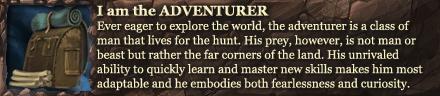
Mage avatar by smutmulch & linklele.
-
2019-12-24, 11:33 AM (ISO 8601)Titan in the Playground


- Join Date
- Apr 2009
- Location
- Germany
 Re: Memory problems.
Re: Memory problems.
That sounds very much like faulty RAM. Hard drive should have nothing to do with it.
We are not standing on the shoulders of giants, but on very tall tower of other dwarves.
Spriggan's Den Heroic Fantasy Roleplaying
-
2019-12-24, 05:26 PM (ISO 8601)Barbarian in the Playground

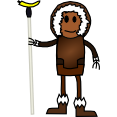
- Join Date
- Aug 2013
 Re: Memory problems.
Re: Memory problems.
I agree that this sounds like a memory problem. The driver issues that arise 1 out of 10 times are likely due to the driver being loaded in the faulty memory segment.
Before you go and buy new memory, it might be worth trying to slightly reduce the memory clock speed (if your BIOS supports that). In the past, I've had memory that started acting up after 1-2 years at default settings but worked fine at a lower clock speed.
If you have a desktop/tower (instead of a laptop), you could also check if you have multiple memory banks or just one. In case it's multiple banks, try removing one at a time (and keeping the others in) to check which one is broken so you don't have to replace all of them. Changing memory is super easy even without much experience. In case you replace only some of your memory banks, make sure to buy the same or compatible modules though, as not all manufacturers can be mixed freely.Inuit avatar withcherrybanana on top by Yanisa
-
2019-12-25, 06:16 AM (ISO 8601)Banned

- Join Date
- Feb 2014
- Location
- Denmark
- Gender

-
2019-12-25, 02:06 PM (ISO 8601)Ogre in the Playground

- Join Date
- Jul 2010
 Re: Memory problems.
Re: Memory problems.
If you're using Windows 10, here's a tutorial on how to use mdsched.exe:
https://www.windowscentral.com/how-c...ems-windows-10
As mentioned upthread, if there are faulty memory segments, you may be able to get them working at a lower memory clock rate. Run the mdsched diagnostic as-is first, then try lowering the clock rate one step if your bios allows it before running the diagnostic again. Repeating that may get you to a point where the errors go away while giving up the least clock rate to achieve that.
-
2019-12-25, 02:50 PM (ISO 8601)Barbarian in the Playground


- Join Date
- Aug 2017
 Re: Memory problems.
Re: Memory problems.
As others have suggested, test your memory. But, are you overclocking or using anything like MSI Afterburner? Have you adjusted any BIOS settings? Is it only happening on certain games and is it only on games? Does it matter what game settings you use? Have you checked your graphics driver? Is it updated? Are you using default settings or something else?
-
2019-12-27, 11:00 AM (ISO 8601)Pixie in the Playground


- Join Date
- Dec 2019
- Location
- Austin, TX
- Gender

 Re: Memory problems.
Re: Memory problems.
You can download Microsoft's RAM tester and test your RAM. Sounds like its bad.




 Reply With Quote
Reply With Quote





 RSS Feeds:
RSS Feeds: 

