Results 151 to 180 of 285
-
2014-05-12, 12:06 PM (ISO 8601)Bugbear in the Playground


- Join Date
- Feb 2014
- Location
- Wisconsin
- Gender

 Re: Setting Up A Custom Avatar
Re: Setting Up A Custom Avatar
What is the software used to create said avatars and upload them to photobucket?
Crazy people don't know they're crazy. I know I'm crazy therefore I am not crazy, isn't that crazy?
-
2014-05-12, 01:11 PM (ISO 8601)Ogre in the Playground

- Join Date
- Feb 2012
- Location
- Germany
 Re: Setting Up A Custom Avatar
Re: Setting Up A Custom Avatar
To upload stuff to photobucket you don't need any special software (other than a regular browser).
To make a avatar you can use any image processing program you want to use or are familiar with. Free options are GIMP or Inkscape. If you want a stick figure avatar Inkscape is probably the better choice, because it is a vector based program, but I haven't used it, so I can't say anything about it.
And probably this sort of questions is better be asked in the Arts and Crafts subforum, too
Problems with [table]?
All you want to know about [table]!The Order of the Stick
Kickstarter Reward Collection
Last updated: 2016/08/09, containing:
9 Crayon Drawings | 21 Stick its | 47 Signature Doodles
Custom Avatar made by the Giant.
 Thanks!
Thanks! 
-
2014-05-13, 12:06 AM (ISO 8601)Bugbear in the Playground


- Join Date
- Feb 2014
- Location
- Wisconsin
- Gender

 Re: Setting Up A Custom Avatar
Re: Setting Up A Custom Avatar
I figured it out. And many thanks to you sir!
Crazy people don't know they're crazy. I know I'm crazy therefore I am not crazy, isn't that crazy?
-
2014-09-26, 01:53 AM (ISO 8601)Orc in the Playground


- Join Date
- Sep 2012
- Location
- Olympus
 Re: Setting Up A Custom Avatar
Re: Setting Up A Custom Avatar
But how do I fix the size, it's cutting the bottom off of my picture.
http://img15.imageshack.us/img15/4083/xech.pngLast edited by Felandria; 2014-09-26 at 02:04 AM.
-
2014-09-26, 09:44 PM (ISO 8601)Retired Mod in the Playground Retired Moderator


- Join Date
- Feb 2010
- Location
- Texas. It's too hot here.
- Gender

 Re: Setting Up A Custom Avatar
Re: Setting Up A Custom Avatar
The maximum avatar size is 120x120 px. Yours is 120x150, so you need to crop and/or resize it to be 30 pixels smaller in height. If someone created it for you, you can ask them to edit it, or if you created it yourself, edit it in whatever program you used to make it. Some hosting sites also allow you to edit a hosted picture, but as far as I know, ImageShack is not one of them (may be worth double checking, though, as it's been a while since I used it).
Knowledge is power.
Power corrupts.
Study hard.
Be evil.
-
2014-09-26, 11:24 PM (ISO 8601)Miniature Giant Space Hamster in the Playground Administrator


- Join Date
- Sep 2005
- Location
- Australia
- Gender

 Re: Setting Up A Custom Avatar
Re: Setting Up A Custom Avatar


"My Hobby: Replacing your soap with gravy" by rtg0922, Doll and Clint "Rawhide" Eastwood by Sneak
-
2014-09-27, 03:22 AM (ISO 8601)Orc in the Playground


- Join Date
- Sep 2012
- Location
- Olympus
 Re: Setting Up A Custom Avatar
Re: Setting Up A Custom Avatar
-
2014-09-28, 03:32 AM (ISO 8601)Miniature Giant Space Hamster in the Playground Administrator


- Join Date
- Sep 2005
- Location
- Australia
- Gender

 Re: Setting Up A Custom Avatar
Re: Setting Up A Custom Avatar
If you only have an iPad, I don't know the answer, sorry. I do know that there are image editors which can resize it for you, some free, some not, but I do all my editing on the computer. You can also upload it to a site which allows you to resize the image after upload. But, again, I do all my editing myself on the computer, so I couldn't tell you which sites do that.


"My Hobby: Replacing your soap with gravy" by rtg0922, Doll and Clint "Rawhide" Eastwood by Sneak
-
2015-04-27, 12:37 AM (ISO 8601)Barbarian in the Playground


- Join Date
- Nov 2010
- Location
- California
- Gender

 Re: Setting Up A Custom Avatar
Re: Setting Up A Custom Avatar
On the first post in this thread, Gorbash Kazdar says:
It is suggested you read over the avatar and signature rules before you get started so that you don't run into any problems later.
"avatar and signature rules" is a hotlink to http://www.giantitp.com/forums/announcement.php?a=39, but when I go there, I get an error:
Sermil, you do not have permission to access this page. This could be due to one of several reasons:
-
2015-04-27, 12:25 PM (ISO 8601)Ogre in the Playground

- Join Date
- Feb 2012
- Location
- Germany
 Re: Setting Up A Custom Avatar
Re: Setting Up A Custom Avatar
Unfortunately the OP is a bit outdated (it was done before the forum software updated, and even then it was out of date). The Avatar & Signature Rules can be found as part of the regular Forum Rules (which can normally be found in the upper region of each forum page).
Spoiler: Avatar & Signature Rules Originally Posted by Forum Rules
Originally Posted by Forum Rules
Problems with [table]?
All you want to know about [table]!The Order of the Stick
Kickstarter Reward Collection
Last updated: 2016/08/09, containing:
9 Crayon Drawings | 21 Stick its | 47 Signature Doodles
Custom Avatar made by the Giant.
 Thanks!
Thanks! 
-
2015-07-18, 08:30 AM (ISO 8601)Pixie in the Playground

- Join Date
- Jul 2015
 Re: Setting Up A Custom Avatar
Re: Setting Up A Custom Avatar
Is this still a thing? Theres no Control Panel button I can see. Nor is it in the settings from what I can see.
-
2015-07-18, 02:54 PM (ISO 8601)Ogre in the Playground

- Join Date
- Feb 2012
- Location
- Germany
 Re: Setting Up A Custom Avatar
Re: Setting Up A Custom Avatar
The OP is a bit outdated (we had a forum update since then).
Click "Settings" in the upper right and then find "General Settings" on the left (or take this link). At the bottom there are avatar related options.
Problems with [table]?
All you want to know about [table]!The Order of the Stick
Kickstarter Reward Collection
Last updated: 2016/08/09, containing:
9 Crayon Drawings | 21 Stick its | 47 Signature Doodles
Custom Avatar made by the Giant.
 Thanks!
Thanks! 
-
2015-11-27, 09:38 AM (ISO 8601)Dwarf in the Playground


- Join Date
- Aug 2009
 Re: Setting Up A Custom Avatar
Re: Setting Up A Custom Avatar
Is there a way to still resize avatars? Not seeing that option. Also, I don't have permission to view the rules concerning them.
-
2015-11-28, 02:51 AM (ISO 8601)Barbarian in the Playground


- Join Date
- Jan 2009
- Location
- Auckland
- Gender

 Re: Setting Up A Custom Avatar
Re: Setting Up A Custom Avatar
I've been having trouble with my custom avatar:http://s923.photobucket.com/user/Sou...darkwizard.jpg.
President and founder of the "Jonathan Harker Was The True Hero of Dracula" Fan club.
To join, you may either add J.H.W.T.T.H.O.D to your sig or modify the sig above.
(Avatar darkwizard.png by Teutonic Knight.)
-
2015-11-28, 02:55 AM (ISO 8601)Barbarian in the Playground


- Join Date
- Jan 2009
- Location
- Auckland
- Gender

 Re: Setting Up A Custom Avatar
Re: Setting Up A Custom Avatar
Lets see if this works: http://s923.photobucket.com/user/Sou...d.png.html?o=0
President and founder of the "Jonathan Harker Was The True Hero of Dracula" Fan club.
To join, you may either add J.H.W.T.T.H.O.D to your sig or modify the sig above.
(Avatar darkwizard.png by Teutonic Knight.)
-
2015-11-28, 03:17 PM (ISO 8601)Ogre in the Playground

- Join Date
- Feb 2012
- Location
- Germany
 Re: Setting Up A Custom Avatar
Re: Setting Up A Custom Avatar
Problems with [table]?
All you want to know about [table]!The Order of the Stick
Kickstarter Reward Collection
Last updated: 2016/08/09, containing:
9 Crayon Drawings | 21 Stick its | 47 Signature Doodles
Custom Avatar made by the Giant.
 Thanks!
Thanks! 
-
2015-12-18, 07:43 PM (ISO 8601)Barbarian in the Playground


- Join Date
- Dec 2015
- Location
- An igloo near you
- Gender

-
2015-12-19, 03:44 AM (ISO 8601)Barbarian in the Playground


- Join Date
- Jan 2009
- Location
- Auckland
- Gender

 Re: Setting Up A Custom Avatar
Re: Setting Up A Custom Avatar
Do you have the image url?
President and founder of the "Jonathan Harker Was The True Hero of Dracula" Fan club.
To join, you may either add J.H.W.T.T.H.O.D to your sig or modify the sig above.
(Avatar darkwizard.png by Teutonic Knight.)
-
2015-12-20, 11:32 PM (ISO 8601)Bugbear in the Playground

- Join Date
- Feb 2009
-
2016-05-18, 12:41 AM (ISO 8601)Dwarf in the Playground


- Join Date
- May 2016
- Location
- U.S.
- Gender

 Re: Setting Up A Custom Avatar
Re: Setting Up A Custom Avatar
I want to ask why my avatar url link will not work, but its kind of hard to do when you apparently cannot post the site address without a post count of 10 or higher, even in a thread whose entire purpose it to help newer people.
PM me if you are interested in Skype solo games.
RPG Systems I am Proficient With
D&D 5e, D&D 4e, Pathfinder, D&D 3.5e, nWOD, oWOD, Anima, and D20.
Favorite Race
Half-Elf
Favorite Class
5e: Fighter (Eldritch Knight)
Pathfinder: Magus
4e: Swordmage
3.5e: Duskblade
-
2016-05-18, 10:20 AM (ISO 8601)Ettin in the Playground


- Join Date
- Oct 2012
 Re: Setting Up A Custom Avatar
Re: Setting Up A Custom Avatar
Last edited by Hamste; 2016-05-18 at 10:48 AM.
-
2016-05-18, 10:42 AM (ISO 8601)Ettin in the Playground


- Join Date
- Jan 2004
- Location
- Bensalem, PA
- Gender

 Re: Setting Up A Custom Avatar
Re: Setting Up A Custom Avatar
The most common problem is a space in the url. (Which will display as "%20") If that's not the issue, then Hamste's suggestions for posting will get you on the path to getting help.
John Ling
Frog God Games Lead Pathfinder Developer
Note: unless explicitly stated otherwise, opinions in my posts are my own and not those of Frog God Games.
-
2016-06-21, 08:03 PM (ISO 8601)Dwarf in the Playground


- Join Date
- Jun 2016
 Re: Setting Up A Custom Avatar
Re: Setting Up A Custom Avatar
1) Why is there no upload allowed?
2) Why does the site not have a mechanism for resizing images properly.
3) Why does the site not allow direct link urls that have too many characters?Games: D&D 3.5e, Pathfinder, and D&D 5e.
-
2016-06-21, 08:15 PM (ISO 8601)Miniature Giant Space Hamster in the Playground Administrator


- Join Date
- Sep 2005
- Location
- Australia
- Gender

 Re: Setting Up A Custom Avatar
Re: Setting Up A Custom Avatar
1) Basic necessity to keep the forums running.
2) Because they are not uploaded to the server, so the server has no control over them.
3) I think you answered your own question, they have too many characters. A limit needs to be placed somewhere, and the current limit allows the vast majority of use cases for using images hosted on sites designed to allow you to upload and embed images.

"My Hobby: Replacing your soap with gravy" by rtg0922, Doll and Clint "Rawhide" Eastwood by Sneak
-
2016-06-22, 01:08 AM (ISO 8601)Dwarf in the Playground


- Join Date
- Jun 2016
-
2016-06-22, 03:46 AM (ISO 8601)Miniature Giant Space Hamster in the Playground Administrator


- Join Date
- Sep 2005
- Location
- Australia
- Gender

 Re: Setting Up A Custom Avatar
Re: Setting Up A Custom Avatar
Please don't colour the text of your posts red. Red is reserved for official moderator messages. Additionally, please don't colour the entirety of your posts a different colour. It can greatly affect readability, quotability, and moderatability of your posts, and if it becomes an issue may fall under the "excessive formatting" rule.
We will not be going into the details of how the forums run behind the scenes. Suffice it to say, most other forums aren't as large or busy as these are.

"My Hobby: Replacing your soap with gravy" by rtg0922, Doll and Clint "Rawhide" Eastwood by Sneak
-
2016-08-04, 05:52 AM (ISO 8601)Pixie in the Playground

- Join Date
- Aug 2016
 Re: Setting Up A Custom Avatar
Re: Setting Up A Custom Avatar
i don't have any idea.
-
2016-08-05, 03:33 PM (ISO 8601)Barbarian in the Playground


- Join Date
- Jan 2009
- Location
- Auckland
- Gender

 Re: Setting Up A Custom Avatar
Re: Setting Up A Custom Avatar
Then why did you post?
President and founder of the "Jonathan Harker Was The True Hero of Dracula" Fan club.
To join, you may either add J.H.W.T.T.H.O.D to your sig or modify the sig above.
(Avatar darkwizard.png by Teutonic Knight.)
-
2016-08-05, 04:43 PM (ISO 8601)Troll in the Playground


- Join Date
- Jun 2004
- Location
- Lincoln, RI
- Gender

Those who would give up essential Liberty, to purchase a little temporary Safety, deserve neither Liberty nor Safety.- Benjamin Franklin
I disapprove of what you say, but I will defend to the death your right to say it. -Evelyn Beatrice Hall
-
2016-08-26, 08:15 PM (ISO 8601)Halfling in the Playground


- Join Date
- Dec 2014
- Location
- Australia
 Re: Setting Up A Custom Avatar
Re: Setting Up A Custom Avatar
I'm trying to get a custom avatar.
As you can see, it's currently looking incredibly zoomed-in and blurry.
The problem is that this is not the avatar before I've tried resizing it so that it'll fit.
This is the avatar after I have resized it. The version that I'm currently using is 80 x 80; before that it was 117 x 117, which was slightly less-zoomed in and slightly less blurry, and before that it was 150 x 200.
Paradoxically, it was the 150 x 200 avatar that was the least zoomed-in and blurry - it didn't quite fit in the 'box', so to speak, but it was actually recognisable.
Can anyone explain what's going on and how I can fix it?
EDIT NOTE: I have tried using Gravatar links as well. Despite the fact my link differs only from a friend's in the email hash at the end (since obviously we have different emails), his works and mine doesn't.
EDIT 2: It's finally working, though for no explicable reason.Last edited by Magery; 2016-08-26 at 08:33 PM.








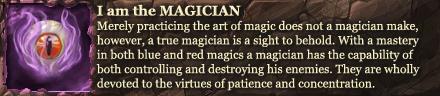








 RSS Feeds:
RSS Feeds: 

