Results 61 to 90 of 462
Thread: The Inkscape Help Thread
-
2009-06-02, 08:01 AM (ISO 8601)Ogre in the Playground

- Join Date
- Jul 2007
- Location
- Airstrip One
 Re: The Inkscape Help Thread
Re: The Inkscape Help Thread
And vector capabilities. While Photoshop is paint only with a lot more unnecessary features.
You see in the bottom left corner? Where it has:
Fill: [Coloured box]
Stroke:[Coloured box] #
Where "#" is a number? Right clicking the number will give you some quick options, or you can double click any part of that section to bring up the Fill and Stroke menu, which can also be accessed by pressing Ctrl+Shift+F or right clicking a vector path and selecting "Fill and Stroke".
-
2009-06-02, 08:07 AM (ISO 8601)Titan in the Playground


- Join Date
- Sep 2007
- Location
- London, UK
- Gender

 Re: The Inkscape Help Thread
Re: The Inkscape Help Thread
Last edited by Nameless; 2009-06-02 at 08:13 AM.
-
2009-06-02, 08:53 AM (ISO 8601)Bugbear in the Playground


- Join Date
- Mar 2008
- Location
- Behind the Wall of Sleep
- Gender

-
2009-06-02, 08:54 AM (ISO 8601)Barbarian in the Playground


- Join Date
- Jun 2007
- Location
- Under the Mountain
- Gender

 Re: The Inkscape Help Thread
Re: The Inkscape Help Thread
Blurry? when you select a line and bring up 'fill and stroke', choose the 'stroke style' tab on the far right and change the 'width'.
Ahhh... Nameless taking his first baby steps in Inkscape. This will be day to remember! Spoiler
Spoiler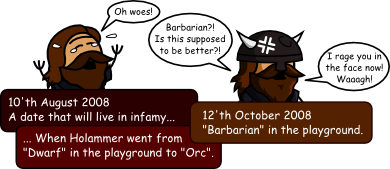
-
2009-06-02, 09:11 AM (ISO 8601)Titan in the Playground


- Join Date
- Sep 2007
- Location
- London, UK
- Gender

 Re: The Inkscape Help Thread
Re: The Inkscape Help Thread
-
2009-06-02, 09:28 AM (ISO 8601)Ogre in the Playground

- Join Date
- Jul 2007
- Location
- Airstrip One
-
2009-06-02, 09:32 AM (ISO 8601)Titan in the Playground


- Join Date
- Sep 2007
- Location
- London, UK
- Gender

 Re: The Inkscape Help Thread
Re: The Inkscape Help Thread
-
2009-06-02, 09:33 AM (ISO 8601)Ogre in the Playground


- Join Date
- May 2007
- Location
- UK
- Gender

-
2009-06-02, 09:43 AM (ISO 8601)Titan in the Playground


- Join Date
- Sep 2007
- Location
- London, UK
- Gender

 Re: The Inkscape Help Thread
Re: The Inkscape Help Thread
-
2009-06-02, 09:53 AM (ISO 8601)Ogre in the Playground

- Join Date
- Jul 2007
- Location
- Airstrip One
 Re: The Inkscape Help Thread
Re: The Inkscape Help Thread
While in Fireworks the group tool will effectively merge layers, in Inkscape it is used to collect paths in groups to better manipulate the selection (e.g. changing the fill and stroke for the whole group or transforming the group). To combine separate paths into a single path, select all the paths and use the Union tool (Ctrl++, or Ctrl+Shift+=). You may find that some shapes have been closed, and that others will not have been joined properly, but all the nodes are part of the same object, so you can use the node tool (located just below the Save, Print, Import and Export buttons in the top left).
Personally, I use the "Pen" tool, which is just below the pencil tool. While the pencil tool allows you to draw lines, and places nodes automatically, the "pen" (I'm not sure as to its actual name) tool allows you to place nodes, and draws the lines automatically.
-
2009-06-02, 10:25 AM (ISO 8601)Titan in the Playground


- Join Date
- Sep 2007
- Location
- London, UK
- Gender

 Re: The Inkscape Help Thread
Re: The Inkscape Help Thread
Yay it crashed.
-
2009-06-02, 10:49 AM (ISO 8601)Titan in the Playground


- Join Date
- Sep 2007
- Location
- London, UK
- Gender

 Re: The Inkscape Help Thread
Re: The Inkscape Help Thread
Inkscape Attempt I:
Spoiler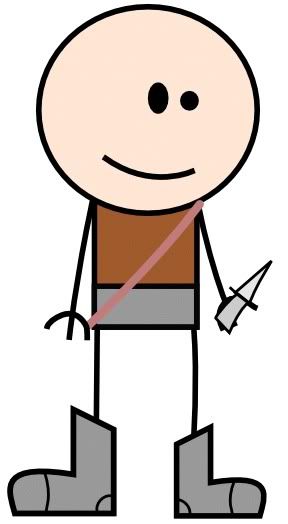
Hmm... I think I'll go back to Fireworks now...
-
2009-06-02, 11:06 AM (ISO 8601)Troll in the Playground

- Join Date
- Nov 2007
 Re: The Inkscape Help Thread
Re: The Inkscape Help Thread
That's actually pretty good for a first attempt, Nameless.
-
2009-06-02, 03:22 PM (ISO 8601)Ettin in the Playground

- Join Date
- Mar 2009
 Re: The Inkscape Help Thread
It's been a bit, GitP. If you're reading this, you're either digging through old stuff, or I've posted for the first time in forever.
Re: The Inkscape Help Thread
It's been a bit, GitP. If you're reading this, you're either digging through old stuff, or I've posted for the first time in forever.
If you want to stay in touch, reach out to me on twitter (same username).
The best answer is always to ask your DM.
Unless you're the DM, in which case you should talk to your players.
-
2009-06-02, 03:23 PM (ISO 8601)Titan in the Playground


- Join Date
- Sep 2007
- Location
- London, UK
- Gender

 Re: The Inkscape Help Thread
Re: The Inkscape Help Thread
-
2009-06-02, 03:27 PM (ISO 8601)Ogre in the Playground


- Join Date
- Apr 2008
- Location
- At work
- Gender

-
2009-06-02, 03:33 PM (ISO 8601)Ettin in the Playground

- Join Date
- Mar 2009
It's been a bit, GitP. If you're reading this, you're either digging through old stuff, or I've posted for the first time in forever.
If you want to stay in touch, reach out to me on twitter (same username).
The best answer is always to ask your DM.
Unless you're the DM, in which case you should talk to your players.
-
2009-06-02, 07:05 PM (ISO 8601)Dwarf in the Playground

- Join Date
- Mar 2009
- Gender

 Re: The Inkscape Help Thread
Re: The Inkscape Help Thread
Interesting fun fact I just discovered: Inkscape apparently DOES have an undo history window. I thought it didn't because I could never find it in the menus, but an accidental set of button presses (Shift + CTRL + H) just uncovered it. So that's neat to know.
(Also if everyone else knew this I shall proceed to feel very silly.)
-
2009-06-02, 10:03 PM (ISO 8601)Bugbear in the Playground


- Join Date
- Mar 2008
- Location
- Behind the Wall of Sleep
- Gender

-
2009-06-08, 09:49 AM (ISO 8601)Troll in the Playground

- Join Date
- Nov 2007
 Re: The Inkscape Help Thread
Re: The Inkscape Help Thread
You know how when you copy (ctrl+alt+v) an object and it's not in the exact same position as the original? Is there any way to prevent this? Or do I have to manually adjust it?
It really annoys me.
Thanks in advance
-
2009-06-08, 10:29 AM (ISO 8601)Titan in the Playground


- Join Date
- Apr 2006
- Gender

 Re: The Inkscape Help Thread
Re: The Inkscape Help Thread
-
2009-06-08, 10:49 AM (ISO 8601)Troll in the Playground

- Join Date
- Nov 2007
-
2009-06-08, 03:08 PM (ISO 8601)Ogre in the Playground

- Join Date
- Sep 2007
- Location
- Mexico
- Gender

 Re: The Inkscape Help Thread
Re: The Inkscape Help Thread
^: You SHOULD!!

Anyway, here's one that's been popping out a lot lately in my PM box.
Okay, first things first, you create what you want to be the head, know more as a plain circle. Originally Posted by He Who Must Not Be Named
Originally Posted by He Who Must Not Be Named
Noy, you graw the incomplete portion of the hair that's supposed to go in the back.
Next, you put that behind the head.
Now, you create the front/high part of the hair, making sure that it's incomplete, and that the finishing lines end up mathing the finishing lines of the "back" side of the hair.
Voilà, now you have a full hair that can be used in Anime based OotS.Last edited by Crimmy : Tomorrow at 26:72 DM.
__________________________________________________
Unavailable via PM. Please check this thread to find avatarists.
Avatars
Crimms: Seer of Space
Spoiler
Iron Avatarist has gone on hiatus. Give me your feedback, please
-
2009-06-09, 10:30 AM (ISO 8601)Barbarian in the Playground


- Join Date
- Jan 2009
 Re: The Inkscape Help Thread
Re: The Inkscape Help Thread
I'm trying to make glasses for my oots-styled characters but seting opacicy to 0 does it for the "stroke" as well. Any ideas?
Arcane Scholar for Jephton fan club.
-
2009-06-09, 10:44 AM (ISO 8601)Troll in the Playground

- Join Date
- Nov 2007
 Re: The Inkscape Help Thread
Re: The Inkscape Help Thread
Go to the object's fill and lower this:

-
2009-06-09, 11:05 AM (ISO 8601)Barbarian in the Playground


- Join Date
- Jan 2009
 Re: The Inkscape Help Thread
Re: The Inkscape Help Thread
aha, another solution though much harder I figured out is using the pencil tool.
Arcane Scholar for Jephton fan club.
-
2009-06-09, 11:22 AM (ISO 8601)Firbolg in the Playground


- Join Date
- Nov 2006
- Location
- Stuck in a bottle.
- Gender

 Re: The Inkscape Help Thread
Re: The Inkscape Help Thread
Ingredients
2oz Djinn
5oz Water
1 Lime Wedge
Instructions
Pour Djinn and tonic water into a glass filled with ice cubes. Stir well. Garnish with lime wedge. Serve.
-
2009-06-11, 05:41 AM (ISO 8601)Halfling in the Playground

- Join Date
- Jun 2009
-
2009-06-11, 06:04 AM (ISO 8601)Ogre in the Playground

- Join Date
- Jul 2007
- Location
- Airstrip One
 Re: The Inkscape Help Thread
Re: The Inkscape Help Thread
Putting text in a speech bubble:
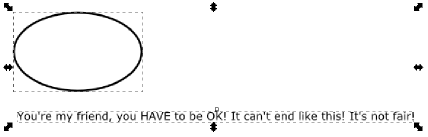
First, draw a rough oval and write out your speech. You don't need any line breaks.
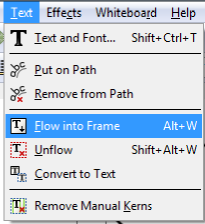
Selecting both, choose the "Flow into Frame" option, or press Alt+W.
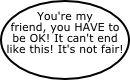
This is the result, and you can change the size of the oval to give you:
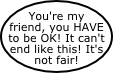
A basic speech oval. (The words re-will wrap automatically)
You can either use it like this, or a recommended tactic is to make the oval fully transparent or move it out of frame, and then draw a new bubble, complete with tail, as the text in this bubble is a bit close to the edge.
-
2009-06-11, 06:29 AM (ISO 8601)Halfling in the Playground

- Join Date
- Jun 2009
 Re: The Inkscape Help Thread
Re: The Inkscape Help Thread
Thank you much. :)
Is there a way to set up text so it defaults to a smaller font, or do I need to resize it every time?Last edited by ResplendentFire; 2009-06-11 at 06:33 AM.






 Reply With Quote
Reply With Quote










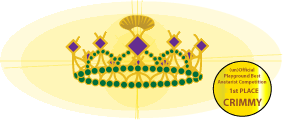





 RSS Feeds:
RSS Feeds: 

