Results 451 to 480 of 1347
Thread: Thanqol Learns To Draw!
-
2011-09-20, 06:01 AM (ISO 8601)Ettin in the Playground


- Join Date
- Feb 2009
- Location
- Germany (North)
 Re: Thanqol Learns To Draw!
Re: Thanqol Learns To Draw!
I suggest you move away from the lighten button and do manual shading instead. Lighten is a trap.

-
2011-09-20, 06:08 AM (ISO 8601)Colossus in the Playground


- Join Date
- Apr 2009
 Re: Thanqol Learns To Draw!
Re: Thanqol Learns To Draw!
Aw man, all the cool stuff is traps

I want to play around with it to at least see if I can get gradients working for it. That'd be a plenty big win in itself.
-
2011-09-20, 07:18 AM (ISO 8601)Ogre in the Playground


- Join Date
- Jul 2008
- Location
- Germany
- Gender

 Re: Thanqol Learns To Draw!
Re: Thanqol Learns To Draw!
Like all tools, Lighten is useful if you know when to use it. It's handy for quick tweaking of tone values, but yeah, usually you want a more fine-tuned result and want to do manual shading, instead.
It's similar with Dodge & Burn. Too many beginner artists fall into the trap of using them to do all shading, but they have a limited application range. Mostly they are handy for some of the shading on hair, metal, occasionally skin. The problem with those tools is that they change the hue as well as the lightness - the Burn tool, well, burns, making the colour more brownish and saturated, and the Dodge tool makes things yellowish. Depending on the lighting colour and intensity in your pic, that may be entirely the wrong thing for your image. Or not.
That's a very nice pony indeed, by the way. :D
-
2011-09-20, 08:59 AM (ISO 8601)Ogre in the Playground

- Join Date
- Dec 2010
- Location
- Koprulu Sector
- Gender

 Re: Thanqol Learns To Draw!
Re: Thanqol Learns To Draw!
Now here's a point where I can throw in my two bits. Personally, I think that using that effect in shading can work really well if using the right art style, maybe a sort of grunge style. I kinda wanna see Thanqol try it with a colored pic at some point, I think he's got the kind of art style that could pull it off. Or maybe not, but I'm curious either way.
Last edited by Hawkflight; 2011-09-20 at 09:00 AM.
 Originally Posted by TheAmishPirate
Spoiler: Previous Avatars!
Originally Posted by TheAmishPirate
Spoiler: Previous Avatars!
Kitty Lacuna by Kymme
Spoiler: Characters
Avatar made by Lightning Bliss.
-
2011-09-20, 09:28 AM (ISO 8601)Colossus in the Playground


- Join Date
- Apr 2009
 Re: Thanqol Learns To Draw!
Re: Thanqol Learns To Draw!
Dodge and burn? What's dodge and burn?
*Looks, finds tools* Ooo, those are also neat!
Don't worry, I'll take that advice to heart I'm still bouncing in between experimental shading techniques, though, and I definitely haven't explored the limits of the ones I know about. The shading techniques I know about are:
I'm still bouncing in between experimental shading techniques, though, and I definitely haven't explored the limits of the ones I know about. The shading techniques I know about are:
- Solid fill+Transparency
- Cross-hatching
- Broad Water
- Lighting
- Dodge & Burn
I've got vaguely formed understandings of how to use these, but not much detail beyond what people have specifically told me
And thanks! She's a pretty pony!
She's a pretty pony!
I'm certainly going to experiment! When I finished the lineart for today's piece, I knew that I'd probably ruin it if I did it in colour rather than some simple sketchy shading. But if I don't ruin stuff, how am I going to learn?
When I finished the lineart for today's piece, I knew that I'd probably ruin it if I did it in colour rather than some simple sketchy shading. But if I don't ruin stuff, how am I going to learn? 
-
2011-09-20, 09:51 AM (ISO 8601)Bugbear in the Playground

- Join Date
- Jul 2011
- Location
- Where?
- Gender

 Re: Thanqol Learns To Draw!
Re: Thanqol Learns To Draw!
I'm going to throw in my little bit of advice in here to and say to stay the heck away from Dodge and Burn. Like Kaytara said, those guys are traps you don't want to fall into. They're okay, but are mostly very situational. You're much better doing pretty much any other method. Nine times out of ten, Dodge and Burn just look amateurish :I I am intrigued by the idea for using that for making a grungy effect on purpose, that would probably work just fine that I think of it. The problem is when folks use them on pieces that they don't' want to look grungy, haha!
I'm always a fan of multiply brushes myself, actually. But I'm admittedly not the best person to get advice on how to do shading *well*...Last edited by Capt. Ido Nos; 2011-09-20 at 09:53 AM.
-
2011-09-20, 10:01 AM (ISO 8601)Colossus in the Playground


- Join Date
- Apr 2009
-
2011-09-20, 10:25 AM (ISO 8601)Bugbear in the Playground

- Join Date
- Jul 2011
- Location
- Where?
- Gender

 Re: Thanqol Learns To Draw!
Re: Thanqol Learns To Draw!
My bad, haha ^^;;
Hm, you're using Corel, which I've never used so I don't know how much of this carries over from Elements, but in Photoshop at least they have a Multiply option that can be used in conjunction with a couple different tools like the bucket and brush tools, and layers themselves. They tend to be in seperate drop down menus, with other options (defaulting to normal, but also including things like 'lighten', 'screen', and 'luminance'). Basically, these options take the existing pixel values and does math to them.
Normal, the default, just writes over with new values, so you draw over your old pixels. But the other ones get wild and crazy, and actually pretty helpful if you know what you're doing. Now this is where I go look it up on wikipedia because I forgot exactly what the others do:
*hold music*
Ah! Okay, so it turns out these are called "Blend Modes", so that may be something to look out for. They're how two layers interact with each other, but they can be used with specific tools, and it considers the new pixels you're drawing as a layer so the math works, if that makes sense. Here's some different blend modes and what they do:
- Normal: Just takes the top value.
- Dissolve: Takes random pixels from both layers.
- Multiply: Takes the color values for and (wait for it) multiplies them together. The end result is that images tend to look darker.
- Screen: The values are negated, multiplied, then negated again. This sounds weird, but it ends up being the opposite of Multiply.
- Overlay: A combination of both Multiply and Screen, where dark colors get darker and ligh colors get lighter.
There's a lot more different ones, but you can get the idea. :)
The way that I use these for coloring is that I'll have my layers arranged like this:
- A single color background layer, usually white to start.
- Above that is my final lineart, just lines on a transparent layer.
- Above that is a layer set to multiply. This will be my base color layer. I can color wherever I want, and the black of my lineart will show over my colors since black dominates in a multiply. It's pretty easy to do quick color fills with a big fat brush, then erase along the outside edges for cleanup.
- When I'm shading, I'll make another layer on top of that and then cell shade using the exact same colors as the previous layer. It's hard for me to explain, but it works pretty well for that purpose.
Of course this all doesn't help much if Corel doesn't have blend modes >_> If they do though, I absolutely recommend looking up a help guide to explain why they do and then spend a while just experimenting with them. A lot of my early color stuff looks awful, but I had a lot of fun just throwing different color layers on top of each other and seeing what would happen. Got lots of neat glowy effects from a duplicate layer + soften blur filter + screen layer blend mode, for instance
Hope this helps! I know what you mean about not knowing anything though. I'm in a funny position where I have and understand Photoshop, but I have very little of the knowledge of what to do with this darn thing.
-
2011-09-20, 05:05 PM (ISO 8601)Ogre in the Playground


- Join Date
- Jul 2008
- Location
- Germany
- Gender

 Re: Thanqol Learns To Draw!
Re: Thanqol Learns To Draw!
Speaking of Dissolve, has anyone ever used it? Ever?
I just know that I haven't. It just looks... well, pixelly. Like image quality loss. Not sure when I'd ever use it.
Concerning Multiply: It is VERY useful for making lineart darker. As in, you've got a layer with lineart, but it's faint and barely visible (usually the case if you've scanned it in). Duplicate that layer, set the top one to Multiply, and voila! And then you can toggle THAT layer's transparency to fine-tune the effect. Or add another Multiply layer.
-
2011-09-20, 08:00 PM (ISO 8601)Banned


- Join Date
- Jan 2011
- Location
- Somewhere south of Hell
- Gender

 Re: Thanqol Learns To Draw!
Re: Thanqol Learns To Draw!
Don't actually...?
Oh! riiiiiiight hence the whole "help me learn to draw" thread.
Gah! I need to count something, real quick. Let's see, it's been... One, two, three, four... *grabs mask* five, six... Six years, I've been trying to find a way to make scanned line art darker.
why did it take this long for someone to tell me to use math on it?!
I'll file that away as information that will come in handy later. Thanks, mate
-
2011-09-20, 08:35 PM (ISO 8601)Ogre in the Playground


- Join Date
- Jul 2008
- Location
- Germany
- Gender

 Re: Thanqol Learns To Draw!
Re: Thanqol Learns To Draw!
You're welcome. :D
Years of digitalising art, and I still only just discovered it myself a few months ago. And by "discovered", I mean "stumbled across an off-handed mention of it in a tutorial about something different (portraits)". Yeah, I know the feeling. XD
-
2011-09-20, 08:37 PM (ISO 8601)Ettin in the Playground


- Join Date
- Feb 2009
- Location
- Germany (North)
 Re: Thanqol Learns To Draw!
Re: Thanqol Learns To Draw!
Another way to shade stuff which i occasionally like to use:
Before you do the following, add a circle or a x or whatever kind of marker near your object to indicate where the light is coming from. That will help tremendously.
a) Add layer 1 on top of your lineart/colors and set the transparency to 25%, then use a black brush to fill in wide shading (go nuts). Grab the Blur tool and soften out the hard edges towards the light source.
b) Repeat step a with a second layer on top of this one, this time filling the shading in within the area of layer 1 (creating darker areas). Away from the light source, naturally.
c) repeat step b with a third layer, for the REALLY dark spots. (There shouldn't be that many left)
d) Add a fourth layer for lighting, keep it at 100% and use a white thin brush to add lines in the areas that didn't receive any shading yet and are closest to the light source. Again, use the blur tool to soften these out. This only applies if you used actual color in these spots. (White areas can't be made brighter.)
So there you go.
-
2011-09-20, 08:53 PM (ISO 8601)Firbolg in the Playground


- Join Date
- Oct 2007
- Location
- Australia
- Gender

-
2011-09-21, 01:23 AM (ISO 8601)Colossus in the Playground


- Join Date
- Apr 2009
 Re: Thanqol Learns To Draw!
Re: Thanqol Learns To Draw!
Thanks so much everyone, all that stuff is really helpful.
 I'm particularly looking forwards to trying out Domo's suggestion of layered shading, that seems like such a cool idea!
I'm particularly looking forwards to trying out Domo's suggestion of layered shading, that seems like such a cool idea!
Day 126: Helping Out
Got a request from SiuiS to colour a sketch he did. I feel like I could have spent another hour or two playing with it until it was perfect, but my schedule's already collapsing today so I had to hurry.
Base:
Spoiler
Coloured:
Spoiler
Time: 50 minutes
Music: RainmakerLast edited by Thanqol; 2011-09-21 at 08:26 AM.
-
2011-09-21, 08:08 AM (ISO 8601)Colossus in the Playground


- Join Date
- Apr 2009
 Re: Thanqol Learns To Draw!
Re: Thanqol Learns To Draw!
Day 126a: Helping... out.
I couldn't not.
Original: (SiuiS)
Spoiler
Coloured:
Spoiler
Last edited by Thanqol; 2011-09-21 at 08:57 AM.
-
2011-09-21, 08:20 AM (ISO 8601)Barbarian in the Playground


- Join Date
- Dec 2008
- Gender

-
2011-09-21, 08:26 AM (ISO 8601)Colossus in the Playground


- Join Date
- Apr 2009
-
2011-09-22, 07:45 AM (ISO 8601)Banned


- Join Date
- Jan 2011
- Location
- Somewhere south of Hell
- Gender

 Re: Thanqol Learns To Draw!
Re: Thanqol Learns To Draw!
Found a diagram of hands you may be able to learn from.
Related to prior discussion on torsos, you can pretty much break any part of the body down into base shapes all stacked and bundled on each other. Being able to make a hand that looks elegant lends itself as a skill to making almost anything look elegant. Cuz hand is complex and small. So Hands make other stuff look easy. Rambling again. Anxiety fading, should probably sleep >>;
Pictures more fabulous than imagined. I need to learn how to color. with some buckling down, I could maybe make similar progress, kinda.
-
2011-09-22, 09:43 AM (ISO 8601)Colossus in the Playground


- Join Date
- Apr 2009
 Re: Thanqol Learns To Draw!
Re: Thanqol Learns To Draw!
Thanks! I'll do a practise run of this tomorrow. I need something blisteringly technical after these relatively simple ponies.
Definitely could, yo. As Trixie says: Anything I can do, you can do better.Pictures more fabulous than imagined. I need to learn how to color. with some buckling down, I could maybe make similar progress, kinda.
Day 127: Earned
This went through a few iterations, particularly Midnight who I couldn't get right for the life of me. I eventually decided, smeg it, go for what looks pretty rather than what the reference picture says.
The background turned out surprisingly all right for the 5 minutes I spent on it. Overall, it's not perfect, but it was an original composition and I learned enough to justify the day.
After this, I'm going to go back to some more srs bsnss arts. Ponies are super fun to do, and I find it amazing how coming back to them after doing other arts results in big, unexpected improvements. But I can't pass off the hard stuff to keep doing the fun stuff. Ah, if only.
Spoiler
Time: 1 Hour 40 minutes
Music: The Wings You've EarnedLast edited by Thanqol; 2011-09-22 at 09:45 AM.
-
2011-09-22, 11:34 AM (ISO 8601)Bugbear in the Playground

- Join Date
- Mar 2011
- Location
- Canada
 Re: Thanqol Learns To Draw!
Re: Thanqol Learns To Draw!
*Thank You Hugs!*
-
2011-09-23, 12:34 AM (ISO 8601)Colossus in the Playground


- Join Date
- Apr 2009
 Re: Thanqol Learns To Draw!
Re: Thanqol Learns To Draw!
The other reason why doin' ponies is so fun ^^
Day 128: Technicalities
Did the hand exercise SiuiS linked, and had some space at the end so I added a few of my own. It was good to do, and I should do some more like it. Hands look complicated but start getting simpler when you break them down into small pieces.
Spoiler
Time: 45 minutes
Music: Kaos Rizing
-
2011-09-23, 12:38 AM (ISO 8601)Bugbear in the Playground

- Join Date
- Jul 2011
- Location
- Where?
- Gender

 Re: Thanqol Learns To Draw!
Re: Thanqol Learns To Draw!
Hey, looking good there Thanq! Breaking hands down into shapes like that really helped me to get those under control. Haha, now I just have to worry about perspective on them >_> But yeah, you're doing good! Just make sure you get the thickness of the fingers on par. It can be easy to make the thumb too fat or the fingers too thin. Try and look at your own hand and see how thick they are in relation to each other, where the knuckles and joints are, and that can help you out

Last edited by Capt. Ido Nos; 2011-09-23 at 12:40 AM.
-
2011-09-24, 01:16 AM (ISO 8601)Colossus in the Playground


- Join Date
- Apr 2009
 Re: Thanqol Learns To Draw!
Re: Thanqol Learns To Draw!
*Nod nod* Will do!
Day 129: Enforcer
SiuiS seems to have forgotten there are consequences to revealing one's manform upon the internet.
Spoiler
Spoiler
Time: 30 Minutes
Music: The Men In Black
-
2011-09-24, 04:28 AM (ISO 8601)Banned


- Join Date
- Jan 2011
- Location
- Somewhere south of Hell
- Gender

 And 10 minutes later, the flattering title finally sinks in XD
And 10 minutes later, the flattering title finally sinks in XD
Hahahaha! Wow. Good thing I never made that comment about how girly my eyelashes were in panel 3. And too bad I didn't suggest you do this so I could take credit ;þ
There are dozens of minor details I can pick out because I have spent the last 13 years drawing my own face extensively. Good heavens, what does that say?!
Anyhoo.
You don't seem to have accounted for the slight 3/4 profile style (it's not a full on side profile becUse you can see the start of the ridge of the left eyebrow, and see orbital cavity past the bridge of the nose). Other than that, smashing; and thatcould even be attributed to the style rather than a misstep. I'm only pointing it out to be thorough, since you prefer being hard on yourself
And gracious, was I working all day with my collar that disheveled? Why didn't somepony tell me!? Ach. Miss being able to dress up for work.
Spoiler
This was done using similar, but I decided to trace over a photo using the fewest, most spare lines possible. Generally tracing is a no-no, but I think if you get the chance to do it without cutting into your time, you could learn a bit. Do several traces of the same picture (preferably a face) andcompare them, each time trying different lines to prioritize. It's baffling and enlightening, and the touch of intuition it requires could balance your technical skills a bit.
Oh to the moon with you, you cad! I just realized I could afford most of a computer. Now I have to decide whether I want to get my admiring/garbing supplies, or a desktop and tablet
How dare you make me question the validity of an impulse buy?
-
2011-09-24, 05:05 AM (ISO 8601)Ogre in the Playground


- Join Date
- Jul 2008
- Location
- Germany
- Gender

 Re: Thanqol Learns To Draw!
Re: Thanqol Learns To Draw!
That portrait is great. The nose is way too curved, but otherwise it's a pretty accurate portrait and a very noticeable improvement over the early pics in the thread. :D
-
2011-09-24, 05:07 AM (ISO 8601)Colossus in the Playground


- Join Date
- Apr 2009
 Re: And 10 minutes later, the flattering title finally sinks in XD
Re: And 10 minutes later, the flattering title finally sinks in XD
Gasp! My eyelashes are super girly too!
... Conversation, GETTIN' WEIRD!
GETTIN' WEIRDER.There are dozens of minor details I can pick out because I have spent the last 13 years drawing my own face extensively. Good heavens, what does that say?!
Actually seems like a legit strategy if you're not guaranteed a consistent flow of models.
You're right on this. I'm still trying to not have a style until I have precision, so please don't excuse me on the grounds of style ever.Anyhoo.
You don't seem to have accounted for the slight 3/4 profile style (it's not a full on side profile becUse you can see the start of the ridge of the left eyebrow, and see orbital cavity past the bridge of the nose). Other than that, smashing; and thatcould even be attributed to the style rather than a misstep. I'm only pointing it out to be thorough, since you prefer being hard on yourself

I was trying!And gracious, was I working all day with my collar that disheveled? Why didn't somepony tell me!? Ach. Miss being able to dress up for work.
I've done traces twice, and in each case I immediately discarded the trace and tried to do it freehand. I did traces when I was completely bungling a new perspective or proportions. They did what they needed to do in those instants, though, so you've actually got me thinking I should overcome the reflexive bias against traces if I can do it in a way that'll legitimately teach me something.Spoiler
This was done using similar, but I decided to trace over a photo using the fewest, most spare lines possible. Generally tracing is a no-no, but I think if you get the chance to do it without cutting into your time, you could learn a bit. Do several traces of the same picture (preferably a face) andcompare them, each time trying different lines to prioritize. It's baffling and enlightening, and the touch of intuition it requires could balance your technical skills a bit.
I might give it a few tries with ladies' faces. Guys' faces are comparatively easy, but I haven't figure out how to do pretty girls yet.
I love my PC so much I can't imagine how people live with tablets or phones or such. I sort of understand that you get by on a phone, but that's with an undertone of, "God, I'm so sorry for SiuiS, trapped in technological limbo."Oh to the moon with you, you cad! I just realized I could afford most of a computer. Now I have to decide whether I want to get my admiring/garbing supplies, or a desktop and tablet
How dare you make me question the validity of an impulse buy?
[/color]
I dropped $2000 on this computer, (she's named Inspired), a couple of months ago and it can run any game ever on maximum graphics setting without the slightest framerate drop. Seriously, computers are so cheap and so powerful these days. Make one good investment and you won't need to upgrade for five years or more.
Thanks!That portrait is great. The nose is way too curved, but otherwise it's a pretty accurate portrait and a very noticeable improvement over the early pics in the thread. :D
Last edited by Thanqol; 2011-09-24 at 05:10 AM.
-
2011-09-24, 09:11 AM (ISO 8601)Colossus in the Playground


- Join Date
- Apr 2009
 Re: Thanqol Learns To Draw!
Re: Thanqol Learns To Draw!
Day 130: Design
I'm out dawn to dusk tomorrow, so this piece goes up just after midnight.
Anyway, I know I swore off ponies for a few days, but this was someone's birthday request. For reference, the text of the request:
I think I slid a bit too far towards overdetailed, but I managed to avoid making the picture look cluttered, I think. Had to be very careful with my colour picks, because the picture had a lot of things happening and a clashing colour would send it straight into 'mess'. The biggest improvement came in a last-second switch of the patch lines from black to copper, that easily added 20% to the picture's effect. I also had to make a few tweaks to avoid parts of the picture looking flat.@Thanqol: I'm still trying to cement my mental image of my clockwork pony, but so far I know that I want a color scheme similar to my avatar's, the body made of riveted metal plate with an accordion joint at the waist (is it a waist on a pony?). I'm also seeing largish gears as forming the upper part of the rear legs/flank and various bits of hydraulics and steam-punk widgets added to the legs and body for visual effect. I'd also like for him to have some feathers (red, blue, maybe yellow; certainly bright primary colors) incorporated somewhere, maybe woven in the mane (although I don't know what the mane would be made of...but if it's hair-like I picture it as green) or similar. Dunno if that's too much or too little, but I guess it's a start.
Overall I'm happy with this and learned a few things about character design, so, BONUS.
Spoiler
Time: 2 hours
Music: The Clockyard
-
2011-09-24, 09:00 PM (ISO 8601)Ettin in the Playground


- Join Date
- Feb 2009
- Location
- Germany (North)
 Re: Thanqol Learns To Draw!
Re: Thanqol Learns To Draw!
The downside is, that i'm not entirely sure what's going on in that picture. >_>
(Shading for plasticity might help. You still have to do that anyway. )
)
Last edited by Domochevsky; 2011-09-24 at 09:01 PM.
-
2011-09-25, 12:10 AM (ISO 8601)Ogre in the Playground

- Join Date
- Dec 2010
- Location
- Koprulu Sector
- Gender

 Re: Thanqol Learns To Draw!
Re: Thanqol Learns To Draw!
So, the entirety of "Return of Harmony" has aired, so, I've finally watched it. And apparently, DISCORD IS Q! (Q is from Star Trek, best character ever.) So, Thanqol, I was wondering if you might take a small request. Could you draw Discord and captain Picard in the same scene? I know it's an overdone meme already, but it's just plain awesome. And I figure, I haven't seen you draw any long serpentine bodies yet....
 Originally Posted by TheAmishPirate
Spoiler: Previous Avatars!
Originally Posted by TheAmishPirate
Spoiler: Previous Avatars!
Kitty Lacuna by Kymme
Spoiler: Characters
Avatar made by Lightning Bliss.
-
2011-09-25, 12:42 AM (ISO 8601)Colossus in the Playground


- Join Date
- Apr 2009





 Reply With Quote
Reply With Quote


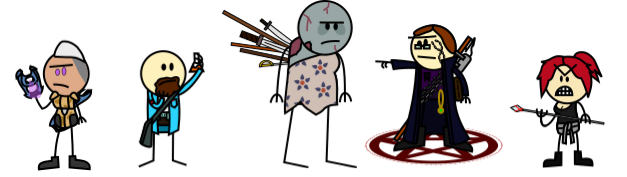






 RSS Feeds:
RSS Feeds: 

