Results 1 to 19 of 19
Thread: Computer running slowly
-
2015-07-02, 09:24 PM (ISO 8601)Firbolg in the Playground


- Join Date
- Mar 2011
- Gender

 Computer running slowly
Computer running slowly
I'm trying to get my mum's computer working properly for her. It's a 2013 desktop with fairly decent specs but it's running at least as badly as my eight-year-old netbook did when I tried to run Windows 7 on it. For example, this thing is taking several minutes to boot, or several seconds just to open a right-click context menu. My five-year-old computer with mostly lower specs boots to the desktop in maybe fifteen seconds.
Specs:
Dell Inspiron 660
Windows 7 Home Premium SP1 64-bit
i5 3300 quad-core @3.00GHz (with Intel HD Graphics 2500)
6MB L3 cache
8GB RAM DDR3
We cleared out junk files and programs, ran like ten different scans and junk cleaners (Trend Micro, Norton's free thing, Spybot, Kaspersky TDSSKiller, AdwCleaner, Malwarebytes, JRT, Revo Uninstaller's junk file cleaner, CCleaner, and at least one more I'm not thinking of right now), and ran a disk check and memory check, and turned up nothing. The only other thing I know how to do that we haven't done yet is reinstall Windows, but she doesn't want to have to reinstall all her software.
What else can I do to try to figure out why this computer is running so badly?Jude P.
-
2015-07-02, 10:09 PM (ISO 8601)Bugbear in the Playground


- Join Date
- Sep 2013
 Re: Computer running slowly
Re: Computer running slowly
Since it's a dell, boot it up into the diagnostics partition from the BIOS' F12 boot menu and run a full set of diagnostics on it.
Probably nothing for the diagnostics to find, but ruling out hardware right upfront is a good thing to do.My Homebrew 
A Return to Exile, a homebrew campaign setting.
Under Construction: Skills revamp for the Campaign Setting. I need to make a new index thread.
-
2015-07-02, 10:25 PM (ISO 8601)Firbolg in the Playground


- Join Date
- Mar 2011
- Gender

-
2015-07-02, 10:39 PM (ISO 8601)Bugbear in the Playground


- Join Date
- Sep 2013
 Re: Computer running slowly
Re: Computer running slowly
There are several "whines" the system can make during diagnostics:
If it sounds like a PC speaker doing alarm sounds, it expects you to hit Y or N to a question it's asking.
If it sounds like a single tone frequency generator, something weird is going on, but I'm not going to judge it until something releases smoke or we get a test result.
If it sounds like harddrive seeking sounds, the HD scan aggressively scans the drive and can make quite a bit of seeking noise. Not necessarily good or bad, just noise. (note that if I could hear it, I may respond differently to this depending on the exact sound.)My Homebrew 
A Return to Exile, a homebrew campaign setting.
Under Construction: Skills revamp for the Campaign Setting. I need to make a new index thread.
-
2015-07-03, 01:50 AM (ISO 8601)Titan in the Playground

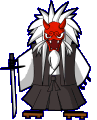
- Join Date
- Nov 2007
- Location
- Cippa's River Meadow
- Gender

 Re: Computer running slowly
Re: Computer running slowly
You have tried cleaning it as well? High temperatures (especially on the CPU) can affect stability and hence performance, with the recent UK weather only exacerbating it.
The main culprit is dust build up on the CPU heatsink, between it and the fan (I found a nice carpet of dust on mine the last time I cleaned it and my computer went from sounding like a jet engine to nearly silent).
Another thing to do is to check and prune down what she has in her startup programs via msconfig. PSA: if you're not 100% certain of what something does, don't disable it!
-
2015-07-03, 02:32 AM (ISO 8601)Colossus in the Playground


- Join Date
- Feb 2007
- Location
- Manchester, UK
- Gender

 Re: Computer running slowly
Re: Computer running slowly
Doing a web search on the startup items will often tell you what you need to know, but I would agree with the general sentiment--don't disable it if you're not sure it's un-needed.
Might also be worth running Resource Monitor (select the link from Task Manager) and seeing if there's a process thrashing the hard disc--that can cause slowness.
-
2015-07-03, 06:10 AM (ISO 8601)Barbarian in the Playground


- Join Date
- Feb 2014
- Location
- Looking for the Xeelee
- Gender

 Re: Computer running slowly
Re: Computer running slowly
Upgrade it to windows 10? 7 is old, it's never going to get better than it is now really, the upgrade process tends to be pretty smart about keeping software and such.
Engraved here is a rendition of an image of the Dwarf Fortress learning curve. All craftsdwarfship is of the highest quality. It depicts an obsidian overhang which menaces with spikes of obsidian and tears. Carved on the overhang is an image of Toady One and the players. The players are curled up in a fetal position. Toady One is laughing. The players are burning.
ᴛʜɪs ɪs ɴᴏᴛ ᴀ sɪɢɴᴀᴛᴜʀᴇ.
-
2015-07-03, 11:27 AM (ISO 8601)Ogre in the Playground


- Join Date
- Feb 2009
- Gender

 Re: Computer running slowly
Re: Computer running slowly
Have you run any registry cleaners? That may help, I feel certain at least one of those programs you tried has one, but if not AVG has a registry cleaner, though you can only use it once for free.
If you're going to crack open the case to clean,mind the static, you don't want to kill your mother board or something. If you don't have a ground, you can fashion a really rough itchy one out of foil and hope its adequate.
It could also be something like your power supply too. If it's about to die that can also tank performance. But I am not savvy enough to know how to test the power supply so if you try everything and are left with that hopefully someone else can help you.
Edit: I run windows 7 on a 2ish year old computer, and it does not run or boot up slow, it's as fast as it's always been. So I don't think "it's old" is the problem.Last edited by cobaltstarfire; 2015-07-03 at 11:28 AM.
-
2015-07-03, 12:09 PM (ISO 8601)Troll in the Playground

- Join Date
- Jan 2012
-
2015-07-03, 12:47 PM (ISO 8601)Firbolg in the Playground


- Join Date
- Mar 2011
- Gender

 Re: Computer running slowly
Re: Computer running slowly
I looked and it didn't look particularly dusty, but maybe today I'll take it apart and give it a good cleaning anyway.
And I did try to cut out some startup programs. There are still a few more than on my computer because of the software she uses but it shouldn't make such a huge difference in boot time or affect normal function after booting.
I did check and I didn't notice anything, but I'll double-check today.
7 is old, but it's not the problem. My computer is five years old and runs 7 amazingly well. I boot to desktop in about fifteen seconds and can run Firefox, Skype, a video, and three MMO clients simultaneously with no problems. And aside from my video card, most of my hardware has lower specs than her desktop now.
And 10 isn't available until the end of the month anyway, as far as I know.
Yeah, I ran the one on CCleaner and I think something else I ran also has a registry cleaner. Maybe her Trend Micro?
It's ridiculously humid over here right now, so do I really need an anti-static strap for it?Jude P.
-
2015-07-03, 01:34 PM (ISO 8601)Ogre in the Playground


- Join Date
- Feb 2009
- Gender

 Re: Computer running slowly
Re: Computer running slowly
Well you can still potentially zap something, though you're right it's much less likely to happen.
So you could probably get away with not grounding yourself.
I only in the past few years started grounding myself to be honest, and never fried any of my past computers, but if I was digging around in someone elses machine I'd want to be extra careful.
edit: Oh, you should find a program to monitor your core temperatures to see if it's overheating. If your box is clean, and the fans are working fine but you're still overheating you may have to replace the glue on your heat sink. I used coretemp to check my temperatures after I first built my computer.Last edited by cobaltstarfire; 2015-07-03 at 01:37 PM.
-
2015-07-03, 01:40 PM (ISO 8601)Titan in the Playground

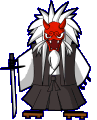
- Join Date
- Nov 2007
- Location
- Cippa's River Meadow
- Gender

 Re: Computer running slowly
Re: Computer running slowly
In the UK, it's fairly easy to ground yourself - just touch a radiator. Touching the case is also a good option.
The thermal paste needing replacing is a possibility, but I'd follow cobaltstarfire's suggestion of monitoring the CPU temp first before going through that rigmarole.
-
2015-07-03, 02:43 PM (ISO 8601)Firbolg in the Playground


- Join Date
- Mar 2011
- Gender

 Re: Computer running slowly
Re: Computer running slowly
I think the Dell diagnostics said the max temp was only a bit over 50 degrees. (How do you type a degree symbol on an iphone?)
Jude P.
-
2015-07-03, 03:10 PM (ISO 8601)Colossus in the Playground


- Join Date
- Feb 2007
- Location
- Manchester, UK
- Gender

 Re: Computer running slowly
Re: Computer running slowly
You really need to be measuring the temperatures when the computer is under heavy CPU load to determine if there's an issue there--e.g. run Speedfan (or similar temperature measuring tool) and then get Prime95 going at 100% on all CPU cores. If it doesn't overheat doing that it isn't going to overheat doing anything else either.
-
2015-07-03, 04:00 PM (ISO 8601)Firbolg in the Playground


- Join Date
- Mar 2011
- Gender

 Re: Computer running slowly
Re: Computer running slowly
Okay, this is nuts. Now it won't even download files properly. Maybe one in five attempts gets me a working zip/exe and it's not even consistent. One time a downloaded file won't open and the next time I re-download it it does. Then the next one gets corrupted five downloads in a row. What the heck. I even tried two different browsers, and rebooted.
Can somebody confirm whether the download links for Speedfan and Prime95 are working? I finally got the Prime95 zip but only license.txt will extract. Error 80004005.Jude P.
-
2015-07-03, 04:21 PM (ISO 8601)Titan in the Playground

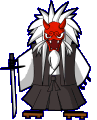
- Join Date
- Nov 2007
- Location
- Cippa's River Meadow
- Gender

-
2015-07-03, 04:28 PM (ISO 8601)Firbolg in the Playground


- Join Date
- Mar 2011
- Gender

-
2015-07-04, 01:19 AM (ISO 8601)Colossus in the Playground


- Join Date
- Feb 2007
- Location
- Manchester, UK
- Gender

 Re: Computer running slowly
Re: Computer running slowly
Hmmm. I would start looking at a hardware issue at this point. If you have some faulty RAM in there it can cause all sorts of weird stuff--I recall when I had faulty RAM in my machine it took me ages to track the problem down; it was just unexplained bluescreens, large files getting corrupted for no readily apparent reason, and so on. Oddly enough, MEMTEST didn't show up the problem--I only found the issue when I created a duplicate of a large file in Windows and then did a binary compare of the two copies, and found single-bit errors scattered throughout.
-
2015-07-04, 01:44 AM (ISO 8601)Titan in the Playground


- Join Date
- Apr 2008
- Location
- Germany
- Gender

 Re: Computer running slowly
Re: Computer running slowly
Hm... yeah, faulty hardware can cause huge problems but if it is rather new, it seems unlikely some of the parts would already be broken (can happen, of course) I think your BIOS should alarm you in some way if some of the Hardware is faulty, though?
I know it's the less welcomed alternative, but sometimes just reinstalling Windows is the best option, depending on how much software your mom needs to reinstall. But in most cases it's worth it, and it most often helps. In my experience cleaning the registry and such only helps so much, especially if there is some bad egg that's hard to find.




 Reply With Quote
Reply With Quote





 RSS Feeds:
RSS Feeds: 

