Results 31 to 54 of 54
Thread: Processor Upgrade help
-
2018-01-08, 04:29 PM (ISO 8601)Ettin in the Playground


- Join Date
- Jun 2013
- Location
- Bristol, UK
 Re: Processor Upgrade help
Re: Processor Upgrade help
 The end of what Son? The story? There is no end. There's just the point where the storytellers stop talking.
The end of what Son? The story? There is no end. There's just the point where the storytellers stop talking.
-
2018-01-09, 02:31 AM (ISO 8601)Colossus in the Playground


- Join Date
- Feb 2007
- Location
- Manchester, UK
- Gender

-
2018-01-09, 11:08 AM (ISO 8601)Ettin in the Playground


- Join Date
- Jun 2013
- Location
- Bristol, UK
 Re: Processor Upgrade help
Re: Processor Upgrade help
Sure, if it's real it's meaningful, I'm not at all convinced it's real. You have an i7 920 with four cores @ 2.66 GHz, and you have a an i3 with two cores @ 3.7 GHz, if enabling hyperthreading on the i7 920 improves things for the i7, where is the improvement coming from? It's not coming from the "extra" cores, those are only virtual. The improvement has to be coming from both processors being at their processing limit. If that's the case, then presumably the i7 920 was not as fully utilised as the i3 in the lower useage scenario, and if that's so, it wasn't a fair test.
I think I'm going to go for get an SSD as my suggestion for improvement, we know those are a huge advance. The end of what Son? The story? There is no end. There's just the point where the storytellers stop talking.
The end of what Son? The story? There is no end. There's just the point where the storytellers stop talking.
-
2018-01-09, 12:03 PM (ISO 8601)Bugbear in the Playground

- Join Date
- Mar 2007
 Re: Processor Upgrade help
Re: Processor Upgrade help
Just to make sure, you are storing/reading most of your data from an SSD? The machine is old enough that I'd guess it didn't have one when it was shipped (they should have been in steady use when 760s were available). This should be the biggest change possible (especially for AutoCAD, although I've seen at least one MMO (DDO: that certainly couldn't expect SSDs at launch) take so long to load the area that it disconnected on me.
The rest of your system appears pretty well balanced, meaning that you will likely have to replace everything (possibly excepting the power supply, but I'd replace that to because old fan bearings).
-
2018-01-09, 01:06 PM (ISO 8601)Titan in the Playground


- Join Date
- Jan 2007
- Location
- Derby, UK
- Gender

 Re: Processor Upgrade help
Re: Processor Upgrade help
I looked, but SSDs are/were waaaaaay too expensive for the size required (I have currently, a 2 TB drive) by, like, five times (and that's looking now, not in early 2016, when I bought my current one - I can't even SEE a 2 TB SSD on amazon from a quick look1.) The machine I'm upgrading did not come with the HDD, we simply moved our old one(s) into it, and when my XP drive FINALLY started to fail, we grudiingly moved entirely over to Win 7/10 on said new drive (whereas before, the secondary HDD was there with Win 7 solely for me to play modern games!)
HDD failure is our level A1 catastrophy (even with all my backups of various stripes), so the only time one EVER gets replaced is when it starts to fails - even WITH the secondary HDD (and I'm never not having two installed in a machine again) and the advances like Steam), it looses a good two days of reinstalling everything. As far as I'm concerned the HDD and the contents IS basically the PC; the other hardware is pretty much secondary.
The PSU is also not that old, I bought it in mid-2013 according to amazon (because the one that came with it was simply not sufficient to run everything) and its a sturdy Corsair 750W. So I would certanly hope it'll last a good while yet.
The advantage of PC is that I don't - shouldn't - HAVE to replace every component in one go, but can replace individual parts as they wear out/fail, and thus spread the cost over an extended period of time.
1And if you're thinking "surely you can't need all that much space, Bleakbane?" I currently have 660 GB on the primary and 650 of the secondary (1.2 TB) and that usage builds up steadily over time. (Because we have, never mind moderns games and such, the data of over 40 man-years between me and Dad of various stuff. So yes, yes I do!
-
2018-01-09, 02:20 PM (ISO 8601)Ogre in the Playground


- Join Date
- Jan 2006
- Location
- Esslingen, Germany
- Gender

 Re: Processor Upgrade help
Re: Processor Upgrade help
Nobody is suggesting replacing 2 TB of hard drive space with SSD space - it's to point out that even adding a 120 GB SSD (250 GB ones are the usual pick these days) and reinstalling your operating system on it, as well as your AutoCAD stuff and all the other basic programs, should go a long way towards making your PC more responsive and faster overall.
You don't realize how much time, across a day of everyday PC usage, you're spending on just waiting for the spinning metal inside your hard drives to spin to the right place, until you no longer have to wait at all. SSDs are not just faster, they're like... eight times faster.
Spinning metal HDD is still the go-to for bulk storage (backups, movies, media files, game installs of games you're not even playing), no question about it. But applications that you use nearly every day and that have to read from and write data to your main drive as part of what they do all of the time (including the OS) should be on an SSD.Last edited by Silfir; 2018-01-09 at 02:25 PM.
This signature is boring. The stuff I write might not be. Warning: Ponies.
-
2018-01-10, 12:18 AM (ISO 8601)Firbolg in the Playground

- Join Date
- Jul 2006
- Location
- where the wind blows
 Re: Processor Upgrade help
Re: Processor Upgrade help
Yes, SSD is amazingly a big improvement in your computer use. Basically what you're supposed to do is, get a small SSD (120 GB is a good suggestion), and just put windows in it, and some other things that you might to load fast (I put windows and my ffxiv installation in my ssd basically) and just keep all your documents and programs and whatnot in your normal hard disk. Believe me, it's an amazing improvement. You can just turn off and on your pc in a second.
You got Magic Mech in My Police Procedural!
In this forum, Gaming is Serious Business, and Anyone Can Die. Not even your status as the Ensemble Darkhorse can guarantee your survival.


Disciple of GITP Trope-Fu Temple And Captain of GITP Valkyrie Squadron.
Awesome Elizabeth Shelley by HollamerSpoiler

The OTP in the playground.
My Gallery/My Star Wolves 3 LP
-
2018-01-10, 02:38 AM (ISO 8601)Colossus in the Playground


- Join Date
- Feb 2007
- Location
- Manchester, UK
- Gender

-
2018-01-10, 02:49 AM (ISO 8601)Firbolg in the Playground

- Join Date
- Jul 2006
- Location
- where the wind blows
 Re: Processor Upgrade help
Re: Processor Upgrade help
Indeed, this is a trap that used to catch me as well. In my younger days, comparing pc hardware is much simpler, I used to only need to compare the amount of ram a gpu card have, for example, to decide which one I should buy. But then, it started to caught me off guard around... elder scroll oblivion era, I think when I had a gpu card that just by ram amount, it should be big enough to play oblivion, but apparently it can't do the pixel shader version or what was it. It gets more confusing later on, with especially on CPU. I honestly cut down all the nitty gritty comparison nowadays and just check various benchmark scores. It's much simpler and accurate for my purpose.
You got Magic Mech in My Police Procedural!
In this forum, Gaming is Serious Business, and Anyone Can Die. Not even your status as the Ensemble Darkhorse can guarantee your survival.


Disciple of GITP Trope-Fu Temple And Captain of GITP Valkyrie Squadron.
Awesome Elizabeth Shelley by HollamerSpoiler

The OTP in the playground.
My Gallery/My Star Wolves 3 LP
-
2018-01-10, 06:09 AM (ISO 8601)Ogre in the Playground


- Join Date
- Aug 2013
 Re: Processor Upgrade help
Re: Processor Upgrade help
I agree with the SSD thing. Ofc you want to keep any highspec games on the SSD say like WH:TW, which is when you'll notice how small 120gb is. For a Win10 install, big everyday programs like CAD and the odd AAA game I'd say 256gb-ish.
For longterm storage of 40 man years worth of stuff you'd still use a HDD though.
-
2018-01-10, 11:24 AM (ISO 8601)Ettin in the Playground


- Join Date
- Jun 2013
- Location
- Bristol, UK
 Re: Processor Upgrade help
Re: Processor Upgrade help
I wasn't comparing them on clock speed. I pointed out that the i7 improved compared to the i3 when they were both fully stressed, so the difference at the lower stress level had to be due to the i7 actually doing less work, and being less stressed at that point. That's what I was saying, and would still say, is not a fair test. The i3 is plainly going to be faster at single threaded tasks, however for multithreaded tasks, the i7 just has more cores, so it ought to come out ahead, and fully stressed it does.
I'd say 400GB to 512GB of SSD (I don't understand why there are sizes that vary that much, but it seems they do), you want everything that you're currently using on the SSD, the HDD is for what you were working on last week that you might get back to next week, and local backups in general (for work and/or important stuff you still need off-site backups). The end of what Son? The story? There is no end. There's just the point where the storytellers stop talking.
The end of what Son? The story? There is no end. There's just the point where the storytellers stop talking.
-
2018-01-11, 06:02 AM (ISO 8601)Ogre in the Playground


- Join Date
- Aug 2013
 Re: Processor Upgrade help
Re: Processor Upgrade help
I was going to but price kept being mentioned as an issue so I went for smallest practicable size IMO. 120 is too small to be effective for day to day use, use where you can hav esome large stuff hanging around. The around 500 segment already may be a bit pricy, though it varies with "quality", essentially the speed of the SSD (which compared to a HDD ofc is totally infetesmal)
.
-
2018-01-11, 11:18 AM (ISO 8601)Bugbear in the Playground

- Join Date
- Mar 2007
 Re: Processor Upgrade help
Re: Processor Upgrade help
While I'd certainly recommend a ~256G (120-512 are good sizes as well) as a first choice,there are other options (although I should point out, should you decide to replace the entire computer, the SSD will almost certainly work in a computer built in the next 5 years or so. Few other upgrades that work in your current machine will do that).
Intel sells a 32G of Optane memory for roughly the same price: https://www.amazon.com/Intel-Optane-...dp/B06XSXX3NS/ (sorry, US search)
This simply sits in your system and caches hard drive accesses with Intel's latest and greatest memory technology (although the PCIe bus kills any real advantage between the fancy new memory and industry standard SLC), so it should do what you want (improve access to terabytes of hard drive space). I'd look for a setting to make it write-through (which might hurt performance a lot) or be even more paranoid about backups, the one sent for review quickly failed: https://www.anandtech.com/show/11210...y-lake-caching
Also 2012 called, reminding everyone about SSD caching. Basically the same idea as above, although with SSDs. Note that as SSDs grew bigger this hasn't been needed, so expect any information on it to be old, and if it is available on your system (I think it was one of those things where if Intel includes the checkbox on your chipset, Microsoft allows the software to work. I don't want to know how that business works). Even if you go with the "moderate sized SSD", I would look at partitioning your SSD into a small cache (I think they only went up to 64GM) of "hard drive acceleration" and the rest for CAD+Windows+favorite games.
To be honest, I'm not sure you can cache more than one hard drive at a time (windows seems to think you are supposed to replace the computer instead of buying a new hard drive, or at least can't imagine replacing C:) but you can probably get all you need to accelerate on one drive.
Hope you know about this link: https://uk.pcpartpicker.com/ (unfortunately I couldn't find the Intel part that way, thus the Amazon search).
-
2018-01-20, 08:38 AM (ISO 8601)Titan in the Playground


- Join Date
- Jan 2007
- Location
- Derby, UK
- Gender

 Re: Processor Upgrade help
Re: Processor Upgrade help
So, upgrade was completed this morning, with the only minor niggle being we need to get a 2.5 to 5.5 bracket to mount the card reader.
Turned out to have cost me a lot less than expected. I'd been talking to Nanny about it all (and all the concern about me getting it done now, in case I didn't get my tax credit back or whatever). While we were taking out for dinner on Thursday, I just conversationally said "yeah, me mate's coming to do the computer this Saturday, get it all out done and usted and whatnot," - and she decided she wanted to give me a contribution. So her, bless her, she gave me £250 towards it! I was a bit gobsmacked, really.
(And on top of that, this morning I ALSO received word from HMRC that, actually yes, the business that I do IS actually a business, so they had better give me my credit back, sorry, Mr Bleakbane, sir. Score one for the polite snotogram again...!)
So, while I'm not immediately going to do anything, the new case has room for up to FOUR HDDs, so I may at some point down the line consider adding a third as an SSD; and other replacement upgrades may now be at lats possible to consider as I - at least for another while! - am not going to be going catastrophically short of pennies now.
Hilariously, of course, not long after I made this thread, I found the campaign map inn Total Warhammer 1 was starting to get a bit laggy and jumpy. Upgrade? Not done crap to sort it out!
(To be fair, I only thought it might, since research shows that it is not a graphical issue, nor one with an obvious solution, aside from possibly being related to the number of armies (specifically, the number of player armies), which is a bit of a pain. Ho hum.)
I'm gonna go now and have five minutes on Crusader Kings II now and see if I can see any appreciable difference there...!
-
2018-01-20, 10:47 AM (ISO 8601)Colossus in the Playground


- Join Date
- Feb 2007
- Location
- Manchester, UK
- Gender

 Re: Processor Upgrade help
Re: Processor Upgrade help
What did you actually go for as an upgrade, then? Inquiring minds want to know!
-
2018-01-20, 12:26 PM (ISO 8601)Titan in the Playground


- Join Date
- Jan 2007
- Location
- Derby, UK
- Gender

 Re: Processor Upgrade help
Re: Processor Upgrade help
The aforementioned Ryzan 5, the Asus B350-plus motherboard and 16gb of Corsair DDR4 RAM.
Apparently the case (a 100R)is Corsair, too.
My techie mate even said he'd learned something, since this has that new fangled U-something bios - the one that actualy looks like a proper screen with the mouse and actual graphics and temperatures and stuff. (As opposed to the old "looks lke 1980s" interface I'm more used to.
Hilariously (or not, since I was in a rather good mood anyway), it took three chone long set of calls to Microsoft support to get windows re-activated…! Nearly as long as it took my mate to do the upgrade.
Clearly, this is not uncommon, since I was guided to a department down to the error code…! (AFTER the first gentleman I spoke to, who called me from the MSsupport website's "call me back" feature trned out to be in the US office and gave me the number for the UK one!)
Still, I cannot fault either of the three gentlemen I spoke to (all Indian-sounding); polite, helpful (terribly apologetic) and actually knew what they were talking about.
(Now, I say that because over this side of the pond, we get SO MANY spam phone calls (and we're even ex-directory) from gentleman with Indian accents. You try to be polite when you answer the phone, because occasionally there is the occasional poor chap actually with something genuninely important to say, but (sadly) your trained reaction on hearing that is usually "oh, here we go...!" Or from places like Virgin outsourcing to India and folk who don't really know much more than how to recite the list of common customer problems they're given.)
In the end, the one chap generated me a new product key. He said they didn’t often do that, but because it was obviously a proper copy of windows (it was a 7 Home upgraded via the free options to 10, so I had the product key), and I was able to send the proof of the motherboard purchase, he made the effort. (From the sound of it, he wasn't even sure it would work!) Actually, I think he went and got permission from his manager, as he asked to to stay on the line to said manager afterwards. So for once, I could say that the customer service was very good. So I made sure to say "thank you very much" and say they had done a very satisfactory job (especially to the manager).
I did feel a sorry, though, that all three seemed so taken by surprise at my patience and the odd joke I cracked; poor chaps must be used to dealing with all sorts of obstreperous, impatient folk. (Again, the spam probably doesn't do the chaps actually doing a proper, competant job any favours at all.)
-
2018-01-20, 03:45 PM (ISO 8601)Colossus in the Playground


- Join Date
- Feb 2007
- Location
- Manchester, UK
- Gender

 Re: Processor Upgrade help
Re: Processor Upgrade help
Pretty sure I had a PC with a mouse-controlled BIOS setup back in the late 90s or early 2000s, they're not as new-fangled as you might think. UEFI (which I assume is what you're talking about) doesn't really define anything about what the BIOS UI looks like, though, it redefines how the whole thing works in terms of interfacing with the hardware and providing the boot sequence.
-
2018-01-20, 03:56 PM (ISO 8601)Titan in the Playground


- Join Date
- Jan 2007
- Location
- Derby, UK
- Gender

-
2018-01-24, 09:11 PM (ISO 8601)Troll in the Playground


- Join Date
- Apr 2013
 Re: Processor Upgrade help
Re: Processor Upgrade help
So having just upgraded my GPU after advice in another thread (thanks for the advice to those who made suggestions), I started looking at the rest of my components which I bought roughly 7 years ago. Might be time to do some more upgrading, and this thread seemed like a good place.
Currently I'm considering swapping my mobo and CPU. Currently running a sabertooth x58 (which has been terrific) and a i7 960 (pretty sure it was i7). The catch for me is that I don't want to go to Win 10, which is kinda limiting though I guess Ryzen might be an option. In retrospect I'm impressed how well this has stood up over the years.
Anyone have any thoughts to offer? Constraints are I'd like to keep it under $700 ($500-$600 would be ideal) and Win 7 compatible.
Or am I crazy not to switch to 10 and am gimping myself for years to come?
Tangentially, I note a lot of people recommending SSDs, my understanding of them is their lifespan is notably shorter than a standard drive. Anyone have experiences in that regard?
-
2018-01-25, 03:39 AM (ISO 8601)Colossus in the Playground


- Join Date
- Feb 2007
- Location
- Manchester, UK
- Gender

 Re: Processor Upgrade help
Re: Processor Upgrade help
Not switching to Win7 is going to be dangerous in the long run, yes, because there will be no security patches released for it. It's also possible that incompatibilities will creep in--for instance, there was a game called Starpoint Gemini 2 a few years ago where the developers had to release a special version for people still running Windows Vista because the mainline Win7 code wouldn't work on that OS.
As for CPU, an i7-960 is a bit porkier than the i7-920 mentioned in the OP, so you'd need to upgrade to a slightly better CPU to make it a worthwhile upgrade. You would still need to swap out your RAM, though, because you're still on DDR3 and all modern CPUs use DDR4. I'm not an expert on American dollar pricing for these things, though, so I'm not sure what your $700 budget actually buys you.
-
2018-01-25, 12:30 PM (ISO 8601)Titan in the Playground


- Join Date
- May 2016
- Location
- The Lakes
 Re: Processor Upgrade help
Re: Processor Upgrade help
The switch to SSD, full or partial, makes a remarkable difference.
As for Windows, I'd go with 7 Pro, and then be careful to avoid the telemetry (ie, Microsoft's spyware) installs when going through all the updates.It is one thing to suspend your disbelief. It is another thing entirely to hang it by the neck until dead.
Verisimilitude -- n, the appearance or semblance of truth, likelihood, or probability.
The concern is not realism in speculative fiction, but rather the sense that a setting or story could be real, fostered by internal consistency and coherence.
The Worldbuilding Forum -- where realities are born.
-
2018-01-25, 02:59 PM (ISO 8601)Ettin in the Playground


- Join Date
- Jun 2013
- Location
- Bristol, UK
 Re: Processor Upgrade help
Re: Processor Upgrade help
Yeah, this is true, if you're just upgrading an old system you can't use the m2 sort, which can be faster, but most of the SATA SSDs will also make a huge positive improvement (there could concievably be some that don't, but (except for ones that are too small to make a difference) I don't know of any).
Do you do anything special to get scrollwheels on mice working? because mine doesn't, it's not the mice - I've tryed several, and it's not the motherboard, in the UEFI BIOS scrolling works fine, so it pretty much has to be Windows.As for Windows, I'd go with 7 Pro,
Sounds good, but how does one do that?and then be careful to avoid the telemetry (ie, Microsoft's spyware) installs when going through all the updates.Last edited by halfeye; 2018-01-25 at 03:02 PM.
 The end of what Son? The story? There is no end. There's just the point where the storytellers stop talking.
The end of what Son? The story? There is no end. There's just the point where the storytellers stop talking.
-
2018-01-25, 03:12 PM (ISO 8601)Titan in the Playground


- Join Date
- May 2016
- Location
- The Lakes
 Re: Processor Upgrade help
Re: Processor Upgrade help
The biggest bottleneck on an HDD is physically getting the right spot on the platter under the read head. A SATA SSD is still a major upgrade over a SATA HDD.
I've never come across that issue, even my old Win2k Pro system would take a scrollwheel mouse without trouble.
To the right, for each update, you can click on a link to the lower right called "more information" to see what the update does.
https://www.google.com/search?q=whic...y+in+windows+7It is one thing to suspend your disbelief. It is another thing entirely to hang it by the neck until dead.
Verisimilitude -- n, the appearance or semblance of truth, likelihood, or probability.
The concern is not realism in speculative fiction, but rather the sense that a setting or story could be real, fostered by internal consistency and coherence.
The Worldbuilding Forum -- where realities are born.
-
2018-01-25, 03:20 PM (ISO 8601)Ettin in the Playground


- Join Date
- Jun 2013
- Location
- Bristol, UK
 Re: Processor Upgrade help
Re: Processor Upgrade help
I agree.
Oh. I guess a reinstall may be in order, I can't think why it failed. This older system with Win 7 (Home Pro?) is fine in that respect, they both have a lot of USB stuff going on, but the old one doesn't have a problem, so it's hard to see why the newer one would.I've never come across that issue, even my old Win2k Pro system would take a scrollwheel mouse without trouble.
That may be true, but there are hundreds of them when you first begin.To the right, for each update, you can click on a link to the lower right called "more information" to see what the update does.
https://www.google.com/search?q=whic...y+in+windows+7 The end of what Son? The story? There is no end. There's just the point where the storytellers stop talking.
The end of what Son? The story? There is no end. There's just the point where the storytellers stop talking.





 Reply With Quote
Reply With Quote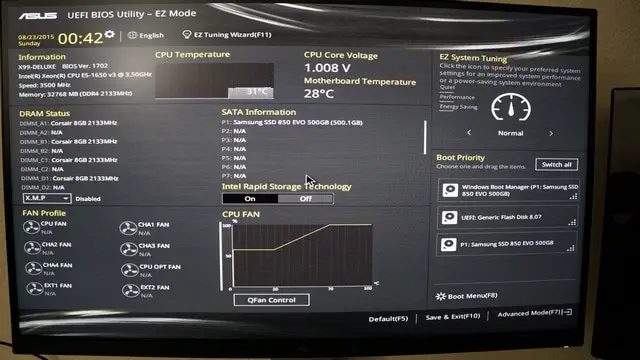





 RSS Feeds:
RSS Feeds: 

