Results 1 to 14 of 14
-
2018-09-06, 04:04 PM (ISO 8601)Titan in the Playground

- Join Date
- Feb 2011
 Adapting New Monitor to Old Laptop
Adapting New Monitor to Old Laptop
I need some help getting my new monitor to display my old laptop without distortion.
The monitor is an Acer R220HQ, which just arrived today, and the laptop is a Dell Latitude D600, which I started using around 2005.
Iím trying to configure the monitor to display the Dellís desktop and files without stretching, and so far this has been excruciatingly frustrating. Apparently no one believes in putting actual diagrams in user guides any more, so all I have is a row of unlabeled, counterintuitive buttons, conveniently placed where I canít see them on the underside of the screen. I canít make any sense of them and canít adjust the screen display.
Iíve also tried looking through the Control Panel, but I canít see any option to adjust the screen's display settings. How can I do this? I have no tech-fu and it's been misery trying to work with this.
-
2018-09-06, 04:25 PM (ISO 8601)Titan in the Playground

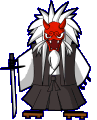
- Join Date
- Nov 2007
- Location
- Cippa's River Meadow
- Gender

 Re: Adapting New Monitor to Old Laptop
Re: Adapting New Monitor to Old Laptop
The exact location depends on which version of windows you're running, but Settings > System > Display > Multiple Display should let you configure the appropriate resolution of your laptop output to match the monitor.
I'm having trouble finding the native resolution of your monitor for some reason (the R220HQ doesn't seem to be listed on the Acer website), but I did find the manual on a third party site (link) which has all the monitor buttons listed.
I suggest playing around with the different resolution options (1920x1080 is a good start) until you find one that isn't stretched on the R220HQ.
-
2018-09-06, 04:32 PM (ISO 8601)Titan in the Playground

- Join Date
- Feb 2011
 Re: Adapting New Monitor to Old Laptop
Unfortunately that path doesn't seem to be available, and checking Display from the Control Panel doesn't lead to a Multiple Display option.Originally Posted by Brother Oni
Re: Adapting New Monitor to Old Laptop
Unfortunately that path doesn't seem to be available, and checking Display from the Control Panel doesn't lead to a Multiple Display option.Originally Posted by Brother Oni
...Settings > System > Display > Multiple Display should let you configure the appropriate resolution of your laptop output to match the monitor.
I should mention that this is Windows XP Professional, SP3. The highest resolution it seems to offer is 1400x1050.
-
2018-09-06, 04:38 PM (ISO 8601)Ogre in the Playground


- Join Date
- Oct 2013
 Re: Adapting New Monitor to Old Laptop
Re: Adapting New Monitor to Old Laptop
What cable are you using? VGA? (blue with the thumbscrews usually)
I've seen a lot of cheap VGA cables that won't support 1080p.
Other possibility is you don't have the correct display drivers installed - possibly still using the Microsoft Basic driver.Last edited by Elkad; 2018-09-06 at 04:38 PM.
-
2018-09-06, 04:45 PM (ISO 8601)Titan in the Playground

- Join Date
- Feb 2011
 Re: Adapting New Monitor to Old Laptop
Re: Adapting New Monitor to Old Laptop
These are the cheapest VGA cables I've ever seen. I could barely turn the screws to attach them--the screws just spun and spun without catching.
Not sure how I'd go about installing any drivers. The laptop in question doesn't go on the internet anymore.
-
2018-09-06, 05:00 PM (ISO 8601)Ogre in the Playground


- Join Date
- Oct 2013
 Re: Adapting New Monitor to Old Laptop
Re: Adapting New Monitor to Old Laptop
Look in device manager and see at least.
Device Manager > Display Adapters > Whatever adapter is listed (Intel HD 2000?), Properties, Driver Tab.
If it says Microsoft Basic, there's your problem. You'll probably need to sneakernet (Thumb Drive) the correct driver from a computer with internet.
Otherwise, find a better VGA cable. Thick, with the baluns (round thingies a couple inches from the end) on it. Even if you have to borrow one. That will tell you if that's the problem.
Likely the local computer fixit shop will sell you one for $5, I would out of my shop, I have hundreds.Last edited by Elkad; 2018-09-06 at 05:07 PM.
-
2018-09-06, 05:18 PM (ISO 8601)Titan in the Playground

- Join Date
- Feb 2011
 Re: Adapting New Monitor to Old Laptop
Re: Adapting New Monitor to Old Laptop
Under Display Adapters, it lists Mobility Radeon 9000, which I'm pretty sure is incorrect.
Nothing about Microsoft Basic. Not sure I'd even know how to install a new driver. My computer knowledge has faded over these last few years.
-
2018-09-06, 05:32 PM (ISO 8601)Ogre in the Playground


- Join Date
- Oct 2013
 Re: Adapting New Monitor to Old Laptop
Re: Adapting New Monitor to Old Laptop
-
2018-09-06, 05:44 PM (ISO 8601)Titan in the Playground

- Join Date
- Feb 2011
 Re: Adapting New Monitor to Old Laptop
Re: Adapting New Monitor to Old Laptop
Okay, it's giving me ATI Technologies Inc. When I click on Details it just gives me a list of .dll files.
So...not sure where to go from here. Maybe try a better VGA cable?
-
2018-09-06, 06:12 PM (ISO 8601)Bugbear in the Playground


- Join Date
- Jun 2008
- Location
- New Zealand
- Gender

 Re: Adapting New Monitor to Old Laptop
Re: Adapting New Monitor to Old Laptop
"Mobility Radeon 9000" is probably accurate. As far as I can tell, that GPU* can only output up to 1680◊1050 on VGA. If that's true then your best option will be to find a way to display that in letter-boxed mode on the 1920◊1080 monitor, which will at least avoid blurriness. The problem is that there may not even be an option to do that. That laptop is really old, and VGA is long out-dated as well.
Maybe check a local second hand or ex-lease computer seller. You might be able to pick up a much newer replacement laptop for less than you paid for that monitor.
* I call that thing a GPU in only the loosest sense.Last edited by Excession; 2018-09-06 at 06:25 PM.
-
2018-09-06, 08:14 PM (ISO 8601)Colossus in the Playground


- Join Date
- Feb 2007
- Location
- Manchester, UK
- Gender

-
2018-09-06, 08:35 PM (ISO 8601)Bugbear in the Playground


- Join Date
- Jun 2008
- Location
- New Zealand
- Gender

-
2018-09-07, 01:43 AM (ISO 8601)Colossus in the Playground


- Join Date
- Feb 2007
- Location
- Manchester, UK
- Gender

 Re: Adapting New Monitor to Old Laptop
Re: Adapting New Monitor to Old Laptop
I've got an old D600 upstairs that I used to use before I bought a cheapo Asus laptop for £200 to replace it--they're pretty bulletproof, all told. I always had Linux on there, though--the only awkward bit is getting the Broadcom wi-fi to work, which takes a lot of faffing around.
-
2018-09-07, 02:51 AM (ISO 8601)Ogre in the Playground


- Join Date
- Aug 2013
 Re: Adapting New Monitor to Old Laptop
Re: Adapting New Monitor to Old Laptop
You can play around with the tuning on the monitor, which is probably you best bet because they are smart and will try and work with the picture they get sent (like stretching it) unless you stop them. In general what you want it to stop doing is stuff like: Auto, Auto Wide, Widescreen, Underscan, there are a lot of different names for variosu functions that modify the input signal.
Make sure you match the frequencies of output to input (not sur efor your case what's better). Laptops tend to be finicky about offering other resolutions than the one tied to the screen they are permanently fixed to. Especially older ones.
This should be the relevant menu from the manual Brother Oni found: http://manualstech.com/acer/r-series...-the-osd-menus
This is all considering you absolutely don't want replace that laptop with something that's not bronze age tech. Because you really are haging a pair of top-of the line tyres on a broken down old Yugo as is.
The irony is that somewhere aorund here I should have no less than 2 similar Dell Laitudes 620s I believe, but I can't find them. It would making giving advice a helluva lot easier.




 Reply With Quote
Reply With Quote





 RSS Feeds:
RSS Feeds: 

