Results 361 to 390 of 462
Thread: The Inkscape Help Thread
-
2010-07-17, 05:09 PM (ISO 8601)Ogre in the Playground

- Join Date
- Sep 2007
- Location
- Mexico
- Gender

 Re: The Inkscape Help Thread
Re: The Inkscape Help Thread
One way to work around it is to make two strokeless squares of the colors you wanna mix. Next thing to do it use the color selection/droppper tool. Instead of just clicking to select the colour, you click and hold, and then move the mouse away from the starting point. A circular area will appearshowing the selection area for said colors.
Last edited by Crimmy : Tomorrow at 26:72 DM.
__________________________________________________
Unavailable via PM. Please check this thread to find avatarists.
Avatars
Crimms: Seer of Space
Spoiler
Iron Avatarist has gone on hiatus. Give me your feedback, please
-
2010-07-17, 05:27 PM (ISO 8601)Firbolg in the Playground


- Join Date
- Jul 2008
- Location
- With Uncle Crassius
 Re: The Inkscape Help Thread
Re: The Inkscape Help Thread
(assuming the colours you want to mix are red and blue)
Bear in mind this takes the average colour, so if the circle goes more over the red side than blue, you'll get a very reddy purple.
Another way of doing it is making two of the same shape, one red and one blue, then setting the alpha on one of them to around 50%. Putting that one on top of the other will give you a mix of the two colours as well.BANG → !
OH LOOK AT HER/.../YOU KNOW WHAT I MEAN/YOU KNOW WHAT I MEAN/YOU KNOW WHAT I MEAN MEAN/RICHARDS
-
2010-07-17, 06:17 PM (ISO 8601)Bugbear in the Playground


- Join Date
- May 2010
 Re: The Inkscape Help Thread
Re: The Inkscape Help Thread
My Inkscape keeps crashing. I've been using it without serious problems for weeks, and now it just crashes when I try to run the .exe. I haven't edited anything in the setting, and now I've tried reinstalling like 5 times, removed all inkscape files, etc.
Says it's an APPCRASH. Any help to get?English is a second language etc etc.
-
2010-07-17, 08:52 PM (ISO 8601)Ogre in the Playground

- Join Date
- Sep 2007
- Location
- Mexico
- Gender

 Re: The Inkscape Help Thread
Re: The Inkscape Help Thread
All I can say is:
https://bugs.launchpad.net/inkscape/+bug/494791
Does your error look like this?: http://launchpadlibrarian.net/36642564/ink.jpgLast edited by Crimmy : Tomorrow at 26:72 DM.
__________________________________________________
Unavailable via PM. Please check this thread to find avatarists.
Avatars
Crimms: Seer of Space
Spoiler
Iron Avatarist has gone on hiatus. Give me your feedback, please
-
2010-07-19, 02:37 AM (ISO 8601)Bugbear in the Playground


- Join Date
- May 2010
-
2010-07-19, 11:47 PM (ISO 8601)Ogre in the Playground

- Join Date
- Sep 2007
- Location
- Mexico
- Gender

 Re: The Inkscape Help Thread
Re: The Inkscape Help Thread
Then, for what I could browse through Google and the Inkscape forums, this is new. I'm guessing it's got something to do with either your PC (WIndows folder, SYS32, or something of the sort) or a virus of some sort.
Last edited by Crimmy : Tomorrow at 26:72 DM.
__________________________________________________
Unavailable via PM. Please check this thread to find avatarists.
Avatars
Crimms: Seer of Space
Spoiler
Iron Avatarist has gone on hiatus. Give me your feedback, please
-
2010-08-07, 08:54 PM (ISO 8601)Colossus in the Playground


- Join Date
- Oct 2009
- Location
- New York
- Gender

 Re: The Inkscape Help Thread
Re: The Inkscape Help Thread
Okay, why is my inkscape now saying that the preferences settings aren't going to be saved?! This didn't happen yesterday?!
It says: The preferences file C:\Users\[My Name]\AppData\Roaming\inkscape\preferences.xml is not a valid XML document.
Inkscape will run with default settings, and new settings will not be saved.
This didn't happen yesterday! Please help!Last edited by CoffeeIncluded; 2010-08-07 at 08:58 PM.
My webcomic!
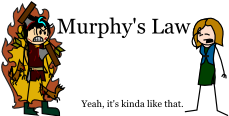
Currently DMing:
Tales of Aequar: Runite's Rise IC
OOC Map
Playing Natalia Bolts,Jadeite Nocrius, and Soren Lowell
-
2010-08-07, 09:08 PM (ISO 8601)Ettin in the Playground


- Join Date
- Sep 2009
- Location
- NYC
 Re: The Inkscape Help Thread
Re: The Inkscape Help Thread
Whenever I have a circle or curve and I add nodes in between two existing nodes, it changes the shape slightly. Why? How do I fix it?
@Coffee: Try logging in as administrator. Some computers will have you do that to move anything into certain folders, even when you have the only account on the computer and thus must be the administrator by default.
As you can see, I have issues with this as well.
EDIT: Yup. Only Admins can mess around in AppData.
-
2010-08-07, 09:11 PM (ISO 8601)Colossus in the Playground


- Join Date
- Oct 2009
- Location
- New York
- Gender

 Re: The Inkscape Help Thread
My webcomic!
Re: The Inkscape Help Thread
My webcomic!
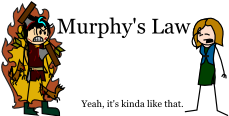
Currently DMing:
Tales of Aequar: Runite's Rise IC
OOC Map
Playing Natalia Bolts,Jadeite Nocrius, and Soren Lowell
-
2010-08-07, 09:18 PM (ISO 8601)Ettin in the Playground


- Join Date
- Sep 2009
- Location
- NYC
 Re: The Inkscape Help Thread
Re: The Inkscape Help Thread
You can always go to
C:\Users\[YourName]\AppData\Roaming\inkscape
find the XML file yourself and re-do it from scratch/troubleshoot problems. Or something.
*smacks self*
Or you could copy another XML file, put it in the Directory, name it "preferences." delete everything in it, and then change your preferences in inkscape normally.
It should work. In theory.
-
2010-08-07, 09:24 PM (ISO 8601)Colossus in the Playground


- Join Date
- Oct 2009
- Location
- New York
- Gender

 Re: The Inkscape Help Thread
Re: The Inkscape Help Thread
I'm sorry, I'm really no good with computers...
My webcomic!
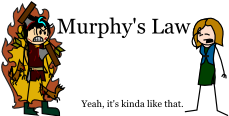
Currently DMing:
Tales of Aequar: Runite's Rise IC
OOC Map
Playing Natalia Bolts,Jadeite Nocrius, and Soren Lowell
-
2010-08-07, 09:26 PM (ISO 8601)Colossus in the Playground


- Join Date
- Oct 2009
- Location
- New York
- Gender

 Re: The Inkscape Help Thread
Re: The Inkscape Help Thread
I'm sorry, I'm really no good with computers, and I am NOT going to risk screwing everything up...
My webcomic!
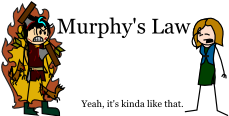
Currently DMing:
Tales of Aequar: Runite's Rise IC
OOC Map
Playing Natalia Bolts,Jadeite Nocrius, and Soren Lowell
-
2010-08-07, 09:30 PM (ISO 8601)Ettin in the Playground


- Join Date
- Sep 2009
- Location
- NYC
 Re: The Inkscape Help Thread
Re: The Inkscape Help Thread
No worries. I'm not really qualified to give theoretical computer advice. Butthe problem is that for whatever reason, the document that contains your Inkscape preferences is just not there.
-
2010-08-07, 09:35 PM (ISO 8601)Colossus in the Playground


- Join Date
- Oct 2009
- Location
- New York
- Gender

 Re: The Inkscape Help Thread
Re: The Inkscape Help Thread
Then where is it?! It was there yesterday! It's not in the Recycle Bin!
My webcomic!
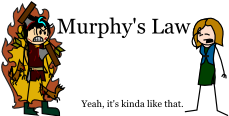
Currently DMing:
Tales of Aequar: Runite's Rise IC
OOC Map
Playing Natalia Bolts,Jadeite Nocrius, and Soren Lowell
-
2010-08-07, 09:58 PM (ISO 8601)Ettin in the Playground


- Join Date
- Sep 2009
- Location
- NYC
 Re: The Inkscape Help Thread
Re: The Inkscape Help Thread
For all I know, it's been eaten. I say you just look in the directory to see if it's there. AppData is a hidden folder on my computer, but you can copy/paste C:\Users\[Your Name]\AppData\Roaming\inkscape into top bar on My Computer (just as if it were a web browser) and check it out, without changing anything.
-
2010-08-07, 10:01 PM (ISO 8601)Colossus in the Playground


- Join Date
- Oct 2009
- Location
- New York
- Gender

 Re: The Inkscape Help Thread
Re: The Inkscape Help Thread
And it takes me to the file folder! WHAT'S GOING ON?!
My webcomic!
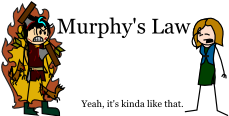
Currently DMing:
Tales of Aequar: Runite's Rise IC
OOC Map
Playing Natalia Bolts,Jadeite Nocrius, and Soren Lowell
-
2010-08-07, 10:02 PM (ISO 8601)Ettin in the Playground


- Join Date
- Sep 2009
- Location
- NYC
 Re: The Inkscape Help Thread
Re: The Inkscape Help Thread
-
2010-08-07, 10:06 PM (ISO 8601)Colossus in the Playground


- Join Date
- Oct 2009
- Location
- New York
- Gender

 Re: The Inkscape Help Thread
Re: The Inkscape Help Thread
Yes. And it takes me to a webpage with what I think is the data for some reason.
My webcomic!
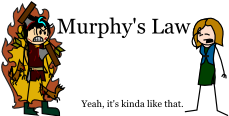
Currently DMing:
Tales of Aequar: Runite's Rise IC
OOC Map
Playing Natalia Bolts,Jadeite Nocrius, and Soren Lowell
-
2010-08-07, 10:09 PM (ISO 8601)Ettin in the Playground


- Join Date
- Sep 2009
- Location
- NYC
 Re: The Inkscape Help Thread
Re: The Inkscape Help Thread
-
2010-08-07, 10:09 PM (ISO 8601)Colossus in the Playground


- Join Date
- Oct 2009
- Location
- New York
- Gender

My webcomic!
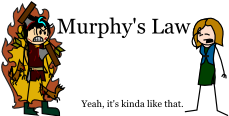
Currently DMing:
Tales of Aequar: Runite's Rise IC
OOC Map
Playing Natalia Bolts,Jadeite Nocrius, and Soren Lowell
-
2010-08-07, 10:25 PM (ISO 8601)Colossus in the Playground


- Join Date
- Oct 2009
- Location
- New York
- Gender

 Re: The Inkscape Help Thread
Re: The Inkscape Help Thread
I rebooted it and it's still not working...
My webcomic!
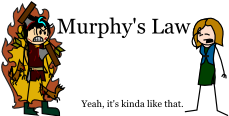
Currently DMing:
Tales of Aequar: Runite's Rise IC
OOC Map
Playing Natalia Bolts,Jadeite Nocrius, and Soren Lowell
-
2010-08-07, 10:35 PM (ISO 8601)Colossus in the Playground


- Join Date
- Oct 2009
- Location
- New York
- Gender

 Re: The Inkscape Help Thread
Re: The Inkscape Help Thread
I REINSTALLED INKSCAPE and it's STILL NOT WORKING! PLEASE HELP!!!
My webcomic!
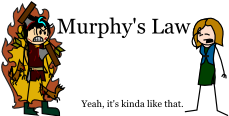
Currently DMing:
Tales of Aequar: Runite's Rise IC
OOC Map
Playing Natalia Bolts,Jadeite Nocrius, and Soren Lowell
-
2010-08-12, 12:01 PM (ISO 8601)Bugbear in the Playground


- Join Date
- Apr 2005
- Location
- Did you get to see Mos-
 Re: The Inkscape Help Thread
Re: The Inkscape Help Thread
So a question. When resizing something (dragging the arrows to expand or contract it), it scales the line thickness of well, but then snaps it back to it's original size when I let go of the mouse. Is there any setting or keyboard shortcut that would let me auto-resize the stroke instead of having to go back and try to guess it?
Spoiler
"Square root of 912.04 is 30.2. It all seemed harmless. Square root of 912.04 is 30.2. It all seemed harmless. Square root of 912.04 is 30.2..."
"It all seemed harmless..."
Character Roster:
Ami Nakamura - Self Taught Sorceress [Sacramento Occult]
-
2010-08-12, 12:27 PM (ISO 8601)Bugbear in the Playground


- Join Date
- May 2008
- Location
- Viridian Gym
- Gender

-
2010-08-12, 12:56 PM (ISO 8601)Bugbear in the Playground


- Join Date
- Apr 2005
- Location
- Did you get to see Mos-
 Re: The Inkscape Help Thread
Re: The Inkscape Help Thread
Ah hah! works fine, thank you much.
Spoiler
"Square root of 912.04 is 30.2. It all seemed harmless. Square root of 912.04 is 30.2. It all seemed harmless. Square root of 912.04 is 30.2..."
"It all seemed harmless..."
Character Roster:
Ami Nakamura - Self Taught Sorceress [Sacramento Occult]
-
2010-08-13, 02:12 PM (ISO 8601)Ogre in the Playground


- Join Date
- Jun 2010
- Location
- my fireball can reach you
- Gender

 Re: The Inkscape Help Thread
P.Z. - gamer; friend; royalty. 'Tis a pleasure.
Re: The Inkscape Help Thread
P.Z. - gamer; friend; royalty. 'Tis a pleasure.
<<Cynthia the Witch by me. she's a nice gal, I promise!
My player Resume, for potential DMs to read over.
My Extended Signature
-
2010-08-13, 02:26 PM (ISO 8601)Bugbear in the Playground


- Join Date
- May 2008
- Location
- Viridian Gym
- Gender

 Re: The Inkscape Help Thread
Re: The Inkscape Help Thread
Have you tried messing around with these options?
Spoiler

Last edited by Nevitan; 2010-08-13 at 02:26 PM.
My Awards!
Spoiler
-
2010-08-13, 04:20 PM (ISO 8601)Bugbear in the Playground


- Join Date
- Jan 2010
- Location
- Colorado
- Gender

 Re: The Inkscape Help Thread
Currently RPG group playing: Endworld (D&D 5e. A Homebrewed post-apocalyptic supplement.)
Re: The Inkscape Help Thread
Currently RPG group playing: Endworld (D&D 5e. A Homebrewed post-apocalyptic supplement.)
My campaign settings: Azura; 10,000 CE | The Frozen Seas | Bloodstones (Paleolithic Horror) | AEGIS - The School for Superhero Children | Iaphela (5e, Elder Scrolls)
-
2010-08-14, 04:31 AM (ISO 8601)Ogre in the Playground


- Join Date
- Jun 2010
- Location
- my fireball can reach you
- Gender

 Re: The Inkscape Help Thread
Re: The Inkscape Help Thread
Thank you both, it works as it should now.
It's just hard to swallow that it was so simple. P.Z. - gamer; friend; royalty. 'Tis a pleasure.
P.Z. - gamer; friend; royalty. 'Tis a pleasure.
<<Cynthia the Witch by me. she's a nice gal, I promise!
My player Resume, for potential DMs to read over.
My Extended Signature
-
2010-08-20, 08:59 AM (ISO 8601)Ettin in the Playground


- Join Date
- May 2009
- Location
- Fl
 Re: The Inkscape Help Thread
Re: The Inkscape Help Thread
I'm trying to make an Orlock/Nosferatu style vampire. I've alreddy used white skin and made the head an oval, plus fanged mouths and pointed ears. Any suggestions for further deformity? Is it possible to do claws in OotS?
W.I.P.

Last edited by deuxhero; 2010-08-20 at 10:37 AM.




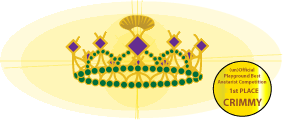

 Reply With Quote
Reply With Quote





 RSS Feeds:
RSS Feeds: 

