Results 331 to 360 of 462
Thread: The Inkscape Help Thread
-
2010-04-28, 03:38 PM (ISO 8601)Bugbear in the Playground


- Join Date
- Jan 2010
- Location
- Colorado
- Gender

 Re: The Inkscape Help Thread
Re: The Inkscape Help Thread
Ok. I restarted the computer, it works just fine now. I'm going to stop clogging the thread with my compatibility problems now.
Currently RPG group playing: Endworld (D&D 5e. A Homebrewed post-apocalyptic supplement.)
My campaign settings: Azura; 10,000 CE | The Frozen Seas | Bloodstones (Paleolithic Horror) | AEGIS - The School for Superhero Children | Iaphela (5e, Elder Scrolls)
-
2010-04-28, 04:21 PM (ISO 8601)Ettin in the Playground


- Join Date
- Sep 2009
- Location
- NYC
-
2010-05-26, 01:35 PM (ISO 8601)Barbarian in the Playground


- Join Date
- Jan 2010
- Location
- In a galaxy far far away.
- Gender

 Re: The Inkscape Help Thread
Re: The Inkscape Help Thread
Inkscape keeps on moving my nodes to specific places when I try to move/make them, saying things like cusp node to corner and cusp node to cusp node does anyone know whats wrong/how to fix it
Last edited by licoot; 2010-05-26 at 01:35 PM.
IA AwardsSpoiler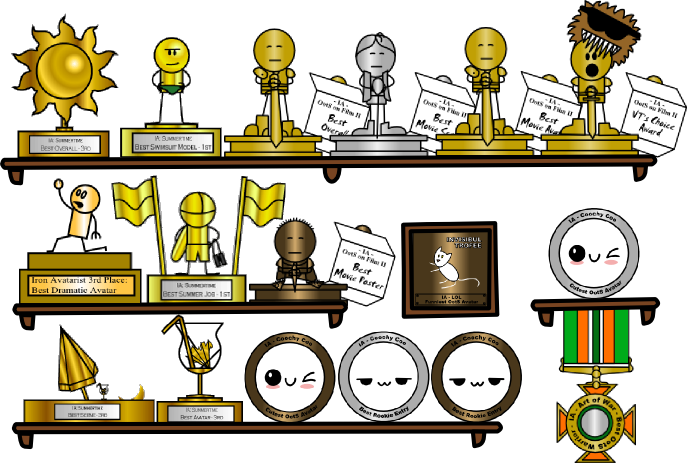
 Awesome SpyFox Doll by Recaiden
Awesome SpyFox Doll by Recaiden
Epic Avvie by Domochevsky
Everything Else by Me
-
2010-05-26, 01:41 PM (ISO 8601)Bugbear in the Playground

- Join Date
- May 2009
- Gender

 Re: The Inkscape Help Thread
Re: The Inkscape Help Thread
Just got inkscape (First avatarspoilered below, it's not resized) and it works fine bostly- but occasionally, it throws up an error and crashes. It's just making me save my work regularly, but it is still kind of annoying. I get a message box open, empty, then the whole program freezes and Windows says it's stopped respoing and starts to close it. Any ideas? I'm running Vista.
Spoiler
-
2010-05-26, 01:46 PM (ISO 8601)Bugbear in the Playground


- Join Date
- Jan 2010
- Location
- Colorado
- Gender

 Re: The Inkscape Help Thread
Re: The Inkscape Help Thread
The very second post of this thread shows you a guide on making avatars with Inkscape. I'm sure you know htat since you managed to make one already. It explains quite thouroughly that Inkscape does that occasionally. It can't be fixed. I find that I get at least 1 crash per avatar. It won't harm your comp, I promise.
Currently RPG group playing: Endworld (D&D 5e. A Homebrewed post-apocalyptic supplement.)
My campaign settings: Azura; 10,000 CE | The Frozen Seas | Bloodstones (Paleolithic Horror) | AEGIS - The School for Superhero Children | Iaphela (5e, Elder Scrolls)
-
2010-05-26, 01:46 PM (ISO 8601)Barbarian in the Playground


- Join Date
- Jan 2010
- Location
- In a galaxy far far away.
- Gender

 Re: The Inkscape Help Thread
Re: The Inkscape Help Thread
Last edited by licoot; 2010-05-26 at 01:47 PM.
IA AwardsSpoiler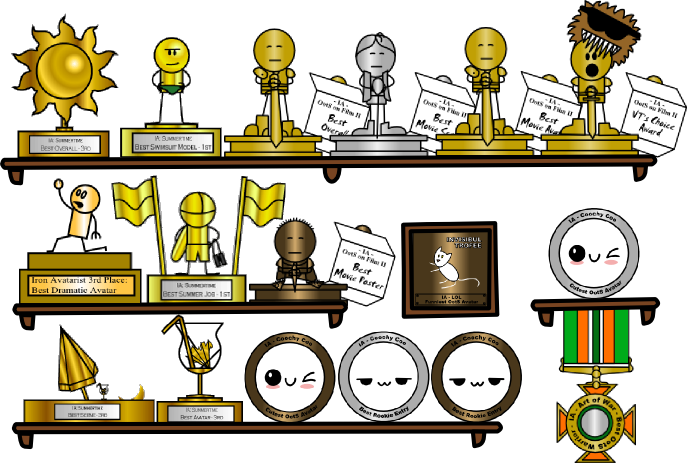
 Awesome SpyFox Doll by Recaiden
Awesome SpyFox Doll by Recaiden
Epic Avvie by Domochevsky
Everything Else by Me
-
2010-05-27, 01:36 PM (ISO 8601)Barbarian in the Playground


- Join Date
- Mar 2010
- Location
- Wisconsin!
- Gender

 Re: The Inkscape Help Thread
Re: The Inkscape Help Thread
I just recently downloaded Inkscape, and I am an eMac user. Whenever I open Inkscape, The bar along the top just has the name of the application (no other options except for quit) and it makes all of my other applications run slowly. How do I get Inkscape to run on a Mac?
-Xavez
-
2010-06-20, 04:47 PM (ISO 8601)Pixie in the Playground

- Join Date
- Jan 2005
- Location
- My Computer, Duh!
 Re: The Inkscape Help Thread
Re: The Inkscape Help Thread
So, I missed this thread and made a new one instead. So instead of retyping and linking everything I'll just link you to that thread. Link
Basically, there's a big white box around a prop I made that I didn't (knowingly) make and don't know how to get rid of.
-
2010-06-20, 04:48 PM (ISO 8601)Titan in the Playground


- Join Date
- Apr 2006
- Gender

 Re: The Inkscape Help Thread
Re: The Inkscape Help Thread
-
2010-06-20, 04:51 PM (ISO 8601)Pixie in the Playground

- Join Date
- Jan 2005
- Location
- My Computer, Duh!
-
2010-06-20, 04:53 PM (ISO 8601)Titan in the Playground


- Join Date
- Apr 2006
- Gender

 Re: The Inkscape Help Thread
Re: The Inkscape Help Thread
-
2010-06-20, 04:56 PM (ISO 8601)Pixie in the Playground

- Join Date
- Jan 2005
- Location
- My Computer, Duh!
-
2010-06-20, 05:03 PM (ISO 8601)Titan in the Playground


- Join Date
- Apr 2006
- Gender

 Re: The Inkscape Help Thread
Re: The Inkscape Help Thread
Alright then. Can you select the white box?
If yes, then just delete it.
If not, my suggestion is to copy all other parts of the avi and move them around a bit, to see if it appears to be connected to any other part of the avatar. If it isn't, then just copy the avatar over into a new file and see if it is gone. If it is connected to part of the avatar, try and narrow down which part, and then just remake that part.
-
2010-06-29, 08:24 PM (ISO 8601)Bugbear in the Playground


- Join Date
- Jan 2010
- Location
- Colorado
- Gender

 Re: The Inkscape Help Thread
Re: The Inkscape Help Thread
So I was editing my old avatar and saving it as a new file for Nationality week and I noticed that an imported image of the comic, while still in my pictures folder, read as "image not found". is there a fix to this? What am I doing that's causing this?
Currently RPG group playing: Endworld (D&D 5e. A Homebrewed post-apocalyptic supplement.)
My campaign settings: Azura; 10,000 CE | The Frozen Seas | Bloodstones (Paleolithic Horror) | AEGIS - The School for Superhero Children | Iaphela (5e, Elder Scrolls)
-
2010-06-29, 08:42 PM (ISO 8601)Firbolg in the Playground


- Join Date
- Dec 2007
- Location
- In the mind.
 Re: The Inkscape Help Thread
Re: The Inkscape Help Thread
Assuming you use Inkscape;
You moved the imported image away from where the SVG file thinks it should be. If you put it back, with the same name, the file will be back to what it was before.
For example;
looks for the Robot4.png file at that location. If it's there, then the svg file will see the picture and work fine. If it's not, then it will display "image not found".Spoiler(part of an svg file)
Code:<image y="151.73058" x="740.86121" id="image43128" height="800" width="600" sodipodi:absref="C:\Program Files\Inkscape\Robot4.PNG" xlink:href="Robot4.png" />Last edited by memnarch; 2010-06-29 at 08:43 PM.
If you want a OotS style Touhou avatar, send me a request.
Steam name: memnarch. Same avatar.
-
2010-07-15, 07:43 AM (ISO 8601)Banned


- Join Date
- Sep 2008
- Location
- Melbourne, Australia
- Gender

 Re: The Inkscape Help Thread
Re: The Inkscape Help Thread
I'm having an issue on my new laptop:
SpoilerI'm unable to create new nodes within a line using my mouse. Double-clicking selects both nodes of a line, but won't create a new node like it normally would. I can create new nodes in the middle of the line with the insert node button, but this is becoming frustrating. I was able to do so fine on my old laptop which ran Windows XP. Is this a Windows 7-specific problem?
-
2010-07-15, 07:46 AM (ISO 8601)Barbarian in the Playground


- Join Date
- Jan 2010
- Location
- In a galaxy far far away.
- Gender

 Re: The Inkscape Help Thread
Re: The Inkscape Help Thread
@Skeppio- i don't think thats a windows seven related problem because I don't have it
IA AwardsSpoiler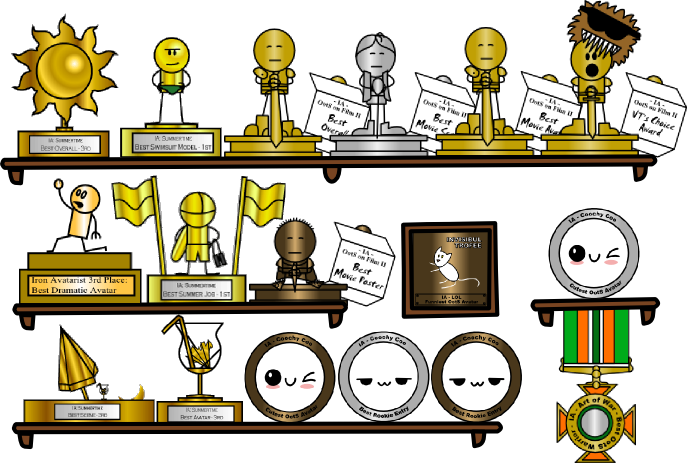
 Awesome SpyFox Doll by Recaiden
Awesome SpyFox Doll by Recaiden
Epic Avvie by Domochevsky
Everything Else by Me
-
2010-07-15, 07:50 AM (ISO 8601)Banned


- Join Date
- Sep 2008
- Location
- Melbourne, Australia
- Gender

-
2010-07-15, 07:58 AM (ISO 8601)Ogre in the Playground

- Join Date
- Sep 2007
- Location
- Mexico
- Gender

 Re: The Inkscape Help Thread
Re: The Inkscape Help Thread
My first guess is: check your Preferences. I believe that'll give you a little bit of help.
If that doesn't work, maybe it's got something to do with the new installment of Inkscape. Though I doubt it.Last edited by Crimmy : Tomorrow at 26:72 DM.
__________________________________________________
Unavailable via PM. Please check this thread to find avatarists.
Avatars
Crimms: Seer of Space
Spoiler
Iron Avatarist has gone on hiatus. Give me your feedback, please
-
2010-07-15, 08:15 AM (ISO 8601)Banned


- Join Date
- Sep 2008
- Location
- Melbourne, Australia
- Gender

-
2010-07-16, 03:35 AM (ISO 8601)Ogre in the Playground


- Join Date
- Feb 2007
- Location
- Av by Smuchmuch
- Gender

-
2010-07-16, 04:19 AM (ISO 8601)Banned


- Join Date
- Sep 2008
- Location
- Melbourne, Australia
- Gender

 Re: The Inkscape Help Thread
Re: The Inkscape Help Thread
Yay, solved my problem! Turns out I was using the Spiro line mode.....whatever the difference is I don't know. Anyways, it all works fine now. Thanks for the help!
-
2010-07-17, 12:02 AM (ISO 8601)Bugbear in the Playground

- Join Date
- Feb 2008
- Location
- California
- Gender

 Re: The Inkscape Help Thread
Re: The Inkscape Help Thread
Is there a way to blend two colors together? And I don't mean gradient. I mean select two colors as mix them as if they were paint. Red and blue make purple. You know. Is there a way to do that on Inkscape?
Currently playing a "blind" (Miraluka) sniper in a Star Wars SAGA Edition RP
-
2010-07-17, 12:06 AM (ISO 8601)Bugbear in the Playground


- Join Date
- May 2008
- Location
- Viridian Gym
- Gender

 Re: The Inkscape Help Thread
Re: The Inkscape Help Thread
Well, I suppose you could just make a shape of one of the two colors, then duplicate a second one on top of it and make it the second color. After that if you set the second one to 50% transparency you should have a mixed color. Then you could use the color copier tool to transfer that color.
My Awards!
Spoiler
-
2010-07-17, 12:25 AM (ISO 8601)Bugbear in the Playground

- Join Date
- Feb 2008
- Location
- California
- Gender

 Re: The Inkscape Help Thread
Re: The Inkscape Help Thread
It worked. The resulting purple is only 1 point off on the RGB thingie.
Warning. Possible screen stretch.
Spoiler
The purple on the left is (R:128, G:0, B:127) while the purple on the right, the actual default purple, is (R:128, G:0, B:126).
Thanks again, and second question, though kinda unrelated. Would zombified Azure City people have the same skin tone as the normal zombies made from pale-skinned Northerners? I can't check cause to my knowledge there are no zombified Azure City people, though we do see Isamu turned into a wight.
Another interesting fact. Depending on which color is 50% transparent, the resulting color is slightly different from if the two colors switched positions. But again, the difference is by a few points on the RGB thingie.Last edited by Teutonic Knight; 2010-07-17 at 12:32 AM.
Currently playing a "blind" (Miraluka) sniper in a Star Wars SAGA Edition RP
-
2010-07-17, 12:30 AM (ISO 8601)Bugbear in the Playground


- Join Date
- May 2008
- Location
- Viridian Gym
- Gender

-
2010-07-17, 12:53 AM (ISO 8601)Firbolg in the Playground


- Join Date
- Dec 2007
- Location
- In the mind.
 Re: The Inkscape Help Thread
Re: The Inkscape Help Thread
Another possible way to "mix" colours is select the two boxes and then copy paste the RGBA numbers onto your new box.
As for your second question, grey-tone skin is pretty much standard for fictional zombies; location doesn't matter that much.If you want a OotS style Touhou avatar, send me a request.
Steam name: memnarch. Same avatar.
-
2010-07-17, 03:26 PM (ISO 8601)Colossus in the Playground


- Join Date
- Oct 2009
- Location
- New York
- Gender

 Re: The Inkscape Help Thread
Re: The Inkscape Help Thread
Guys? I have a really big problem. The text is broken; whenever I type something it's bolded, more than bolded, and impossible to read.
My webcomic!
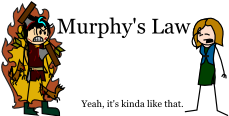
Currently DMing:
Tales of Aequar: Runite's Rise IC
OOC Map
Playing Natalia Bolts,Jadeite Nocrius, and Soren Lowell
-
2010-07-17, 03:41 PM (ISO 8601)Bugbear in the Playground


- Join Date
- May 2008
- Location
- Viridian Gym
- Gender

 Re: The Inkscape Help Thread
Re: The Inkscape Help Thread
Did you maybe set the text to have a stroke?
Try highlighting all the text then either use the dropper tool to select somewhere that has no color while holding shift (like the background) or open the fill / stroke options with Control shift F and put the stroke at full transparency. Or you could set the stroke to 0 Pixels.
@V: No problem, glad to have helped.Last edited by Nevitan; 2010-07-17 at 04:16 PM.
My Awards!
Spoiler
-
2010-07-17, 04:08 PM (ISO 8601)Colossus in the Playground


- Join Date
- Oct 2009
- Location
- New York
- Gender

 Re: The Inkscape Help Thread
Re: The Inkscape Help Thread
That's exactly what happened! Thank you so much!
My webcomic!
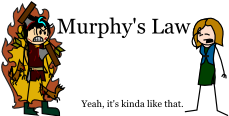
Currently DMing:
Tales of Aequar: Runite's Rise IC
OOC Map
Playing Natalia Bolts,Jadeite Nocrius, and Soren Lowell




 Reply With Quote
Reply With Quote
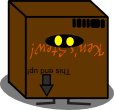



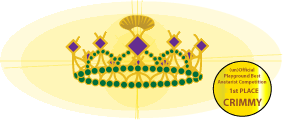


 |
| |
| |
|






 RSS Feeds:
RSS Feeds: 

