Results 121 to 150 of 462
Thread: The Inkscape Help Thread
-
2009-06-28, 09:14 PM (ISO 8601)Ogre in the Playground

- Join Date
- Sep 2007
- Location
- Mexico
- Gender

 Re: The Inkscape Help Thread
Re: The Inkscape Help Thread
This is a stupžd answer from a stupid Windows user, but it might be worth a shot.
How about changing the keyboard language?
You know, like when you have it fixed to English, and change the setting for Spanish, or something like that.
Because that fixes the problems I have when that happens.Last edited by Crimmy : Tomorrow at 26:72 DM.
__________________________________________________
Unavailable via PM. Please check this thread to find avatarists.
Avatars
Crimms: Seer of Space
Spoiler
Iron Avatarist has gone on hiatus. Give me your feedback, please
-
2009-06-29, 05:32 AM (ISO 8601)Bugbear in the Playground


- Join Date
- May 2008
- Location
- Viridian Gym
- Gender

 Re: The Inkscape Help Thread
Re: The Inkscape Help Thread
I figured it out, I had to reinstall X11 after my OSX update.
Thanks for the advice anyway Crimmy My Awards!
My Awards!
Spoiler
-
2009-07-16, 01:23 PM (ISO 8601)Pixie in the Playground


- Join Date
- Jan 2009
- Gender

 Re: The Inkscape Help Thread
Re: The Inkscape Help Thread
This hasn't gone to the 2nd page yet, so here's my question:
Is there a way to do shading in Inkscape? By "shading", I mean the type that Crimmy uses.78% of DM's started their first campaign in a tavern. If you're one of the 22% that didn't, copy and paste this into your signature.
-
2009-07-16, 01:31 PM (ISO 8601)Titan in the Playground


- Join Date
- May 2007
 Re: The Inkscape Help Thread
Re: The Inkscape Help Thread
I just copy the hair, remove the filling on the copy, set the copy apart.
Then I just draw with the pen, selecting the shade that looks good.
Then I move the copy on top of it so that there are no rough edges orso.
Then I group it toghetter. No idea if this is the most efficient way, but when I shade in Inkscape(rarely), this is how I do it.
-
2009-07-16, 02:20 PM (ISO 8601)Ogre in the Playground

- Join Date
- Sep 2007
- Location
- Mexico
- Gender

 Re: The Inkscape Help Thread
Re: The Inkscape Help Thread
Usually, I figure out where the light comes from, then I imagine 3 dimensionally how is the figure gonna be effected by that light.
As an example, if you have curly hair, the shading/lighting, you'll agree, will not look smooth, but rather it will look curvy and bumpy.
After I have figured that out, I draw above the image the sections that are gonna be shaded/enlightened.
I take out the stroke, and the fill i put in either black/white, depending if you're shading/lightening.
In the options of colours, there is something like THIS:

Notice that the image looks totally black, but we'll fix it like THIS:

Now, the image is transparent, and it looks shaded.
Still, we have plenty more to do.
Usually, you can use blur, which, in case you haven't noticed, is below the alpha selection [transparency]
That way, it'll look like THIS:

Hope that helps you out!Last edited by Crimmy : Tomorrow at 26:72 DM.
__________________________________________________
Unavailable via PM. Please check this thread to find avatarists.
Avatars
Crimms: Seer of Space
Spoiler
Iron Avatarist has gone on hiatus. Give me your feedback, please
-
2009-07-16, 03:08 PM (ISO 8601)Barbarian in the Playground


- Join Date
- Jun 2007
- Location
- Under the Mountain
- Gender

 Re: The Inkscape Help Thread
Re: The Inkscape Help Thread
Here's an example of how I usually do it.

Basically I use a bunch of shapes and a lot of node editing to simulate highlights and shading. To shade unusually complex objects I copy the object and use Object/Clip. If you have layering sorted this way of shading is a no-brainer.
To edit the colours I set the lightness in HSL.
Hope you find it inspirational on how you can use shading.Spoiler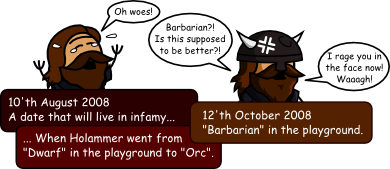
-
2009-07-19, 11:12 PM (ISO 8601)Titan in the Playground


- Join Date
- Jun 2007
- Location
- On Paper
- Gender

 Re: The Inkscape Help Thread
Re: The Inkscape Help Thread
Every time I open up Inkscape, I get this message:
C:\Users\Michael Jay\AppData\Roaming\Inkscape\preferences.xml not a valid XML file, or
you don't have read permissions on it.
Inkscape will run with default settings.
New settings will not be saved.
Current symptoms are inability to copy between Documents, inability to copy a picture directly into inkscape (Both things I used to do reguarly), and the Recent Documents tab not working. Tried Re-installing, nothing changed.
Any advice?
-
2009-07-19, 11:14 PM (ISO 8601)Bugbear in the Playground


- Join Date
- Mar 2008
- Location
- Behind the Wall of Sleep
- Gender

-
2009-07-20, 07:22 AM (ISO 8601)Ettin in the Playground

- Join Date
- Mar 2009
 Re: The Inkscape Help Thread
It's been a bit, GitP. If you're reading this, you're either digging through old stuff, or I've posted for the first time in forever.
Re: The Inkscape Help Thread
It's been a bit, GitP. If you're reading this, you're either digging through old stuff, or I've posted for the first time in forever.
If you want to stay in touch, reach out to me on twitter (same username).
The best answer is always to ask your DM.
Unless you're the DM, in which case you should talk to your players.
-
2009-07-20, 01:14 PM (ISO 8601)Firbolg in the Playground


- Join Date
- Dec 2007
- Location
- In the mind.
 Re: The Inkscape Help Thread
If you want a OotS style Touhou avatar, send me a request.
Re: The Inkscape Help Thread
If you want a OotS style Touhou avatar, send me a request.
Steam name: memnarch. Same avatar.
-
2009-07-20, 03:08 PM (ISO 8601)Ogre in the Playground


- Join Date
- Apr 2008
- Location
- At work
- Gender

-
2009-08-15, 10:43 PM (ISO 8601)Titan in the Playground


- Join Date
- Feb 2009
- Location
- A nice, sparkly place.
- Gender

 Re: The Inkscape Help Thread
Re: The Inkscape Help Thread
How do you take a bunch of saved Inkscape files from one computer and copy them onto another computer with a brand new inkscape?
 With the pictures having all the points for edits and everything.
With the pictures having all the points for edits and everything.
-
2009-08-15, 10:51 PM (ISO 8601)Bugbear in the Playground


- Join Date
- May 2008
- Location
- Viridian Gym
- Gender

 Re: The Inkscape Help Thread
Re: The Inkscape Help Thread
Just find all the .Svg files you want to put on the new computer and save them to a Flash drive and then upload them to the new computer and that computer will be able to open them through inkscape.
If you don't have a flash drive available you could email them to yourself with the .Svg as an attachment and then open and download them on the new computer.My Awards!
Spoiler
-
2009-08-15, 11:16 PM (ISO 8601)Titan in the Playground


- Join Date
- Feb 2009
- Location
- A nice, sparkly place.
- Gender

 Re: The Inkscape Help Thread
Re: The Inkscape Help Thread
-
2009-08-15, 11:32 PM (ISO 8601)Bugbear in the Playground


- Join Date
- May 2008
- Location
- Viridian Gym
- Gender

 Re: The Inkscape Help Thread
Re: The Inkscape Help Thread
Yeah, you will. And as far as I know you should be able to open and .Svg file with Inkscape no matter where it came from.
My Awards!
Spoiler
-
2009-08-15, 11:52 PM (ISO 8601)Titan in the Playground


- Join Date
- Feb 2009
- Location
- A nice, sparkly place.
- Gender

 Re: The Inkscape Help Thread
Re: The Inkscape Help Thread
Alright. Thanks!

-
2009-08-16, 12:07 AM (ISO 8601)Bugbear in the Playground


- Join Date
- May 2008
- Location
- Viridian Gym
- Gender

 Re: The Inkscape Help Thread
Re: The Inkscape Help Thread
Sure thing, glad I could help.
My Awards!
Spoiler
-
2009-08-16, 01:01 AM (ISO 8601)Bugbear in the Playground


- Join Date
- Mar 2009
- Location
- Hungary
- Gender

 Re: The Inkscape Help Thread
Re: The Inkscape Help Thread
If you use imported pictures in your .svg files, be sure to copy that too.
Guess what spell I cast before posting this message.
-
2009-08-16, 01:02 PM (ISO 8601)Barbarian in the Playground


- Join Date
- Jun 2007
- Location
- Under the Mountain
- Gender

-
2009-08-16, 08:22 PM (ISO 8601)Pixie in the Playground


- Join Date
- Jan 2009
 Re: The Inkscape Help Thread
Re: The Inkscape Help Thread
I want to start making my own OOTS style webcomic(but not for this site, just for some creative outlet) and I wanted to know if anyone can give me a guide as to how to make templates for the comics i.e. proper panels and colum sizes
Your help is very much appreciated!
-
2009-08-17, 08:01 AM (ISO 8601)Pixie in the Playground


- Join Date
- Jan 2009
- Gender

 Re: The Inkscape Help Thread
Re: The Inkscape Help Thread
Stroke size 7 for the lines seperating panels.
78% of DM's started their first campaign in a tavern. If you're one of the 22% that didn't, copy and paste this into your signature.
-
2009-08-30, 10:35 PM (ISO 8601)Bugbear in the Playground


- Join Date
- Mar 2008
- Location
- Behind the Wall of Sleep
- Gender

 Re: The Inkscape Help Thread
Re: The Inkscape Help Thread
I really don't want my basic flame spell guide to fall into oblivion again... So I'm posting it here.
-------
Ok... So here I'm again! Get ready, cuz its FLAME SPELL 101 all over again!
First make sure you have InkScape installed and running... Oh... You already have? Ok! Sorry! Don't need to be mad! I was only double checking! Relax!
So, for this small tutorial we will be using a mage dwarf I made as an example (Image 1)
Take a good look at it, we will be learning how to make these flame spells (Image 2)
Good to go? Ok! Lets do this!
First you will need the vector tool. I'm not sure how InkScape calls it in english, but you can bring it up pressing Shift+F6 (Image 3)
Got it? Great! Now use it to draw a shape that looks a little like fire. Play around until you are pleasef with what you got. Oh, and don't worry about making curves, just leave it with the "square" look for now. Like this (Image 4)
Done? Happy? Wonderful! Now you need to leave it with a more round shape. A quick and clean way to do it? First select all the nods except the ones on the top of your flame, like this (Image 5), them press this button (Image 6)
See? Great shape, isn't it? Well, now that you have something like this (Image 7) it is time to get some colour.
For this tutorial we will use red. Always remember to use vivid colours. Oh, and remember to turn the border off. You should end up with something like this (Image 8).
Ready for the next step? Great! We are almost done! Now its time to place your flamespell effect where you want it to be, just like this (Image 9)
Happy with the position? Well.. That doesn't look much like magic... That is because we are not done yet! The final step is to change the transparency. Play with it for a while until you are pleased with what you see and you are ready! Just like this (Image 10)
Congratulations! Now you can do flame spells like a pro! It is a great party trick! Go tell your friends about it!
-----
EDIT:
Here is a full image cape tutorial
Tutorial 1
Tutorial 2
Tutorial 3
Tutorial 4
Tutorial 5
Tutorial 6
Tutorial 7
Tutorial 8
Tutorial 9
Tutorial 10
Tutorial 11
Tutorial 12
Tutorial 13
Tutorial 14
Tutorial 15
Tutorial 16
Tutorial 17
EDIT:
second part of the Basic Cape tutorial
Tutorial 1
Tutorial 2
Tutorial 3
Tutorial 4
Tutorial 5
Tutorial 6
Tutorial 7
Tutorial 8
Tutorial 9
Tutorial 10
Tutorial 11
Tutorial 12
Tutorial 13
Tutorial 14
Tutorial 15
Tutorial 16
Tutorial 17
Tutorial 18
Tutorial 19
Tutorial 20
Tutorial 21
Tutorial 22
Tutorial 23
Tutorial 24
-
2009-09-03, 02:08 PM (ISO 8601)Bugbear in the Playground


- Join Date
- Mar 2008
- Location
- Behind the Wall of Sleep
- Gender

 Re: The Inkscape Help Thread
Re: The Inkscape Help Thread
Sorry about the double post, but I need some help and better here than a new thread.
So... I know this is possible cuz I've done it once before.. I just can't remember how...
Those of you that know how to do a gradient fill in inkscape know that the gradient has some kind of focus node that allows you to change the gradient direction and power... Well.. A circular gradient works the same way, but once I manage to put 2 different focus nodes on the same path and that was really cool at the time, but not useful... Now I really need it, but I can't figure out how to do it!
Does anyone knows this trick?
-
2009-09-06, 01:41 AM (ISO 8601)Titan in the Playground


- Join Date
- Mar 2009
 Re: The Inkscape Help Thread
Re: The Inkscape Help Thread
I need some help. I went to the inkscape website and downloaded the "linux compatible version." but it won't work on Ubuntu 8.10. I have an alternative but it's incredibly irritating bending the lines to make hands and mouths because I have to make two different lines overlap.
 This is a killer because it's almost impossible to get the hand/mouth/whatever to work right. I think Ubuntu has an older version of Inkscape and I need something that works better.
This is a killer because it's almost impossible to get the hand/mouth/whatever to work right. I think Ubuntu has an older version of Inkscape and I need something that works better.
(under the add/remove programs. the linux compatible one won't work on WINE for some reason.)Last edited by Mystic Muse; 2009-09-06 at 01:45 AM.
-
2009-09-06, 01:55 AM (ISO 8601)Bugbear in the Playground


- Join Date
- Mar 2009
- Location
- Hungary
- Gender

 Re: The Inkscape Help Thread
Re: The Inkscape Help Thread
I have Ubuntu 9.04 and it has the latest version of Inkscape (0.46). If you don't, well, then I think you have to compile from source code. It's not that difficult as it sounds.
Guess what spell I cast before posting this message.
-
2009-09-06, 11:28 AM (ISO 8601)Dwarf in the Playground

- Join Date
- Jul 2009
- Gender

 Re: The Inkscape Help Thread
Re: The Inkscape Help Thread
The answer to this question may have been posted somewhere else, but:
How do you make speaking mouths?
-
2009-09-06, 12:03 PM (ISO 8601)Bugbear in the Playground


- Join Date
- Mar 2009
- Location
- Hungary
- Gender

 Re: The Inkscape Help Thread
Re: The Inkscape Help Thread
Very simple. Make a polygon (SHIFT+F6) with 2 points (click somewhere, then click somewhere else, then click on the first point again). The two points are the two "sharp" points of the mouth, so you should place them accordingly. The shape you created now consists of 2 lines overlapping each other. I suppose you can edit curves. If you can't, see some other tutorial (I can't describe it without screenshots and there are tons of tutorials out there). So pick the two lines and move them until it looks good.
With default settings, you will get a transparent mouth with black outline. You may want to make it black with no outline (since outline is a nasty thing, especially for small shapes, it is always better to have no outline if it would be the same colour as the filling). To make the filling colour black, simply click on the black on the palette. To delete the outline, click CTRL+SHIFT+F, then on the "Outline" tab click on the "No outline" (X) button.
Note: my Inkscape is not English, so actual descriptions may be different for you.Guess what spell I cast before posting this message.
-
2009-09-06, 12:24 PM (ISO 8601)Dwarf in the Playground

- Join Date
- Jul 2009
- Gender

 Re: The Inkscape Help Thread
Re: The Inkscape Help Thread
Thanks! That helped a lot.
-
2009-09-06, 12:43 PM (ISO 8601)Ogre in the Playground


- Join Date
- Apr 2008
- Location
- At work
- Gender

-
2009-09-09, 06:54 PM (ISO 8601)Titan in the Playground


- Join Date
- Mar 2009
 Re: The Inkscape Help Thread
Re: The Inkscape Help Thread
what do I do to make my webcomic look more like OOTS? by this I mean how do I get it all into panels? and what's the ideal size for panels?



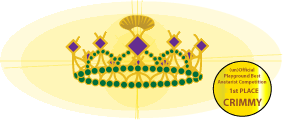

 Reply With Quote
Reply With Quote












 RSS Feeds:
RSS Feeds: 

